[Plugin] GKWare Cabinet Maker
-
Bill - Sliding doors are on my radar.
Currently working on CabMaker 6.0.151
-
Multi row door panels was flipped in Mid and Tall cabinets. Fixed.
-
Fixed rounding error with integrated kicks and notching
-
Renaming of Cabinet templates and Rule templates no longer deleting old name
-
Now working on Project level materials and rules
Todo:
- Finish Project level materials and rules
- Simplify adding textures
- c-channel and j-channel
- sliding doors
- merging - closets
- merging - face frames
-
-
The most current version of CabMaker is now available on my website.
Version 6.0.151 – Feb 29, 2020
- Multi row door panels was flipped in Mid and Tall cabinets. Fixed.
- Fixed rounding error with integrated kicks and notching.
- Renaming of Cabinet templates and Rule templates no longer deleting old name.
- Added PROJECT level for resources, Rules, Materials, Doors and Drawer Systems.
- Alt-S now works for all resouces.
- Dropped Alt-R, no need for rename since we have save as and delete.
- PROJECT tab now defaults to all tabs locked.
- Added Context help for resources.
-
Working on 6.0.152
Handless cabinets
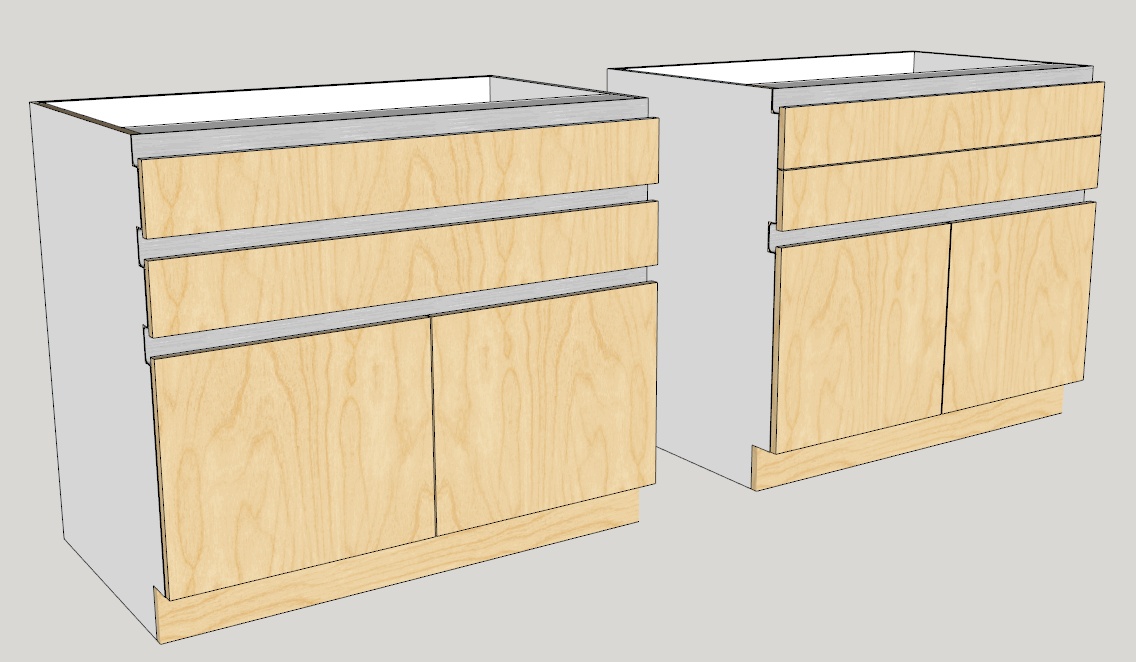
-
I installed CabMaker on a new computer, but I keep on getting Web Service Error -25... How do I remove the license from the old PC and get it to work on the new one?
-
You need to email me requesting a reset. You must provide me with your userid.
-
CabMaker 6.0.152 is now available from my website.
- Added Handless Cabinet support.
- Modified Parts reports to include new handless information.
- Locks for new project are now in Edit Config.
- CabMaker kept adding same material to project - fixed.
I am now working on CutMaster to support the notching for handless cabinets.
-
CabMaker 6.0.155 is now available from my website.
Version 6.0.155 – Apr 20, 2020
- Cabinet merging now works better for face frame cabinets.
Version 6.0.154 – Apr 11, 2020
2. Standard Drawer backs not positioned correctly when back is sitting on bottom.
3. Door and Drawer tabs not updating when changing templates. Fixed
4. Now adding a message if reports have nothing to do - cabinet quantity = 0.Version 6.0.153 – Mar 31, 2020
- Edit Config now defaults to false for 'Locks on new project'.
-
CabMaker 6.0.157 and Cutmaster 6.0.1.99 are now available from my website.
CabMaker
Version 6.0.157 – Jun 19, 2020- Modified Merging for closets. Optionally the Left side for the right cabinet is the only panel that is changed. Backs, Tops, Bottoms, hangers are not modified.
Version 6.0.156 – Jun 7, 2020 - Modified Leg placement for Return Cabinets and Angled Ends.
- Modified CutMaster report for Side Dado.
CutMaster
Version 6.0.1.99 - Jun 19, 2020- Fixed Parts report when using fractions such as 16 29/64”. Had to increase the size of the Width and Length columns.
- Fixed merged panels for DXF. The left panel of the right merged cabinet now goes into a folder named “BackFace”.
- Modified Blind Mortise and Tenon for CNC. More control for handling tenon notches.
Version 6.0.1.98 - Jun 7, 2020 - Added Flip Tops, Flip Fixed and Flip Bottoms to General Options.
- Removed “Drill From Bottom”
- Completed Angled Ends for Blind Dado.
- Added Single line tenon cuts instead of pockets.
- Modified Leg positions for Return cabinets and Angled Ends.
- Added pocket option for Construction holes and Dowels. This supports Festool Domino and Lamelo.
Version 6.0.1.97 - May 11, 2020 - Configuration settings now has checkboxes to turn on / off DXF sections.
- You can now have any width of blind tenon (stop tenon).
- You can now set full dado width to 0 to get single line instead of a pocket.
- Bottoms, Tops, Stretchers, Fixed Shelves and rails can now have single line choice instead of pocket.
- For Blind Dado's added 4 new parameters, Depth Adjustment, Up Down Adjustment, Tenon Width Adjustment and Reverse Bottoms.
- Reverse bottoms is intended to be used with integrated kicks.
- Added Pocket Length to Construction Holes to support Festool Domino and Lamello.
- Added Start Line indicator for CNC view.
- Modified Merging for closets. Optionally the Left side for the right cabinet is the only panel that is changed. Backs, Tops, Bottoms, hangers are not modified.
-
Now you have more control over Blind mortise and tenons.
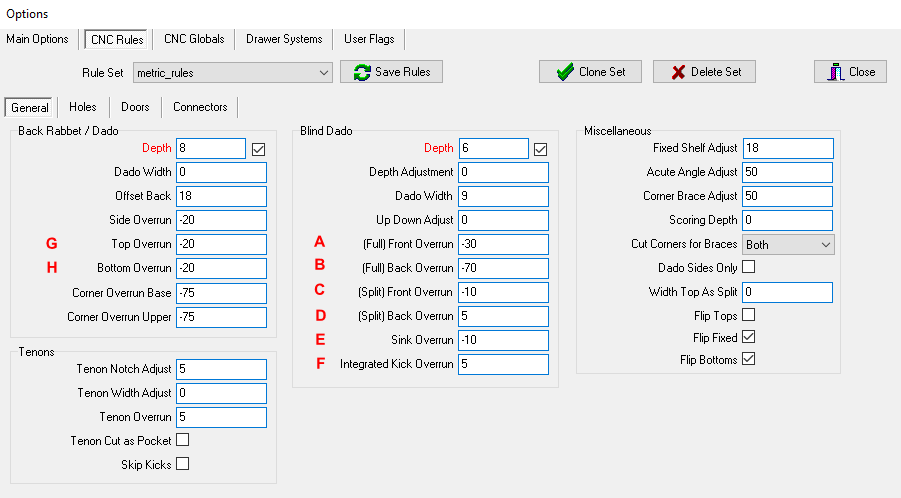
Here are 2 examples with and without integrated kicks.
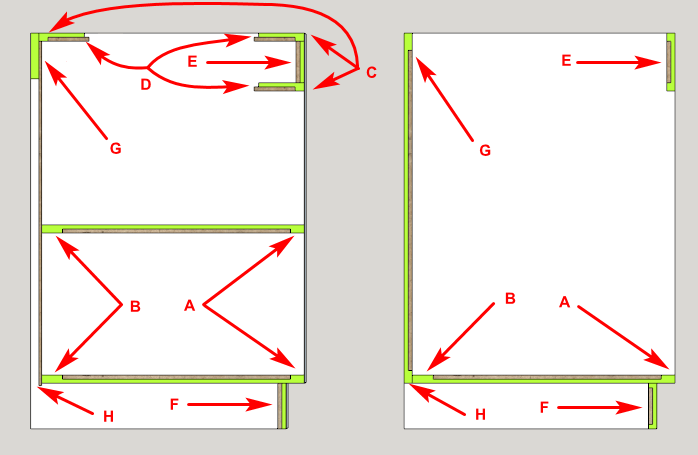
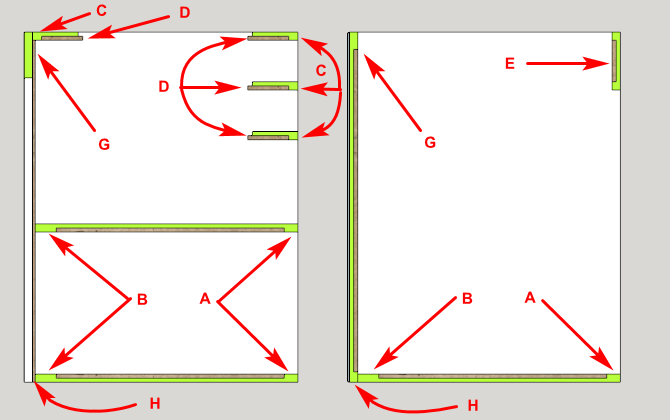
-
A new version of CabMaker is now available
Version 6.0.158 – Jul 1, 2020- Modified Sink cabinet. You can now have side by side drawer fronts without a stretcher.
A new versin of CutMaster is now available.
Version 6.0.1.101 Jun 30, 2020- Fixed drawer bottoms for single line routing directionality.
- Added pocket screws for drawer bottoms.
- Added optional X / Y offsets for routed label positioning.
-
Just installed the latest version. But once I try to run for first time the login dialogbox appears and ask for "hardware". If i use the ID and password registered at website but "hardware" field blamk. Sketchup freezes and the only way to starover is ctl+alt+del and kill the process.
Why?
Regards
-
I am currently helping him via email.
-
Good morning Garry, is there a way to change the door arc radius? I note that its set to 120 degrees as standard but I'd like to set it to 85-90 degrees.
Can't seem to find it anywhere in the manual.Cheers,
-
Try this
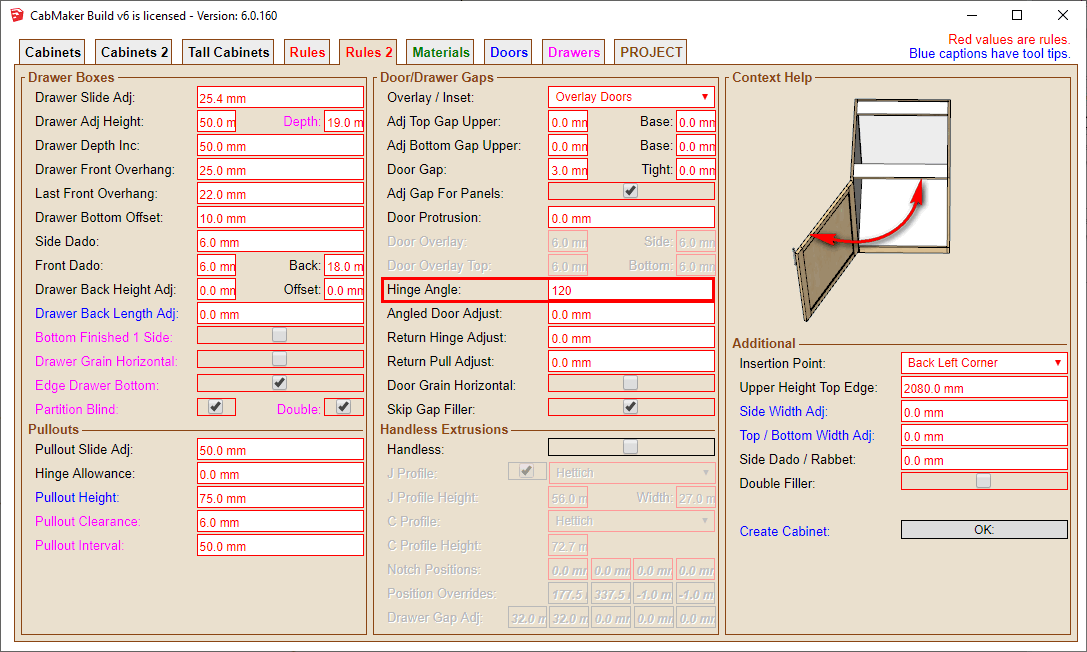
-
Seriously, I need glasses... Thank you Garry.

-
Hi
I got problem with plugin gkware cabinet maker v6
Window come up with Registration
User id i got it
What password i need to tape in
I need to registered somwhere?
Thank you -
First create an account on my website
https://cabmaker32.com/login/Use those credentials with any of my plugins.
Garry
-
I am scratching my head to try and figure this one out. I've tried multiple permutations of settings but cannot seem to get past this error. Any help appreciated.
"Drawer System Error: Height < = 0"
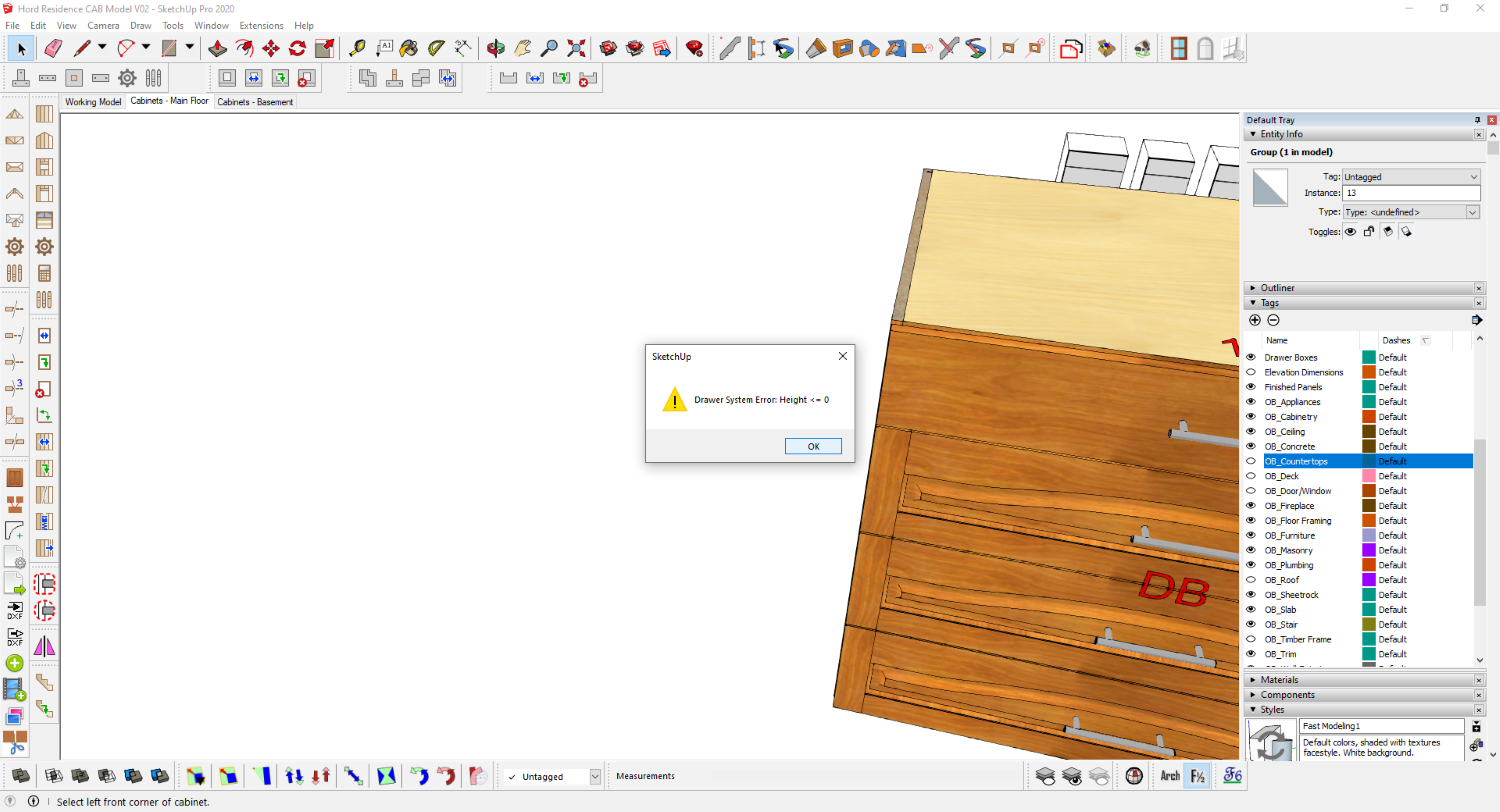
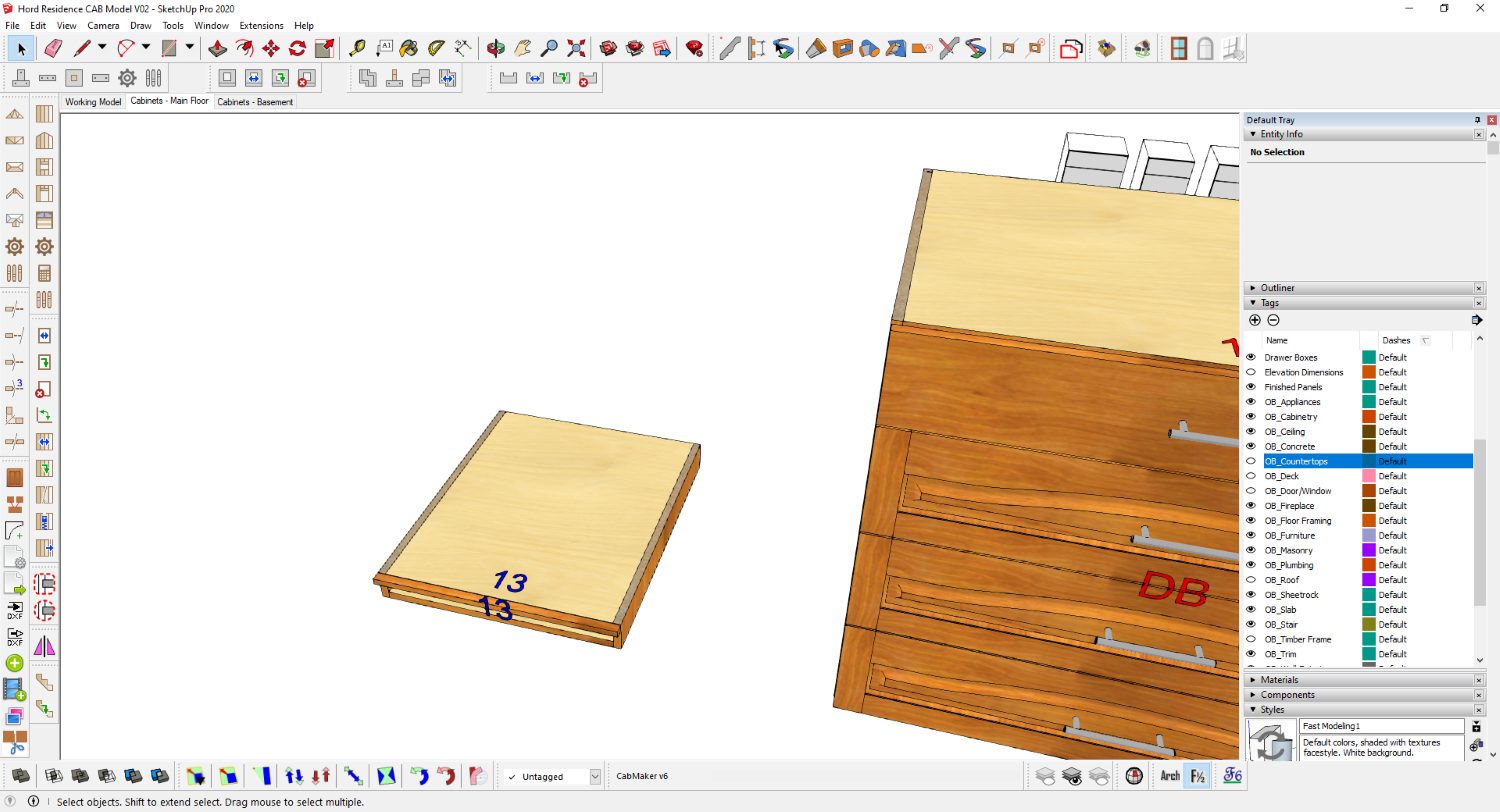
-
Contact me via Skype
My Skype handle is:
gkernan@telus.net -
Hello Gary,
Can i use cabmaker v6 & Cutmaster for modular furniture (kitchens&wardrobes) cutlist purpose to produce cut sizes, edge banding details, holes for mini fixes & groves to work on machines?
Iam planning to purchase if it works for me.....
Awaiting for your reply
Thaks & Regards
Sri
Advertisement







