[Plugin] GKWare Cabinet Maker
-
Getting closer. The testing that I've done has different edge thickness for all edges on side panels.
I also wrote a DXF import that reads the DXF files that I generate and places construction points at the center of circles. I've added the script to my CabMaker so that I can check the accuracy of my DXF files. The DXF files have true circles and radius so I've adjusted the number of segments based on radius of circle. I've also placed each object inside a group but you can select all of the groups and explode them.
For drilling and grooving you have total control of placement, depth, width, length and or hole diameter.
Currently there are a few assumptions such as stretcher thickness and top and bottom thickness is assumed to be the same as the side panel thickness. With nested CNC most parts are the same thickness however if this doesn't work for everyone I am open to make changes.
-
The next version is close. Just need to finish of the documentation and translation files.
- Fixed positioning problem with drawer box for the right side of side by side drawers.
- Add my own DXF import for dxftext and cutmaster. This dxf import is not extensive but will import my own dxf files much faster than the built in dxf import. It also places construction points at the center of all holes making it much easier to test accuracy. I've also created groups for geometry and placed those groups in proper layers.
- Add a routine so you can add your own parts to the parts list. (CabMaker Gold). Thickness is always the smallest of the 3 dimensions but you can choose whether the longest measurement is Length or Width.
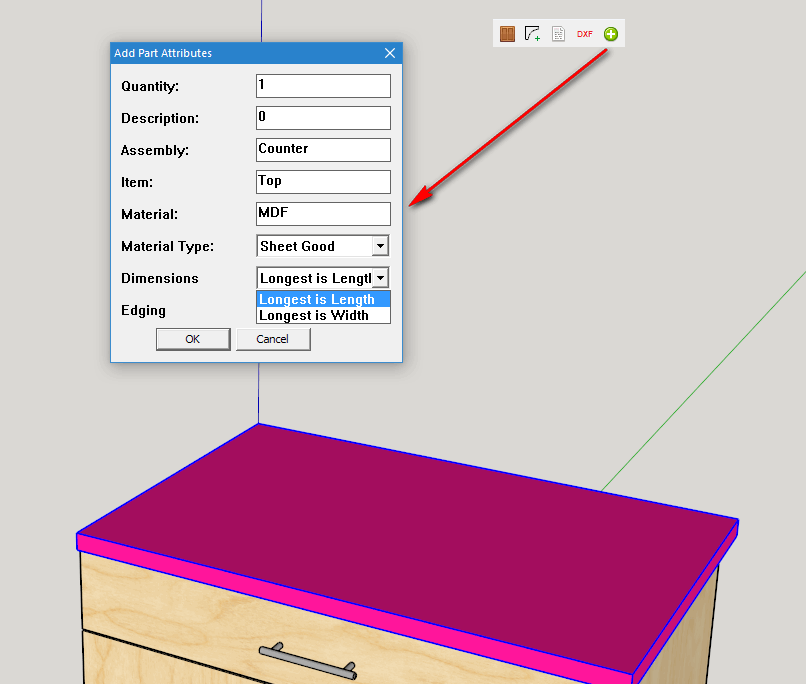
-
Version 1.0.53 is now ready for download.
I've also added a report configuration where you can choose the reports that you want and with the parts_list you can turn off a few sections if you want. For example if you purchase your doors and build cabinets then you can produce a door report and omit the door parts from the part listing report.
-
Cabmaker 1.0.54 now available
Fixed bug with respect to librariesCutMaster 2.0.1.25 now available
DxfConfig 2.0.1.25 now available
This program helps to configure the rules for all the drilling and grooving required for CNC machines -
Great update Garry

I think it is the time to make a detailed youtube video to explain new features in Cutmaster and the new software DxfConfig.
-
I'm now working on documentation for DxfConfig and then updating CutMaster. After that I will make some utube videos.
I am concentrating on these 2 programs over the next month or two. I want to make sure that everything goes smoothly.
-
I am working on porting CutMaster and DxfConfig to a more current C++ compiler. CutMaster reports will now be available in 6 formats
- Screen
- Printer
- HTML
- CSV
- RTF
-
Porting CutMaster and DxfConfig to a more current compiler took longer than I had hoped. However, I also changed the database driver. We are still using SQLite database but no longer need to install a 3rd part ODBC driver. The Data Grids now work better than ever before.
I recommend that you either use metric or decimal inches for the DXF features. Fractional inches is not close enough for European hardware. It is best if you work with metric but decimal inches should be ok.
Version 2.0.1.26 of CutMaster and DxfConfig are now available on my web site. CabMaker Gold version 1.0.57 is intended to work with CutMaster Gold.
Anyone who has expired trials for CutMaster and DxfConfig and who wishes to try out the new programs please email me from my web site and I'll reset your accounts.
Cutmaster still requires some work - but it is close enough to get a good feel for it.
To Do:
- Update documentation
- Complete tall cabinet sides
- Enable multiple Dxf Configuration files
-
I guess you can never do enough testing. I have found a few bugs and am working quickly to fix them.
Bugs:
- In cabmaker if you leave the description blank then CutMaster Imports the parts incorrectly and the fields shift. This is now fixed. The current work around is to not leave the description blank.
- Side panels have some discrepancies in CutMaster as compared to DxfConfig. DxfConfig is correct. I'm currently working on figuring out why the difference.
Users are welcome to discuss anything that they are finding.
-
- Kick Joinery is one of the bugs. Turns out it wasn't hooked up. Fixed.
- Also Full Dado wasn't hooked up. It is now fixed.
There are a couple more discrepancies. I will fix them and put out a new version.
-
- The drawer box backs and fronts were switched. It's an issue when notching for undermount drawer slides. Fixed in CabMaker
- Right and Left Doors were reversed. Fixed in CabMaker and in CutMaster
- Holes for cup hinges now aligned. Doors need to be a multiple of 32 mm plus or minus a fixed amount.
Working on multiple rules. If you have a rule defined in CabMaker then you can set up a corresponding rule (same name) in Cutmaster. If the CabMaker rule doesn't exist in CutMaster then CutMaster's default rule "default" will be applied.
-
- Drawer Stretchers were not aligning. Fixed
- Drawer Slide holes in sides were missing. Fixed
- Drawer Box Front and Backs reversed. Fixed
- Enabled multiple Dxf Configuration files. These line up with Rules in CabMaker
- Licensing not working for some users. I believe this is now fixed.
Version 2.0.1.27 of CutMaster now available on my web site
Version 2.o.1.27 of DxfConfig now available on my web site
Also CabMaker 1.0.58 is now available. Part of the fixes just mentioned were on CabMaker side. -
Back to CabMaker
Working on Version 1.0.60
- Added more context help graphics. You can now see the handle choice when you mouseover 1 of 7 controls that let you specify handles.
- Added a new vanity that has been requested. It has 2 small drawers and the sink is centered. You can also set this up for standard cabinets. In this case it isn`t a sink front it is an actual 3rd drawer.
- Working on angled end cabinets next.
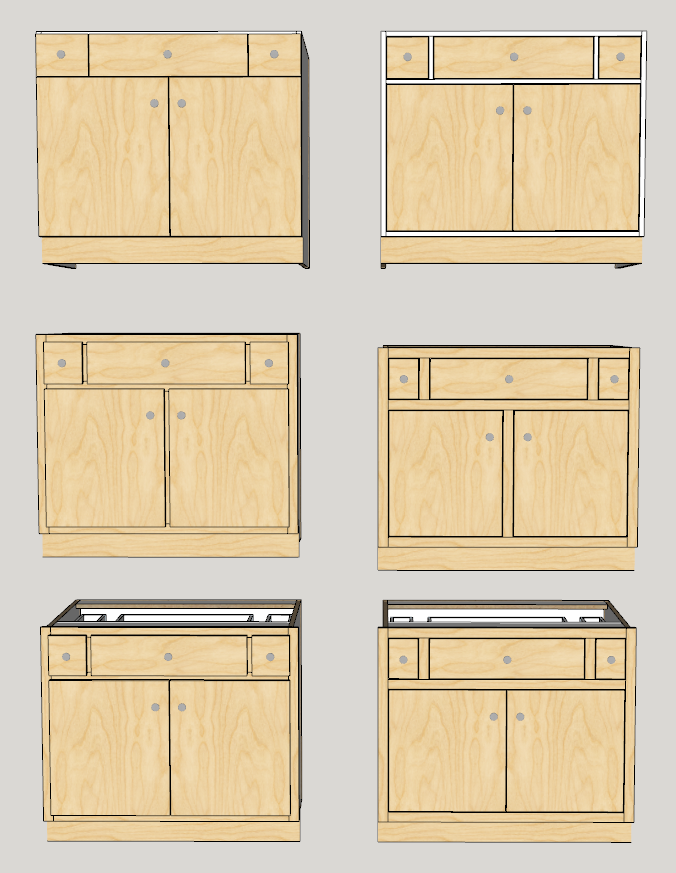
-
- Added Angled End cabinets for uppers and base cabinets
- Added Cabinet (Description in Web Dialog) to Labels
- You can know start a label run with a partial sheet. Just enter in the number of skipped labels.

-
I've also added support for labels using an A4 format. These labels will be slightly larger and will have 24 labels per sheet instead of 30.
-
I'm now supporting A4 and letter for CutMaster Reports.
I've also finished the Angled End Cabinets -
CabMaker version 1.0.60 is now ready for download
CutMaster version 2.0.30 is now ready for download
DxfConfig version 2.0.30 is now ready for download -
Now working on Version 1.0.61
Here is a return cabinet and an angled cabinet with different depths
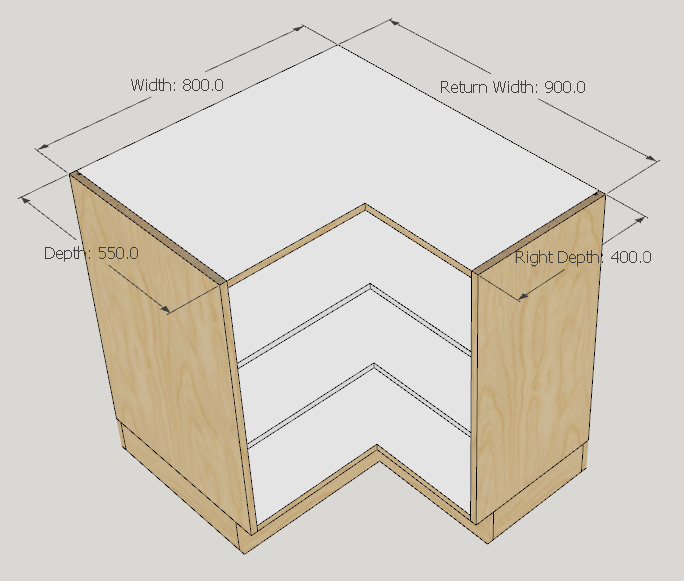
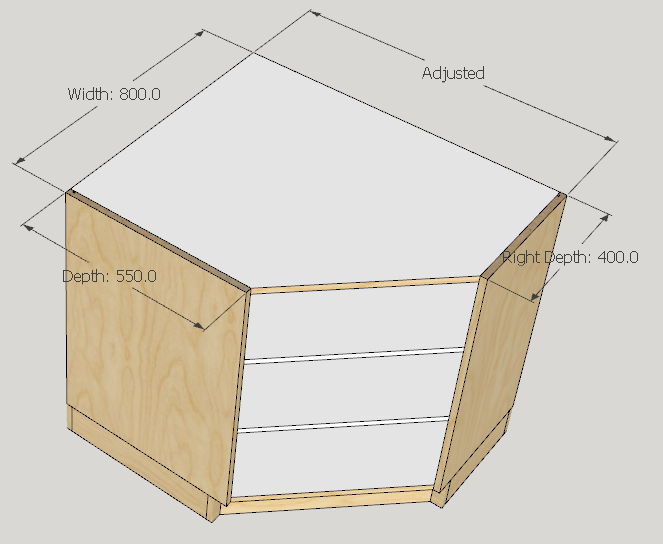
-
I imported all the parts into cutmaster and then created the dxf file. Then I imported the dxf file back into sketchup to check the accuracy.
The trickiest part is the angled corner top and bottom panels lining up properly with the sides. I set up for 3 mm edging and wanted a 400 mm finished side and for all the drilling to line up.
The setup includes system holes at 37 mm from the finished edge and drilling for rafix 32 mm from back and front edges 400 mm - 64 mm = 336 mm. So accuracy is there.
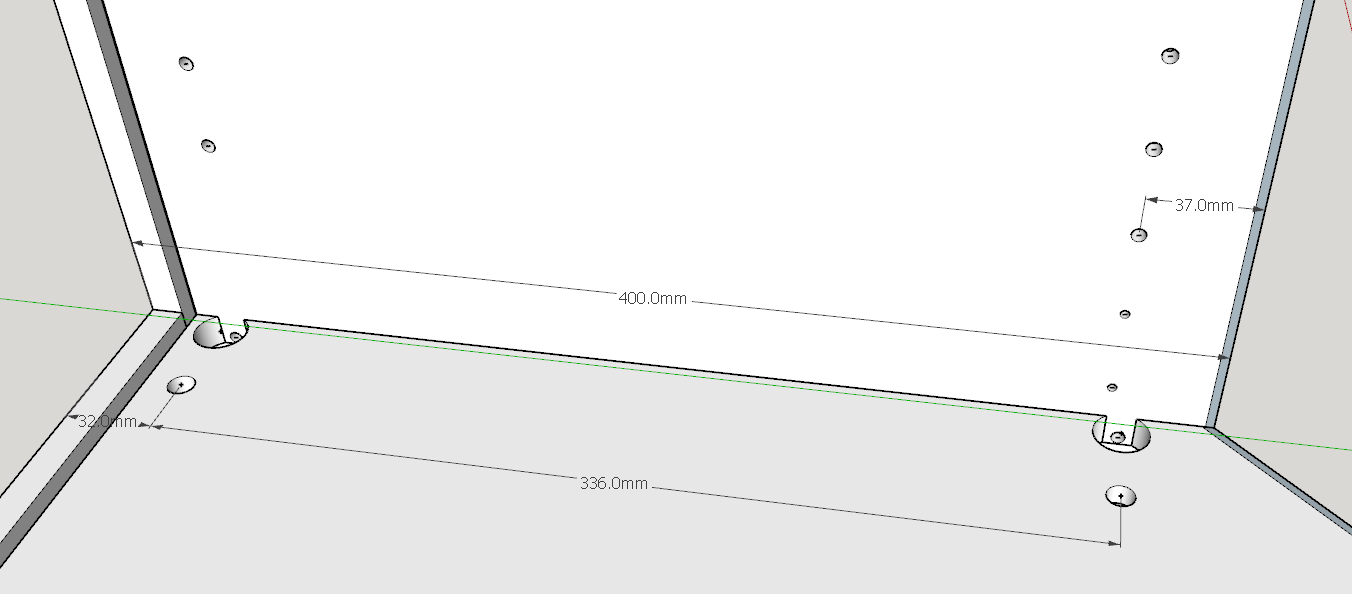
-
CabMaker version 1.0.61 is now available from my web site.
- corner cabinets with different depths (left side and right side)
- import dxf now defaults to where cutmaster places the dxf files.
- fixed a couple of bugs for reporting of parts_list_2
Advertisement







