How do I remove unwanted lines in hidden lines mode?
-
Is there a way to make this happen:
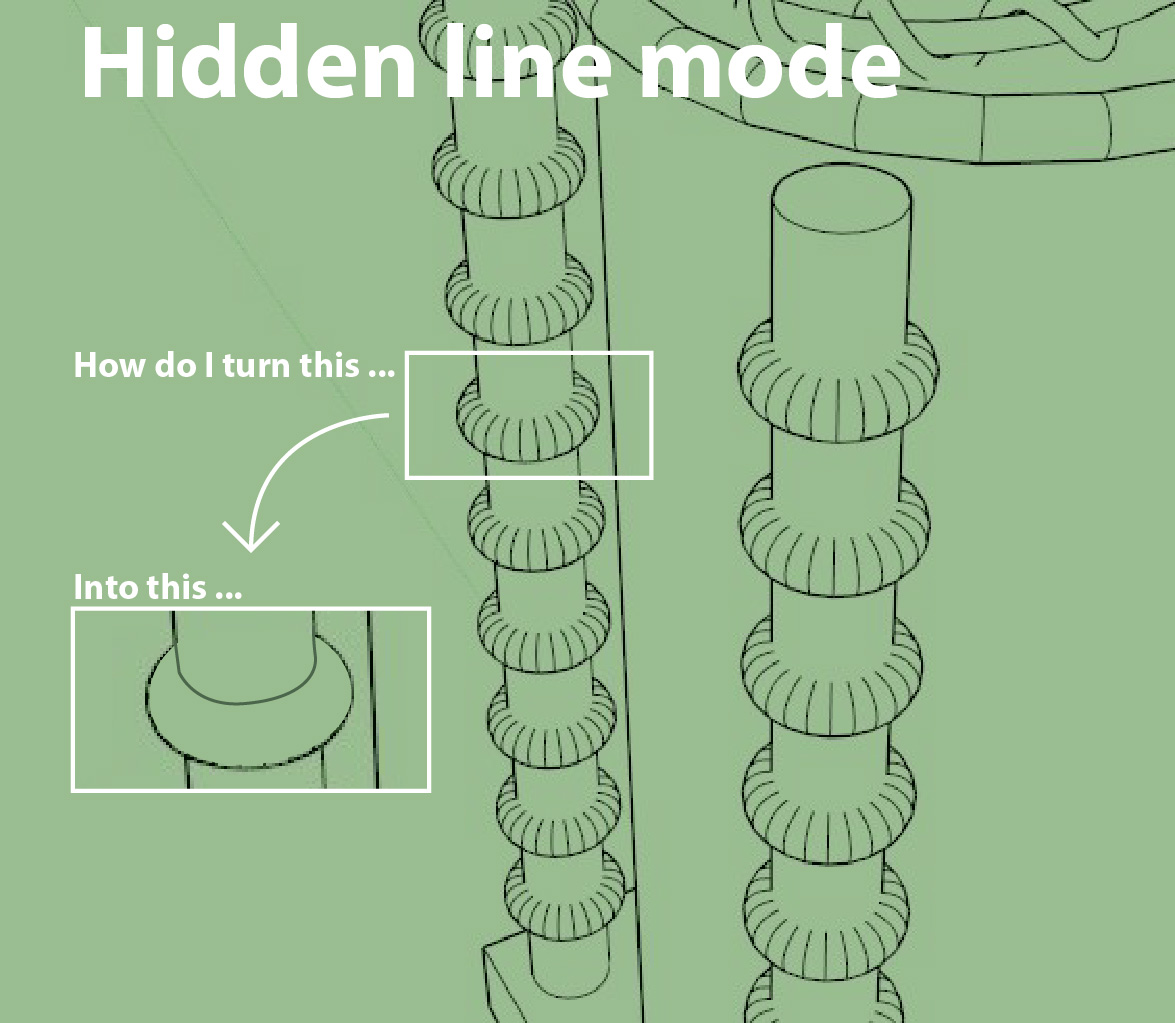
-
Here´s the model in normal mode

-
I managed to find a solution. I smoothed the edges and "intersected faces with model". Maybe there is a better way?
-
You can soften them with the Soften Edges dialog:
http://help.sketchup.com/de/article/114940or with the eraser tool e.g.:
http://help.sketchup.com/de/article/94954in more detail (by Matt):
http://mastersketchup.com/smoothedgeswindow/ -
The smooth eraser tool was new to me. It worked, but it also erased part of the bottom line. Do you know why?
Thanks!
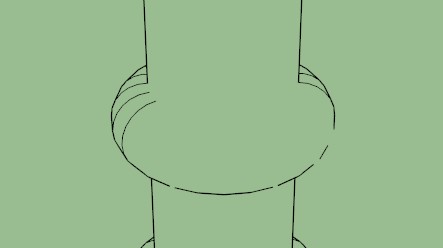
-
Seems strange that the lines were not seen in the textured mode but showed in the hidden line mode.
Anyway I think the last picture is just an "optical" artifact. The profile edges on a curved shape should not be affected, (they are not actual drawn edges), but may not be displaying cleanly. Check the model in default mode.
I think that you should be able to smooth what warrants smoothing in the default mode and it will also be smoothed in the hidden line mode.
My thought on your original post is that you have "hidden" edges which should have been "smoothed" in the first place, but I can't duplicate your situation.
Also you could have "over-smoothed". if you intersected faces as you said, you should see the edge where the top of the knob intersects the shaft all around. You don't want that intersection to be smooth (IMO) to read the image corrctly.
-
The lines dont show in shaded mode because I unmarked lines in view mode.
"Anyway I think the last picture is just an "optical" artifact. The profile edges on a curved shape should not be affected"
When I exported the hidden line model to Illustrator the lines were cut just like in the screendump.
"if you intersected faces as you said, you should see the edge where the top of the knob intersects the shaft all around"
Yes, I did that and the top line showed, like intended.
Advertisement







