Oops, your profile's looking a bit empty! To help us tailor your experience, please fill in key details like your SketchUp version, skill level, operating system, and more. Update and save your info on your profile page today!
🔌 Smart Spline | Fluid way to handle splines for furniture design and complex structures. Download
Selecting faces by normals?
-
Hi guys,
I encountered another problem on my 3D works:
I got a shell-similar 3D object (its shape is similar to an half-sphere), and I need to select all external faces. Is there a faster way than doing it manually?
I mean something like select all faces whose normals are directed outside the sphere volume.
Any suggestions?
Thanks!

-
@ciacnorris said:
Hi guys,
I encountered another problem on my 3D works:
I got a shell-similar 3D object (its shape is similar to an half-sphere), and I need to select all external faces. Is there a faster way than doing it manually?
I mean something like select all faces whose normals are directed outside the sphere volume.
Any suggestions?
Thanks!

mod = Sketchup.active_model ent = mod.entities sel = mod.selection bb=Geom;;BoundingBox.new faces=sel.grep(Sketchup;;Face) faces.each {|f| bb.add f.bounds} ctr=bb.center; sel.clear for f in faces sel.add f if ctr.vector_to(f.bounds.center).angle_between(f.normal)<90.degrees; end
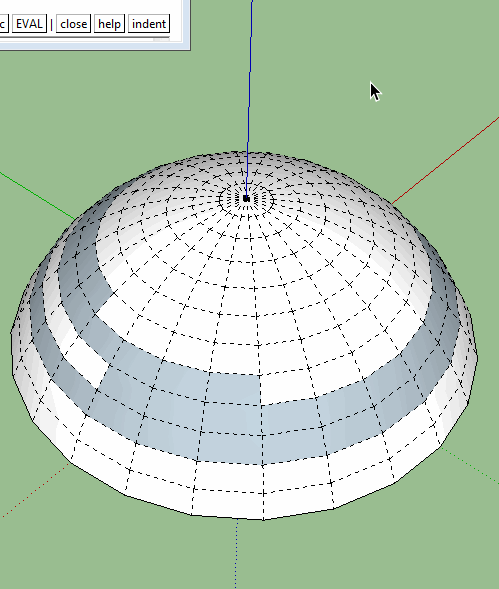
Advertisement







