Move Component along Component Axis
-
Hey all,
Im not sure how to search for this, cant seem to find any proper result.
So im searching for a plugin, or code snippets, so i can code it myself.
If i select a component and i want to move it, it would be easy if there is a function that i can enable so that it wont snap anymore in the direction of the axis of the drawing but rather to the axis of the component im moving.
someone, any useful information?
-
You could move the Axis to align it with the component. Then you can use the Move tool and normal inference to move the component along the new axes, locking the direction with the Shift or cursor keys.
Start by right-clicking the Axes and select "Place".
-
You can also try to move the group along any edge it would have that would be parallel to those axis.
If it hasn't got any you could draw one.
The procedure is as follows:
1 - Select the group;
2 - Activate Move "M" shortcut;
3 - Position your mouse over the edge parallel to the group's axis;
4 - When you see a marker over that edge who says something like "on edge in group..." (or similar) hit shift and don't let go.
5 - Move the distance you want.Another way of doing that is by using Tape Measure to draw a Guide line through any point and parallel to any edge along the axis:
1 - Activate Tape Measure tool "T" Shortcut;
2 - If you don't see a plus sign on the tool's icon then click "CTRL" once (I believe is ALT for Macs)
3 - Click once along the middle part of the edge (take care not to hit an endpoint)
4 - Click on another point in space and a Guide line parallel to the edge is drawn there.
5 - Use this Guide to make the move command. -
@patrickbellens said:
Hey all,
Im not sure how to search for this, cant seem to find any proper result.
So im searching for a plugin, or code snippets, so i can code it myself.
If i select a component and i want to move it, it would be easy if there is a function that i can enable so that it wont snap anymore in the direction of the axis of the drawing but rather to the axis of the component im moving.
someone, any useful information?
FredoTools::MoveAlong has the capability.
Strangely, I implemented it only for Component Instances, but I'll make it applicable for Groups in a next release.
Fredo
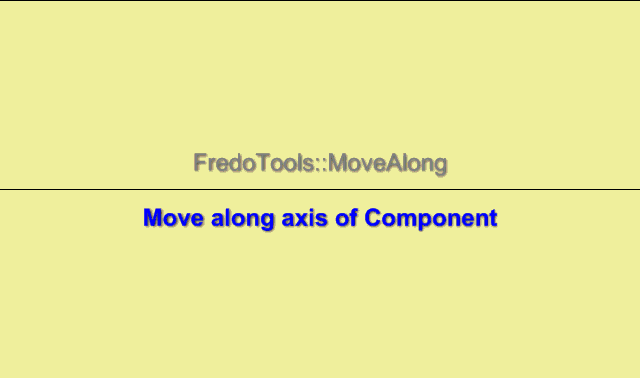
Advertisement







