A good way to copy, please
-
hi
I want to copy a one shape along a path . with along path in 1001 bit tools Output was not good.
look at the picture :I want others to be like the first.And move along the curve.
How do you recommend?
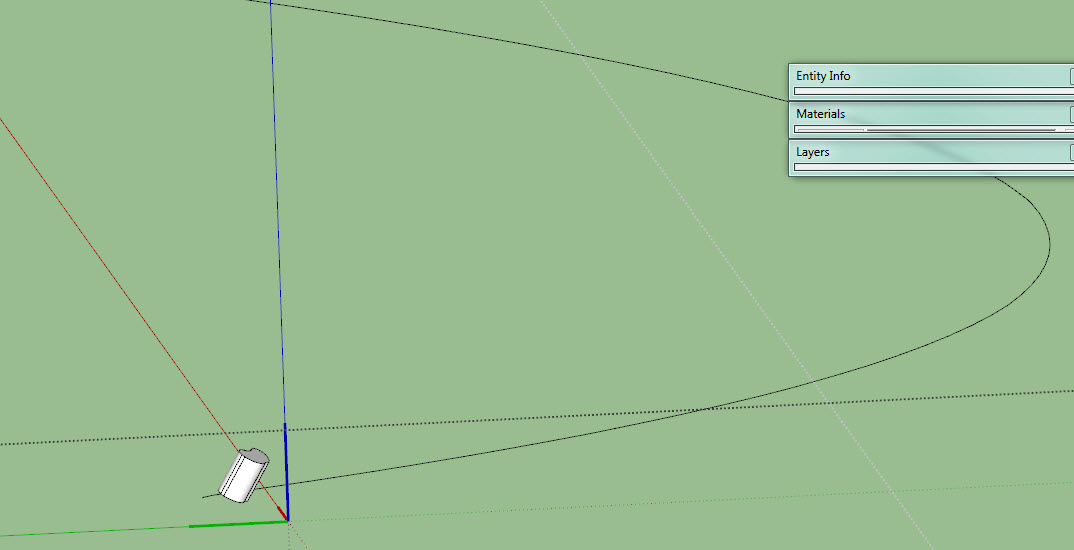
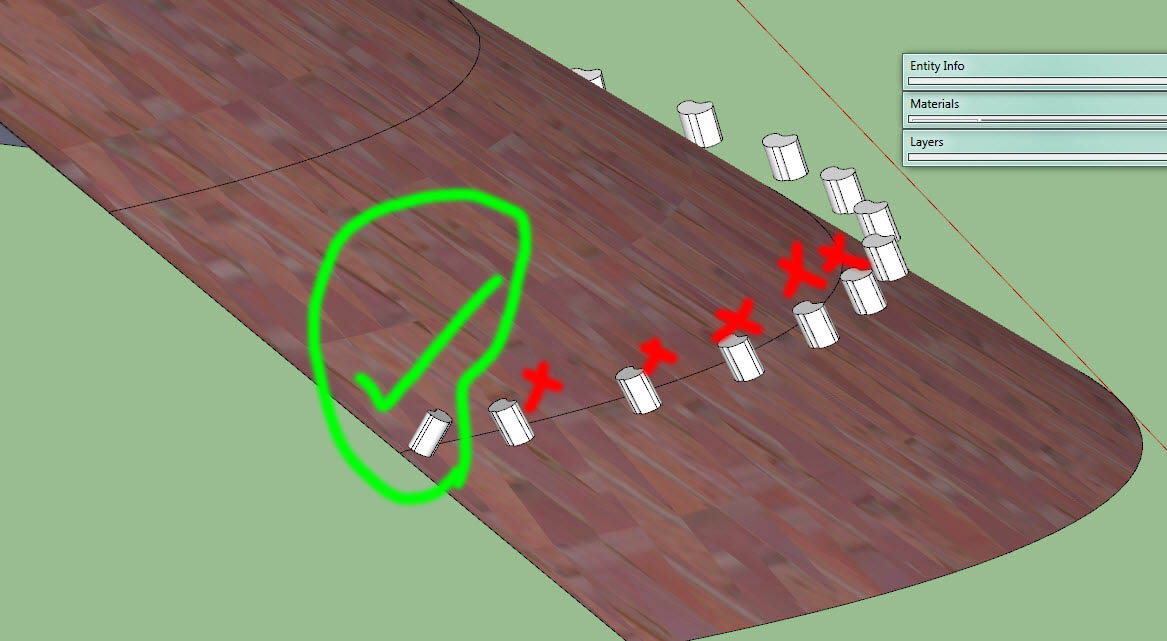
-
Curious 1001 must work ...
So...
Have you try Component Stringer by Chris Fullmer?
Or PathCopy by Rick Wilson ? -
@pilou said:
Curious 1001 must work ...
So...
Have you try Component Stringer by Chris Fullmer?
Or PathCopy by Rick Wilson ?Hi pilou
component_stringer worked on segment and its not good !
but PathCopy Similar to 1001 and after the Operation I must change Content component .
I want its correct without change in Content component .For example, see:
I use rotate and move Several times until I would have to put in the right place.If you look to the component first. rotate and move changes are clear.
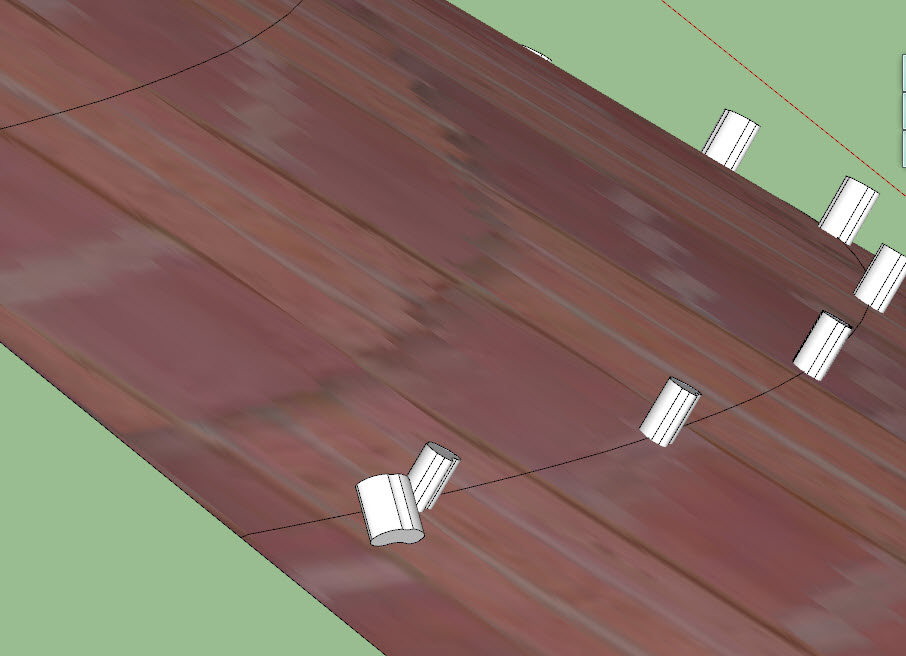
-
With most path following plugins you need to be aware of the relationship between the component axes and the path. Reposition the component axes to work correctly with the path.
Right click on the original component and choose Changes Axes then click on the correct parts of your component to align it with the path.
I can't give you an example as I'm only on phone. -
-
@box said:
With most path following plugins you need to be aware of the relationship between the component axes and the path. Reposition the component axes to work correctly with the path.
Right click on the original component and choose Changes Axes then click on the correct parts of your component to align it with the path.
I can't give you an example as I'm only on phone.hi box
The result should be set axes and models.I wanted one plugin This is done automatically.
I think I was wrong And should act as in the past ,The same way that you mentioned.and thanks alvis

-
@littleche said:
hi
I want to copy a one shape along a path.
I want others to be like the first.And move along the curve.
How do you recommend?Comp String on my blog.
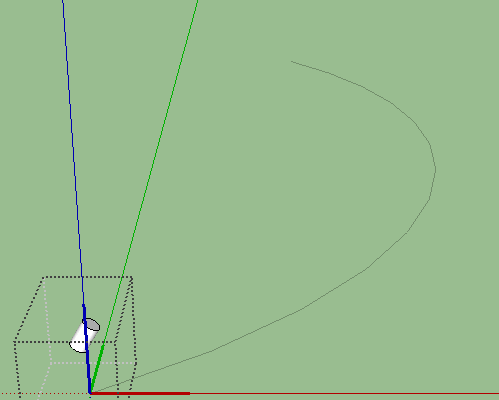
-
thanks sdmitch ...
That is what it should be!
Advertisement







