Material editor problem
-
Hello, I'm newbie, listed the forum but didn't trace any solution. I use SketchUp 2015, MAC OS Yosemite. The problem is simple: I can't delete textures or texture list. I'm making delete, delete the list and it works. But if I load the SketchUp again it is still the same, like no any edition was made before. It is not caused by the model as well because I'm editing material list with the empty workspace. Today it is not the real problem but i don't need the list of useless pictures. It is strange because it seems like a bug. Can anyone comment something?
-
If these are in your 'Colors In Model' collection when you open a 'New' file, you also need to update your 'Template' after removing them, or they will come back...
john -
@driven said:
If these are in your 'Colors In Model' collection when you open a 'New' file, you also need to update your 'Template' after removing them, or they will come back...
johnAs I told you this doesn't connected with Model. I have this problem even in the empty workspace OR WITHOUT workspace at all.
-
I found the following solution and hope it will help somebody:
SketchUp makes new material groups as folders and materials inside them.
For 2015 it is folder
/Users/YourName/Library/Application Support/SketchUp 2015/SketchUp/Materials
The folder is hidden so you need to make unhidden files in Mac OS first. Inside you can delete any material or group as file or folder.Anyway inside SketchUp as I told I can't remove the Material INSIDE the software. For me it is a bug. If you click remove, confirm and after just open SketchUp again you will see everything as it was before. So SketchUp creates new files and folders inside materials folder but can't delete them as files after.
-
@driven said:
If these are in your 'Colors In Model' collection when you open a 'New' file, you also need to update your 'Template' after removing them, or they will come back...
johnIt was also not 'Colors in Model'. For example I created new group "My textures". Ok. When after I wanted to delete it after restart of SketchUp it appeared again. the same for other groups with or without materials (textures) inside.
-
now that you have clarified the problem, I can reproduce this behaviour...
Is this what you refer to...
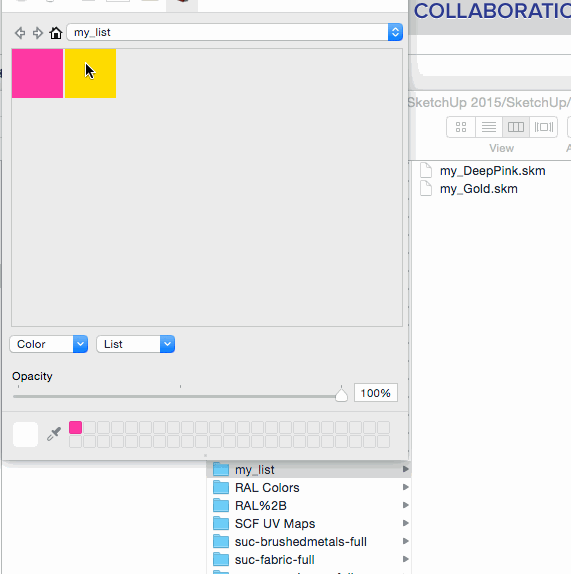
It makes no difference to re-start SU, the file/folder are not removed...
I would agree it is a bug, and happens with both User and SU Materials [items or folders]...p.s. it's a good idea to add mac in your thread title, so it catches the attention of mac uses...
john
-
Same problem on Windows
-
@driven said:
now that you have clarified the problem, I can reproduce this behaviour...
Is this what you refer to...
It makes no difference to re-start SU, the file/folder are not removed...
I would agree it is a bug, and happens with both User and SU Materials [items or folders]...p.s. it's a good idea to add mac in your thread title, so it catches the attention of mac uses...
john
Yes, you are exactly right, this is what I tried to do. Hope it could be somehow reported to developers.
-
Same problem for me (I’m using SketchUp 2015 and OS Yosemite too): I can't delete "the last one material" as shown in the gif.
In addition, I’m using the last version of V-Ray for SketchUp and, every time I add a new material on the scene (e.g. “Metal_Satin”), when I look into the V-Ray Material Editor, I find 3 materials instead of one (e.g “Metal_Satin”, “Metal_Satin_1” and “Metal_Satin_2”) with the same specs (..like they were a copy / duplicate materials). It’s really annoying thing seeing that on the SketchUp Model there is only one material!
Anyone has spotted the same problem?
Advertisement







