Help! I got a 2D shell of a model, but need to make it 3D
-
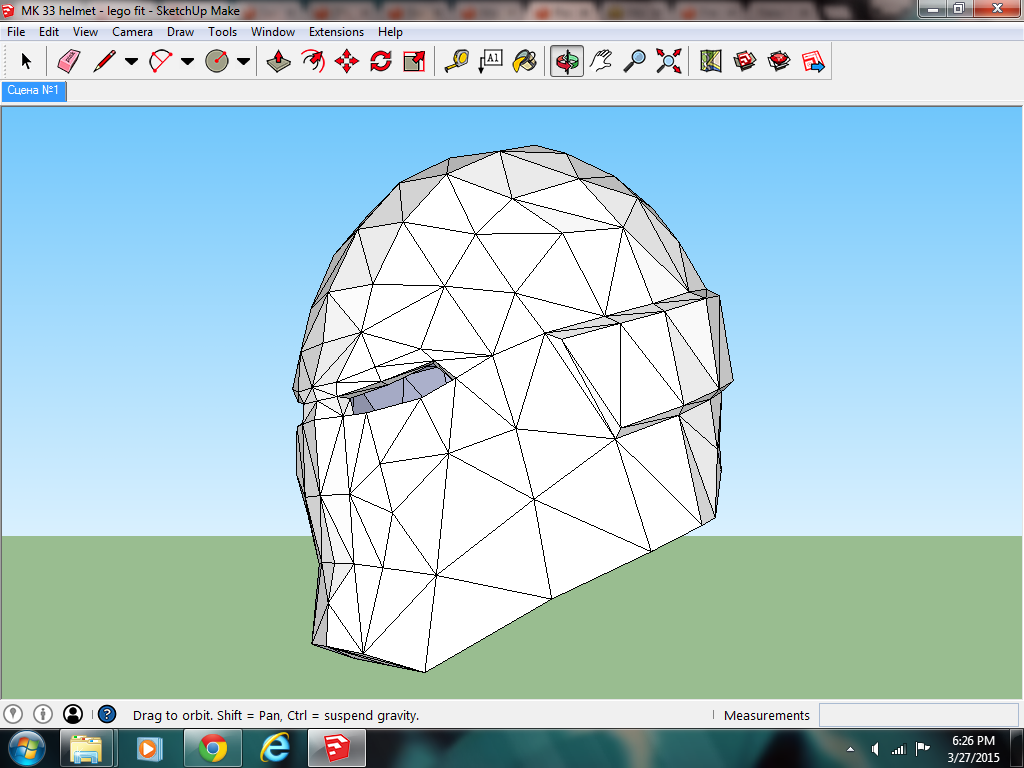
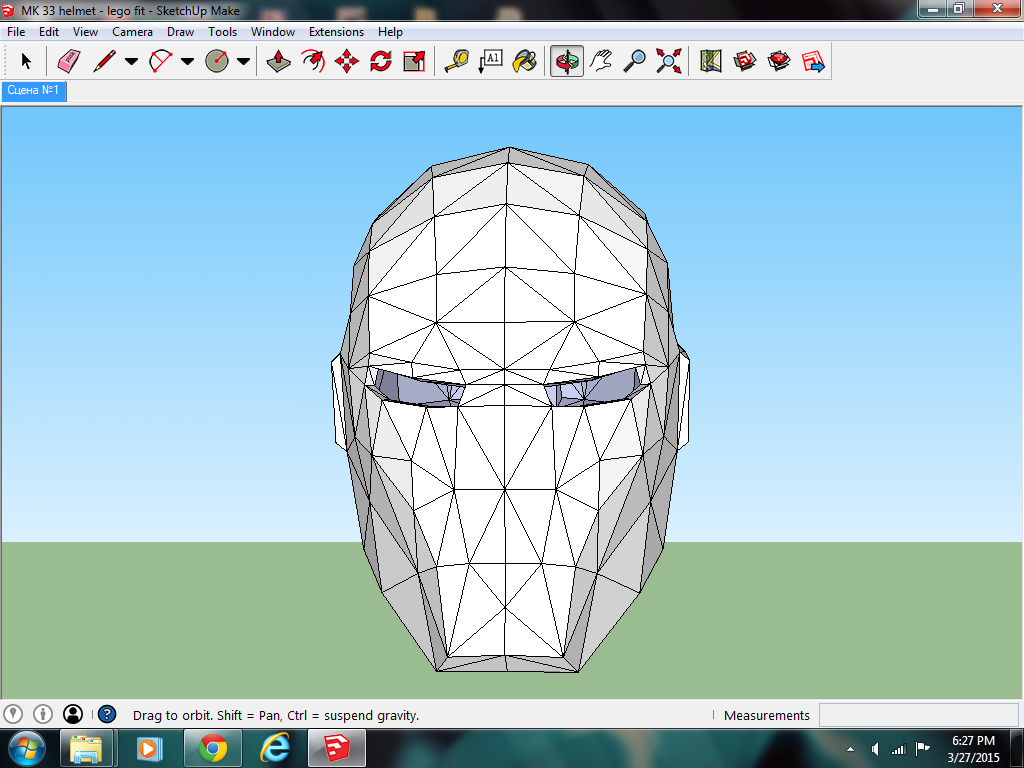
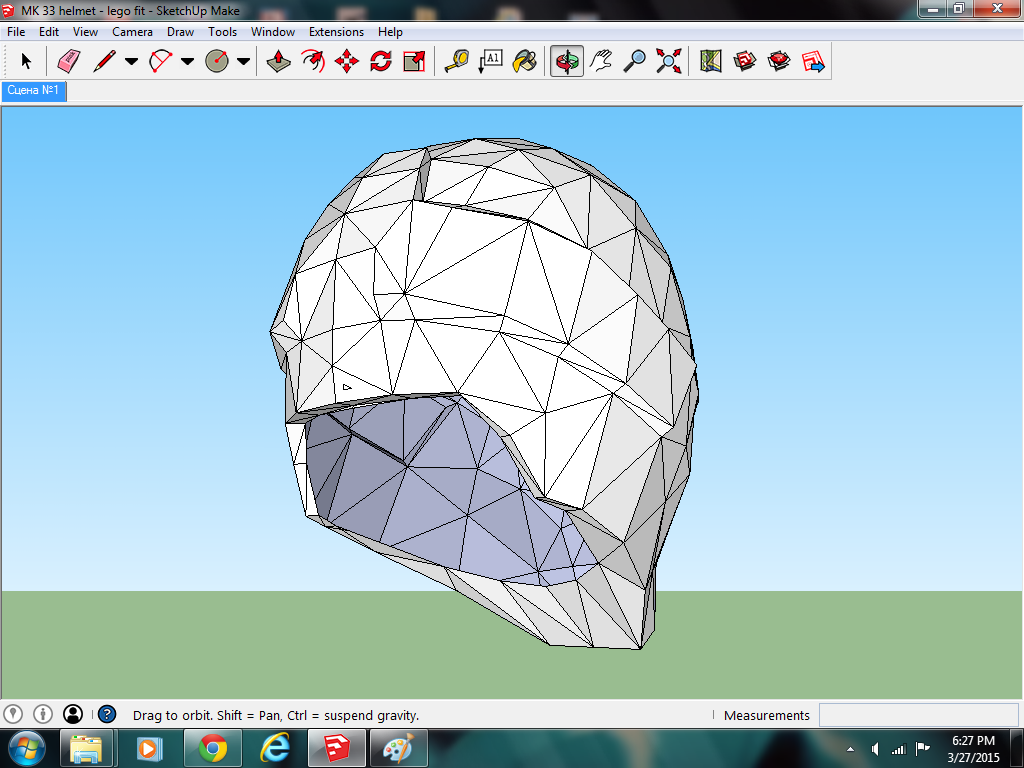
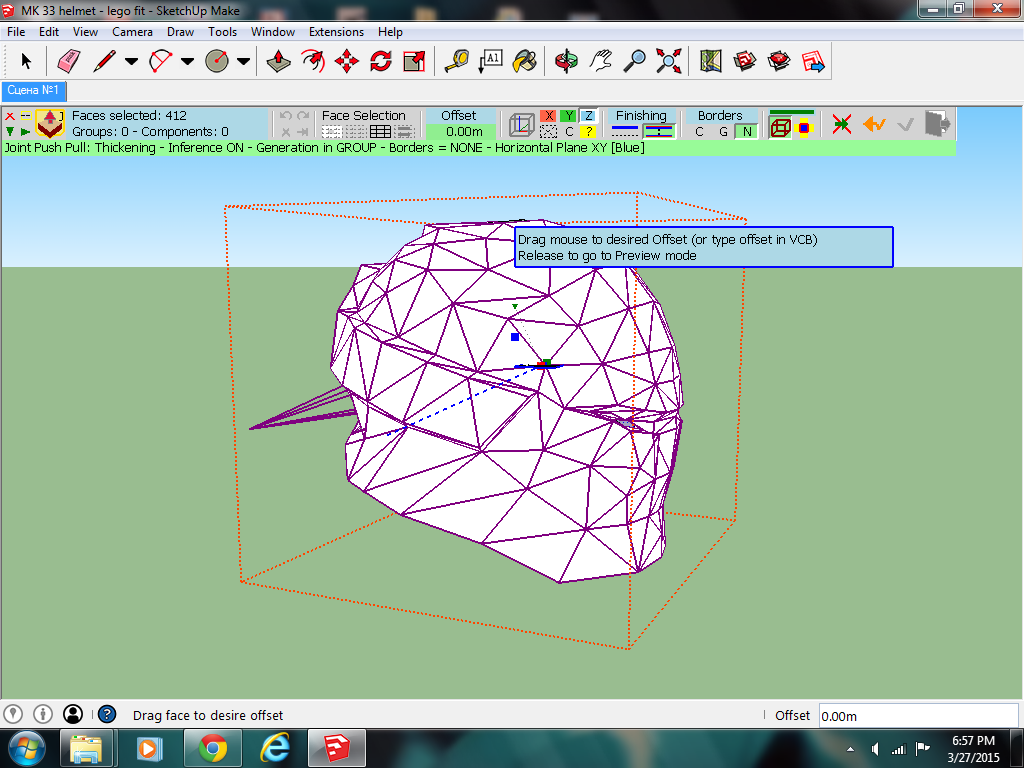
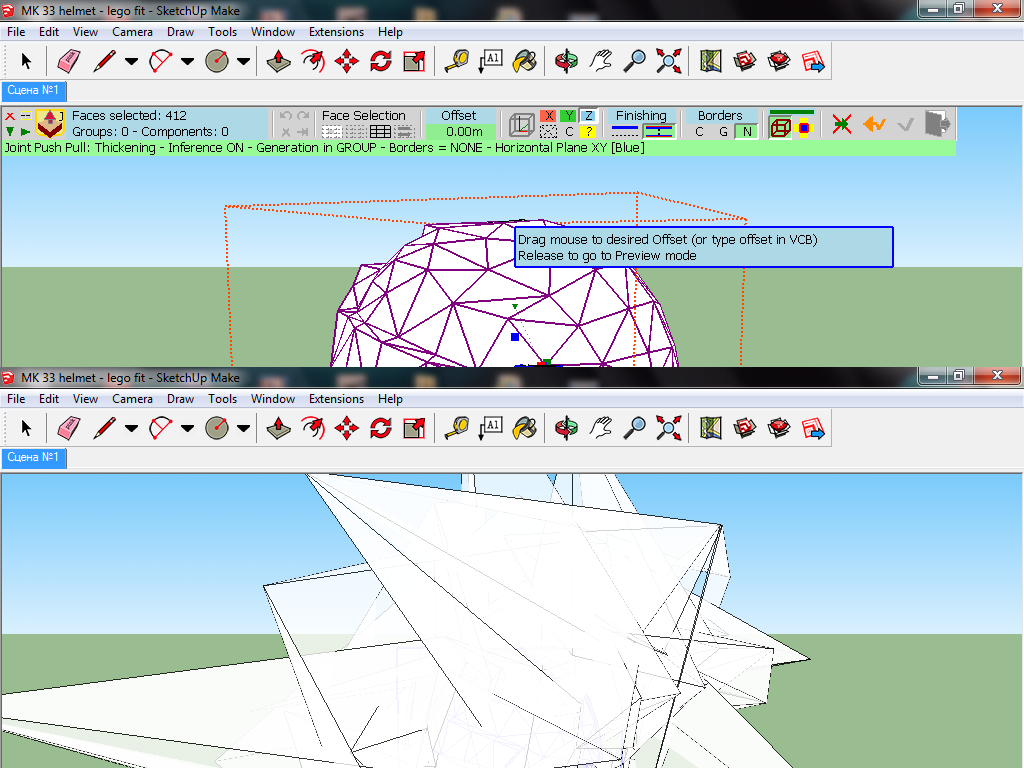 I have a 2D shell of a model but need to give all of its lines and faces thickness so I can later use the model for 3D printing. I have tried using the shell tool by thomthom but all it did was create a huge mess of the model or not even work at all. I have also tried Fredo6's joint push pull tool and for some reason the new outer layer would be highly distorted and have multiple gaps and tears (I had the sketchup auto fix turned off as well to make sure that was not the culprit) Any and all help on this would be greatly appreciated as I would love to be able to use this to 3D print some cosplay parts.
I have a 2D shell of a model but need to give all of its lines and faces thickness so I can later use the model for 3D printing. I have tried using the shell tool by thomthom but all it did was create a huge mess of the model or not even work at all. I have also tried Fredo6's joint push pull tool and for some reason the new outer layer would be highly distorted and have multiple gaps and tears (I had the sketchup auto fix turned off as well to make sure that was not the culprit) Any and all help on this would be greatly appreciated as I would love to be able to use this to 3D print some cosplay parts. -
You have a 3D model that needs to have thickness and then needs to be solid (no gaps) for export to .stl for 3D printing.
Can you share the model?
I'm sure someone will be able to help.
-
Joint PushPull by Fredo6 for make a thickness!
For your case from any top face to the external
Will works for the general surface if thickness is smaller than 1/2 length of the smaller segment of your model!
Else you must make separated parts!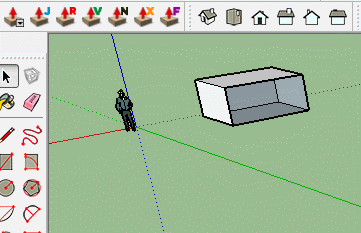
Advertisement







