How to Place Medallion on Vessel?
-
I need a help about a couple of things. Attach image for explanation. I'm sorry, but I can not upload the skp file, is more 4 megas. Thank you
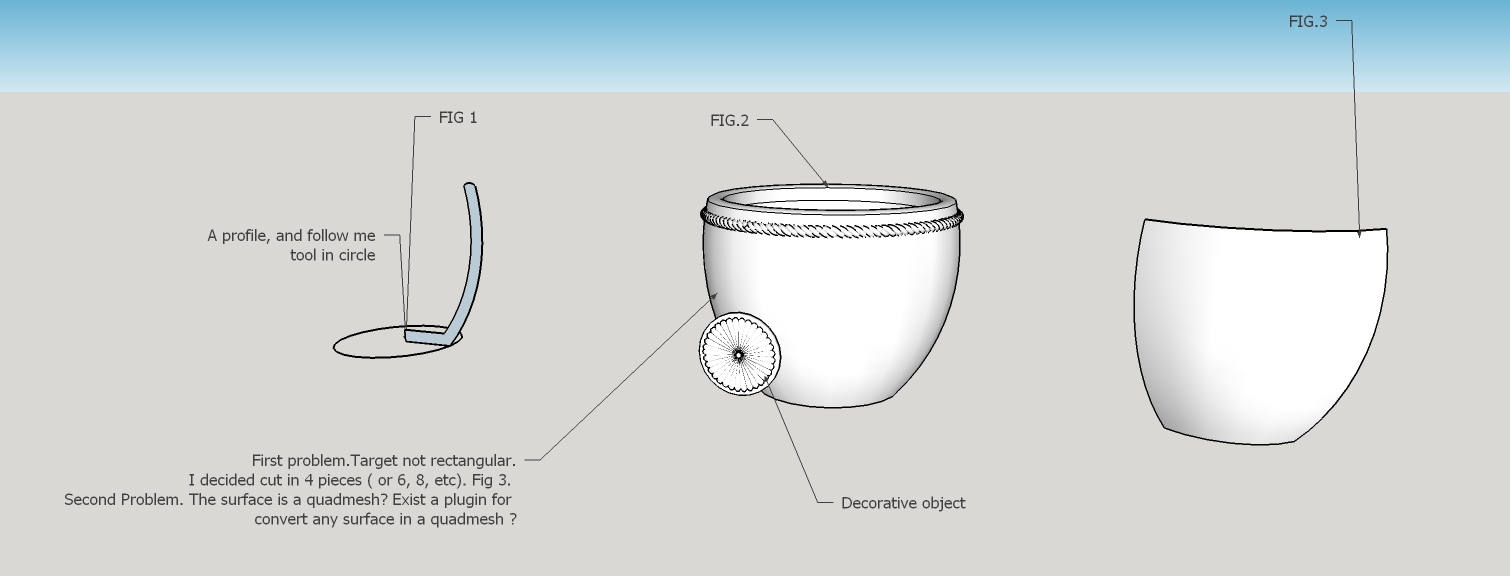
-
The references in the drawing (rectangular, cut, quadmesh, etc) are because I am testing the Flowify plugin for this. But if you know other ways, I'll be happy to learn from you. Thank You.
-
You might try LSS Toolbar or Shape Bender for better results.
-
Thank you d12dozr. Testing recommended plugins
-
Thank You Alan . I understand what you say ... I'll try. more possibilities, more learning.
-
Using plugins to distort that medallion might be problematical. It will almost certainly result in the production of thousands of extremely small faces that may refuse to fill in...and increase the file size even further....possibly fairly drastically
My approach would be to make a slightly bowed medallion to begin with.You could make a boolean intersect with a copy of the vessel and a simple cylinder the same diameter as the medallion. This would give you a rough idea of how bowed the medallion needs to be.
I assume you made the existing medallion by constructing a single segment than making a circular array. You could do exactly the same thing again...only this time start with a segment that rises slightly towards the centre.
This would, in fact, give you a very flat cone, but it would look almost identical to a shape that was curving much like the surface of the vessel. You could then use the scale tool to fine-tune the curvature even closer to that of the vessel, create a face across the underside of the medallion and Push/Pull it into a slight cylinder, then move the whole thing into position on the cup and intersect the two.
The slight cylindrical base of the medallion will bridge any uneven gap between the two objects.
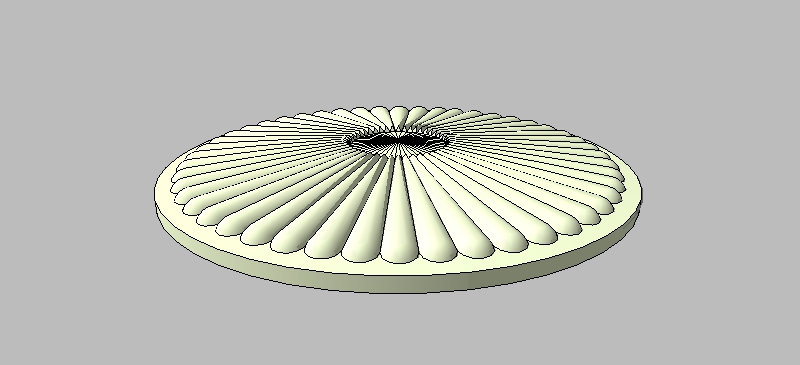
Advertisement







