3d Connexion SpaceNavigator Workflow
-
Who uses one?
What is your workflow? Are you programming the radial menus (slow, in my testing)...
Or are you reaching for the keyboard? -
Mike, I sincerely don't know how I did my work in SU before I added 3DCONNEXION devices to all four of my computers (Spacemouse Pro on 2 desktops and wireless Navigators on 2 laptops). The increase in efficiency is enormous. As far as the buttons and menus go, I mainly use just the front, right, and top buttons because I also have a P.J. Engineering X-Keys XK-60 which provides me instant access to up to 120 shortcuts and macros.
On the few occasions where I have been on a computer without a Spacemouse it felt very awkward and agonizingly slow to get anything done. -
Well, I've got the opposite experience.
I was so used at using keyboard shortcuts and always having my left hand on Shift+Alt+Ctrl keys that I still cannot use the spacemouse pro I got for regular work.
It has a lot of possible shortcuts on the buttons, but I'd have to adapt. Unfortunately at this stage I'm sunk in work so I had no time to adapt to it and I'm afraid it won't happen easily.
However this is a shame because it's beautiful to navigate with a spacemouse. It's a completely different feeling and you can pivot 360º in the place you're standing, wich I cannot acomplish with a mouse.
So, what I did (for now) was setting the mouse and shortcut keyboards fully for navigational purposes, I stick the mouse and a monitor on the meeting table navigation is much better looking, walls are not being crossed so oftem and I have my clients navigate their projects wich is a lot of fun.
People adapt pretty fast, and the project feels better. My kids also love navigating on their fathers projects.
- Overall, if you're a toolbar user, definetely the spacemouse will suite you fine;
- If you are a shortcut user like myself, I find it hard to have the mouse replace the hundreds of shortcuts I can instintively reach with my hand on the keybord. So, with my relatively short experience with the mouse, I'd say that for regular work, I would prefer having the keyboard under my left hand.
- For presentational purposes though, there's nothing that I would advice more than one of those mice. It's the hardware to have for walkthroughs.
-
Hi Mike —
Answered your other post on the Wacom, so thought I'd fill in on this one. I have the right button set to zoom extents — which makes zoom management 2nd nature: zoom in and out with the standard in/out axes, then re-set with zoom extents with a simple click:
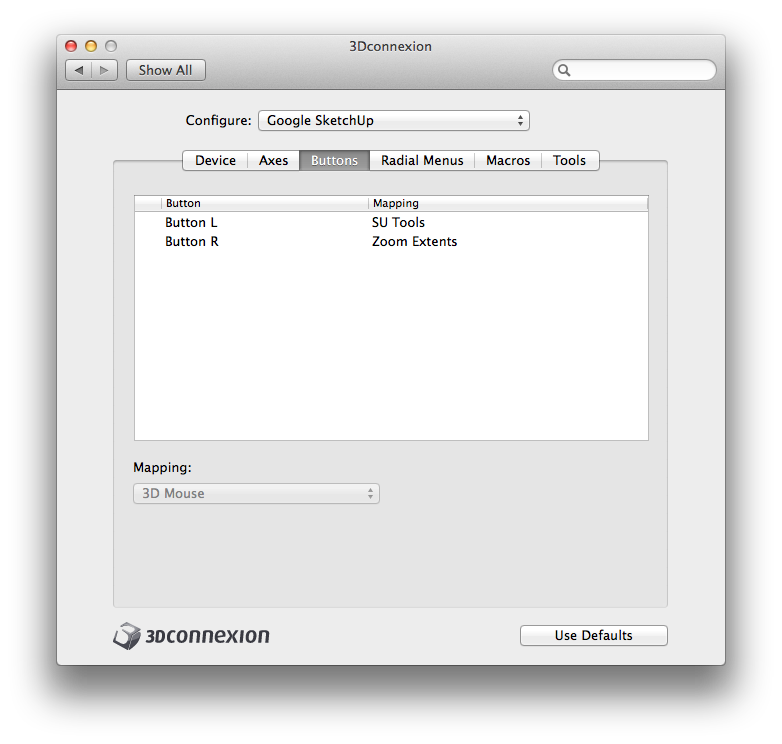
The left button is mapped to this radial menu:
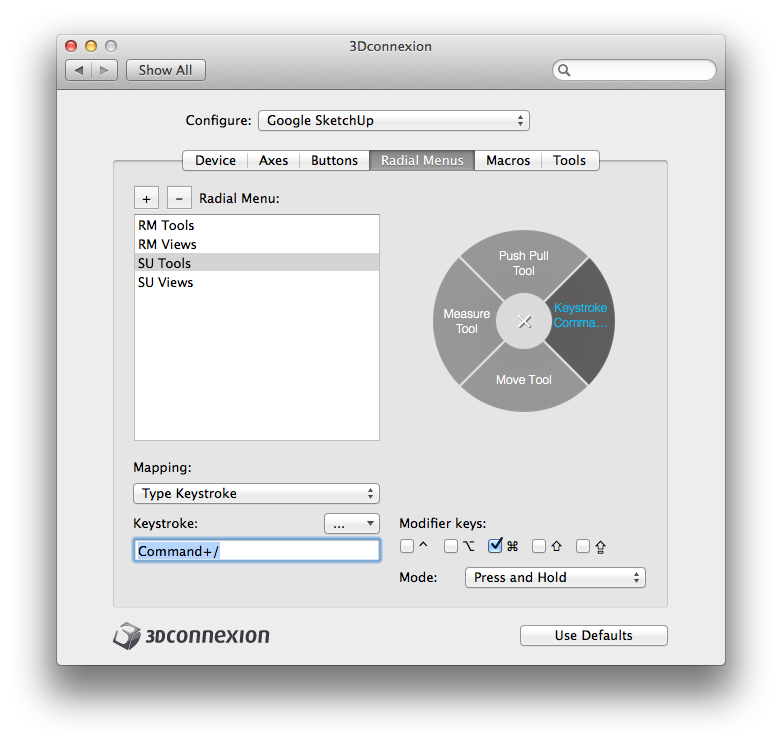
There's a lot of flexibility in mapping to the buttons/menus, but there's no way to map everything that you use regularly, especially with only two hardware buttons. (one of the reasons I'm thinking of eventually upgrading to a Space Mouse). Truth be told I still use the keyboard shortcuts most of the time even for those I've mapped to the radial menus.
The radial menus would probably be more useful if they had 8 segments — like the Wacom radial menu— instead of just the four quadrants. If you have to nest menus for tools you use all of the time it's questionable whether any time is actually saved versus moving your hand back to the keyboard.
Obviously, getting used to a new setup and grooving new instincts is always challenging —as JQL describes— but even with moving my left hand from the 3D mouse back and forth to the keyboard, for me it's still much faster (and way more fun!) modelling with it than without.
Set up properly it's also great for navigating in your browser — and even in Excel! You get very used to left-handed navigation and it becomes 2nd nature pretty quickly.
Have fun!
-
Thanks for the replies. This is great. I'm working with the SN in the left hand, mouse in the right. Still thinking about Wacom... but I need to swap the medium tablet for the small. Too much hand movement for SketchUp... pretty coo for drawing and sketching though.
-
Does the Space Navigator stall if you move the mouse at the same time as trying to orbit or Zoom with the navigator?
-
@bmike said:
Does the Space Navigator stall if you move the mouse at the same time as trying to orbit or Zoom with the navigator?
No. And that's one of the great features.
-
@bob james said:
@bmike said:
Does the Space Navigator stall if you move the mouse at the same time as trying to orbit or Zoom with the navigator?
No. And that's one of the great features.
well then something is wonky with mine. if my mouse is moving, the orbit / pan / etc. is really choppy.
if i keep the mouse still it flows nicely.Video:
As soon as I bump the mouse, or move it, the flow gets choppy.
Advertisement







