Oops, your profile's looking a bit empty! To help us tailor your experience, please fill in key details like your SketchUp version, skill level, operating system, and more. Update and save your info on your profile page today!
🔌 Smart Spline | Fluid way to handle splines for furniture design and complex structures. Download
Dynamic component function
-
I want to have LenX positioned on a grid, so when I move the component it snaps to the nearest grid line I am using a 600 mm grid. Any ideas. I have
=current("LenX") to read my position, but want to glue to grid linesDoes anyone have a solution
-
Hi John,
LenX is a size, but you said "move" and position which is a little confusing. Do you want to have the component snap to a position, or snap to a length when scaled?
If you want the position to snap to a grid, you would use the X, Y, or Z attribute.
Maybe:
X: =floor(current("X"), 600)
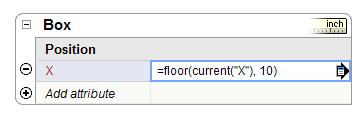
Advertisement







