How-to Automatically connect parallel edges to form a Face
-
Good Evening All
Normally don't have a problem as I search this fantastic forum for solutions and always find them, have also trawled the SUCation (Bible) Plugin of Plugins for a solution to no avail, wondering if someone could help or point me in the right direction.
The problem;
I have several edges (in example showing Rectangular "U") at differing heights (in this instance 0.250m), I'd like to know if there is a Plugin or trick to add Vertical (on blue Axis) Lines to the ends of the parallel edges, in order to form a Face.
Have tried MakeFaces, which i should of realised wouldn't work as the Vertical lines are missing.
Tried Sandbox tools, contours from selected lines.
Thought TIG's Extrude Line Tool v1.0x Plugin is the closest to what I'm thinking, but it's still manual, and future files could have a few hundred(/thousand) parallel edges.Any help, pointers, tips, suggestions as always will be gratefully received.
BR
Russ
SketchUp for Construction Modelling
Am Running:
Currently; SketchUp Pro 8, Win 7, i5, built in GPU, 4GB RAM
Soon; SketchUp 2015, Win7, i7, NIVIDIA Quadro GPU + 8GB Dedicated, 32 GB RAM
-
There's the rectangle tool...
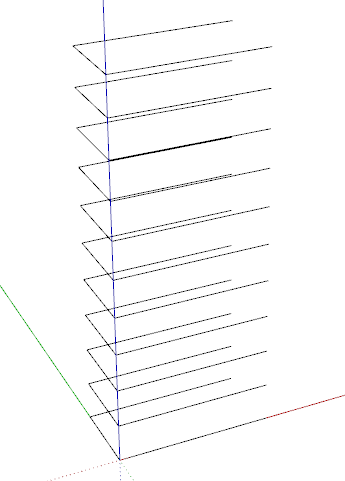
Shep
-
Hi Dave R,
Yes that's what I'm after, but was wondering if there's a Plug-in I could run to do it automatically.
Essentially these edges will be elevation slices from a vectorised file imported to SUp as a .dxf
Just thought a basic example would suffice for testing/understanding.Will have sift through Ruby to see if there's a wee script I could write.
-
thanks for your help gents and sorry for wasting your time, I'm blaming last night's superbowl party!
Think this is what I'm looking for:
http://sketchucation.com/forums/viewtopic.php?f=323%26amp;t=46208 -
Not being entirely sure of what it is you want to do I thought it worth mentioning Curviloft, incase you are looking at shapes not just straight lines.
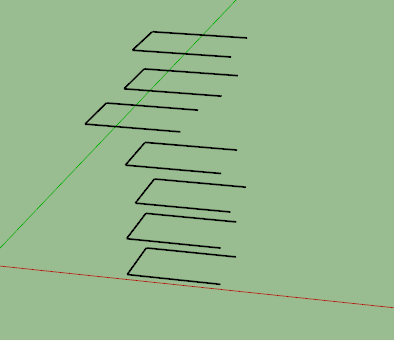
-
post removed due to excessive stupidity on my part.
-
That's the one I've gone for thanks Box!
Advertisement







