Oops, your profile's looking a bit empty! To help us tailor your experience, please fill in key details like your SketchUp version, skill level, operating system, and more. Update and save your info on your profile page today!
🔌 Smart Spline | Fluid way to handle splines for furniture design and complex structures. Download
Weird background grey shade in viewport
-
Hi there;
I have a weird issue and no answer to it. I have two section cuts (Skalp sections) that show a weird greyish shading in the viewport (see attached screenshot). Viewport is rendered in Hybrid. Any ideas where this comes from?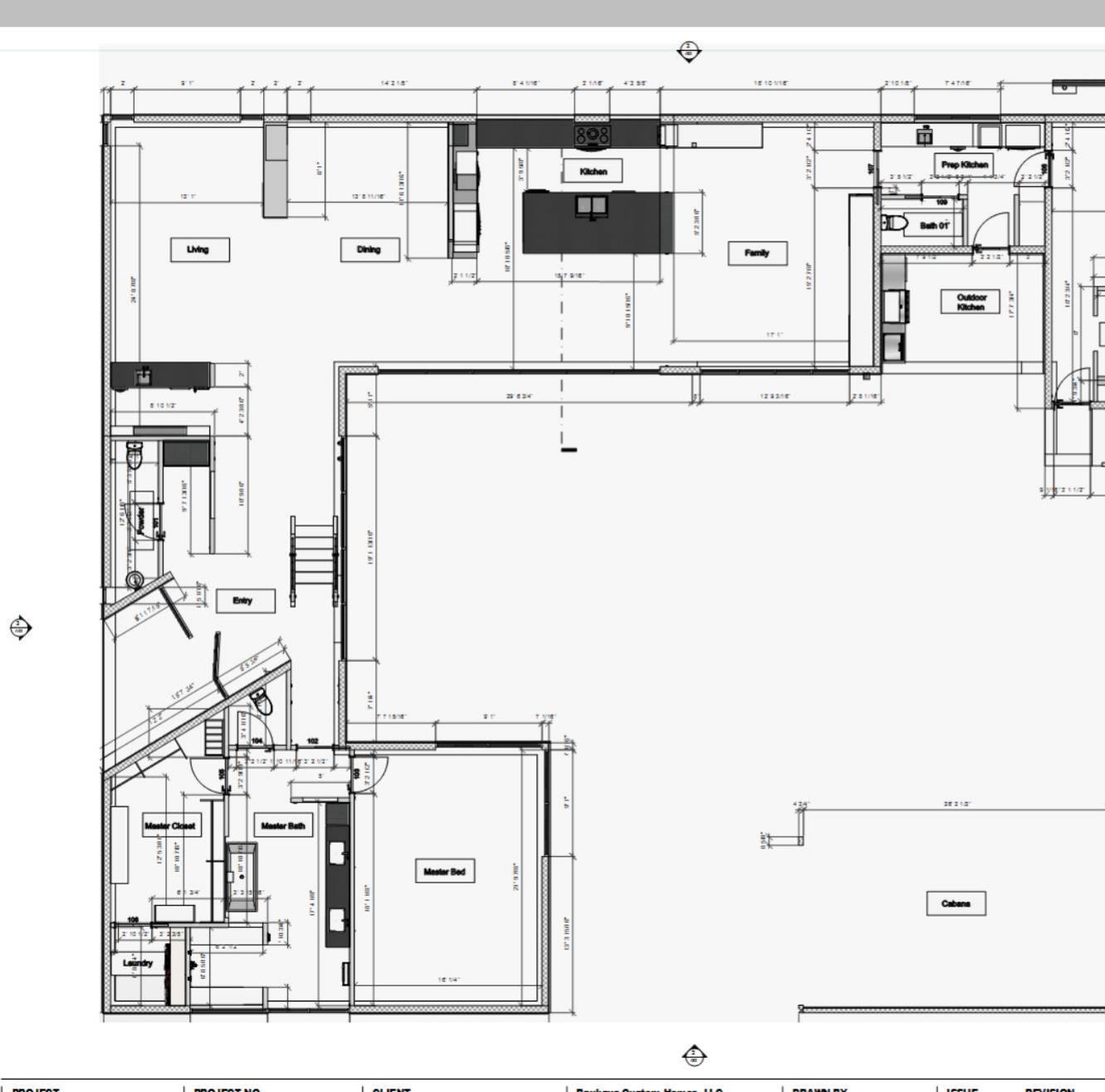
-
need a style that the section plan is off
-
Yes, its either the section plane still on in the scene or your background in the style is not set to pure white.
-
Gents - I finally figured it out. I'm using Skalp sections to create these plans and somehow during the last upgrade the correct scene styles got screwed up for the skalp sections. Deactivating/Reactivating the skalp sections and updating all scenes in layout fixed the issue.
Thx for chiming in.Marc
Advertisement







