Making ThruPaingt treat image as single rather than texture
-
I´m sort of getting the hang of the ThruPaint plugin, but what I don´t understand is how I make a material not turn into a repeated texture. Is it possible to remove the texture feature and only end up with a single image to manipulate on a surface?
Another great thing for me would be if I could control the spacing within a texture, making other copies of the image land outside the visable surface.
Can this be done in ThruPaint?
-
I have a suggestion re your questions. I'm sorry I don't know thru paint. It might be easier to help you if you describe what it is that you are trying to achieve. You are describing your methods but often not the purpose or result. So far you have been getting great advise from everyone so who am I to talk.
I guess what I am getting at is there are many rubies and often it is unproductive to use some because they are not suited for the purpose you hoped they were. It would be better to describe your project/object in detail and show examples of what you want to achieve. So people can direct you to the most effective method before you start to employ the wrong method or tool. Some times there are native methods that will prevail as well and they are overlooked because of our tendency to look for an outside solution in a ruby.
-
Not sure why all the truncated words in my post?

-
There will always be some distortion when placing a single image on a non flat surface.
As you can see with these books.
You may also need to be more selective about the area you are trying to paint. Select only the faces that make up the surface that your image fits.

-
@larv said:
I´m sort of getting the hang of the ThruPaint plugin, but what I don´t understand is how I make a material not turn into a repeated texture. Is it possible to remove the texture feature and only end up with a single image to manipulate on a surface?
Another great thing for me would be if I could control the spacing within a texture, making other copies of the image land outside the visable surface.
Can this be done in ThruPaint?
In ThruPaint, you have some options for tiling to achieve what you are describing.
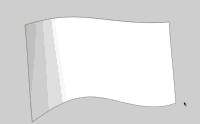
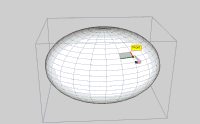
Please refer to the documentation (and also the Help button in the button palette)
Fredo
-
Thanks all!
Advertisement







