Add column in SU file name
-
Hello everyone
Is it possible to insert a new column in the SU file manager ?
I use SU 8 pro with Win 7 and as usual the columns are:
- Name - last modified - type - size
I would like to insert for each component a new column with a serial number to be entered manually.
Unfortunately in win 7 they have eliminated the "Summary" tab and the data for the details can not be introduced from the Windows file manger.
Thanks
flyer2850 -
I seriously doubt you could add a column that is not already supported by the operating system, any more than you can add your own ad-hoc column in the Windows Explorer.
-
Wow, there are a surprising number of fields available in Detail view (Windows 8.1 Explorer.) Not sure how to use them..
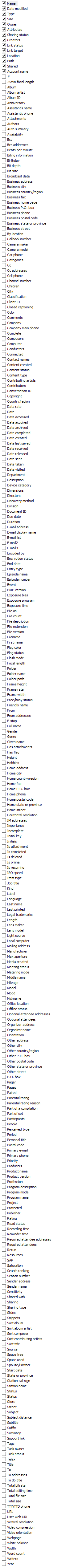
-
@jim said:
Wow, there are a surprising number of fields available in Detail view (Windows 8.1 Explorer.) Not sure how to use them..
[attachment=1:1lij1esc]<!-- ia1 -->2014-12_166.png<!-- ia1 -->[/attachment:1lij1esc]
on mac at least, a similar long list is available as search criteria for creating smart folders or just narrowing down searches..
for instance, if i wanted to find all .jpgs with adobe1998 color profiles and are less than 1000px in height:
[attachment=0:1lij1esc]<!-- ia0 -->Screen Shot 2014-12-13 at 8.59.48 PM.png<!-- ia0 -->[/attachment:1lij1esc]
maybe that's what they're for on windows too?
.
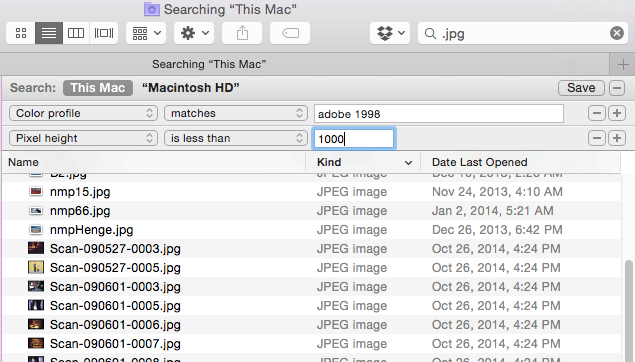
-
Negative Ghost Rider... The pattern is full.
-
@jim said:
Wow, there are a surprising number of fields available in Detail view (Windows 8.1 Explorer.) Not sure how to use them..
Right click on the column header row, and activate a field:
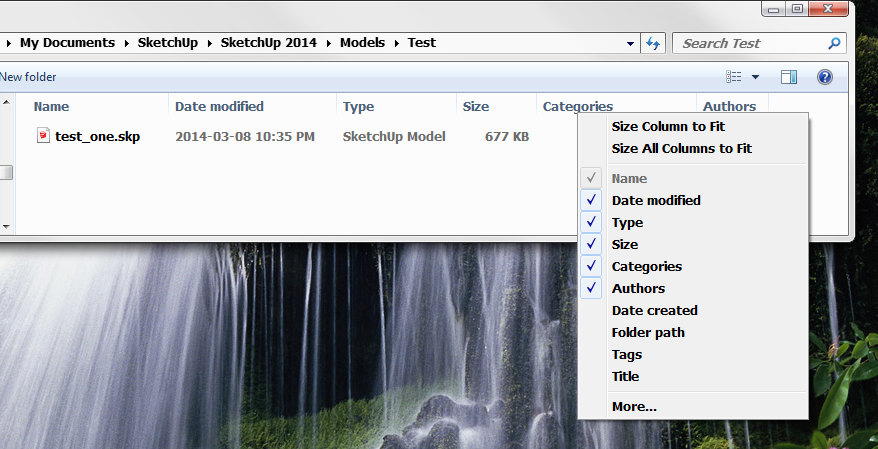
.. if the field is not shown, choose "More...", which brings up this dialog:
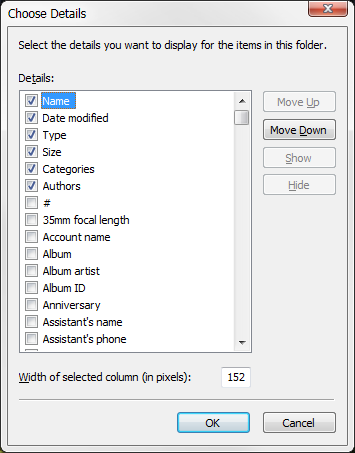
To order columns, drag their column heading left or right.
Most Importantly:
@unknownuser said:
(http://support.microsoft.com/kb/310297)":7k9pvoqr]Not all file formats will support these additional column settings. For example, a Microsoft Word document can contain Author information, but a Notepad document cannot.
So,.. Trimble would have to design the SKP file format to specifically leverage this columnized attribute feature.
But how to do that for both OSX and Windows in the same format ?
-
in win 7 file manager is only possible to select the new columns but is not possible to populate the field because the command "summary" is been removed ,
( i think for an incompatibility between fat and ntfs format in win7 system ).I think one solution could be to generate a text file with e name similar to the name of the component . one with skp and one with txt extension containing notes and codes .
I check in plugins but i don't find a solutionthanks
-
@dan rathbun said:
...But how to do that for both OSX and Windows in the same format ?
on a mac you can add tags to any file, but for the OP's request,
why not just append the filename with a serial number?
john
Advertisement







