Anyone else splatting in SU Pro 2015 / Mac OSX?
-
I've had 4 or 5 bug splats over the past 24 hrs in SU Pro 2015 on OSX Mavericks on my 2014 13" MacBook Pro RD (16GB) under the following conditions:
32 MB model
purged and validity checked, without problems.
LayOut open
tool palettes visible —entity info/styles/layers/scenes.
on a couple of the splats, outliner/components were also on-screen, but minimized.
palettes get messed up (why isn't this fixed yet?)
Reset Workspace
SPLATAnyone experiencing similar issues or have any thoughts on how to avoid the splats?
This is getting frustrating.[I should note that I submitted the last 3 of the bugsplat reports]
-
Are Shadows On or Off?
and what do you have set for these?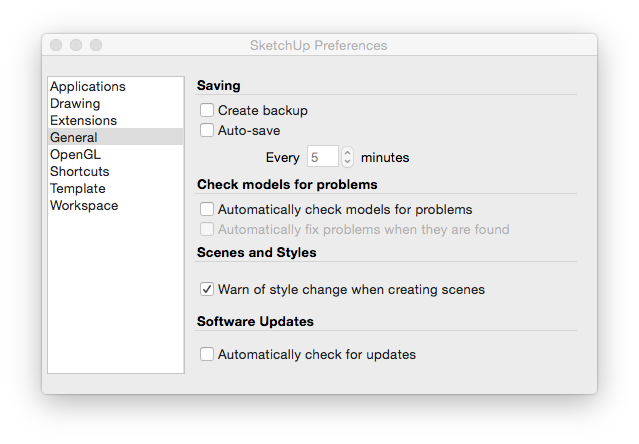
Problems occur 'mostly' when you have panels that auto update interrupted by an model auto update...A lot of mac users only ever manually save to minimise these potential clashes.
john
-
Thanks for the quick reply John.
Shadows are off. Here's my settings:
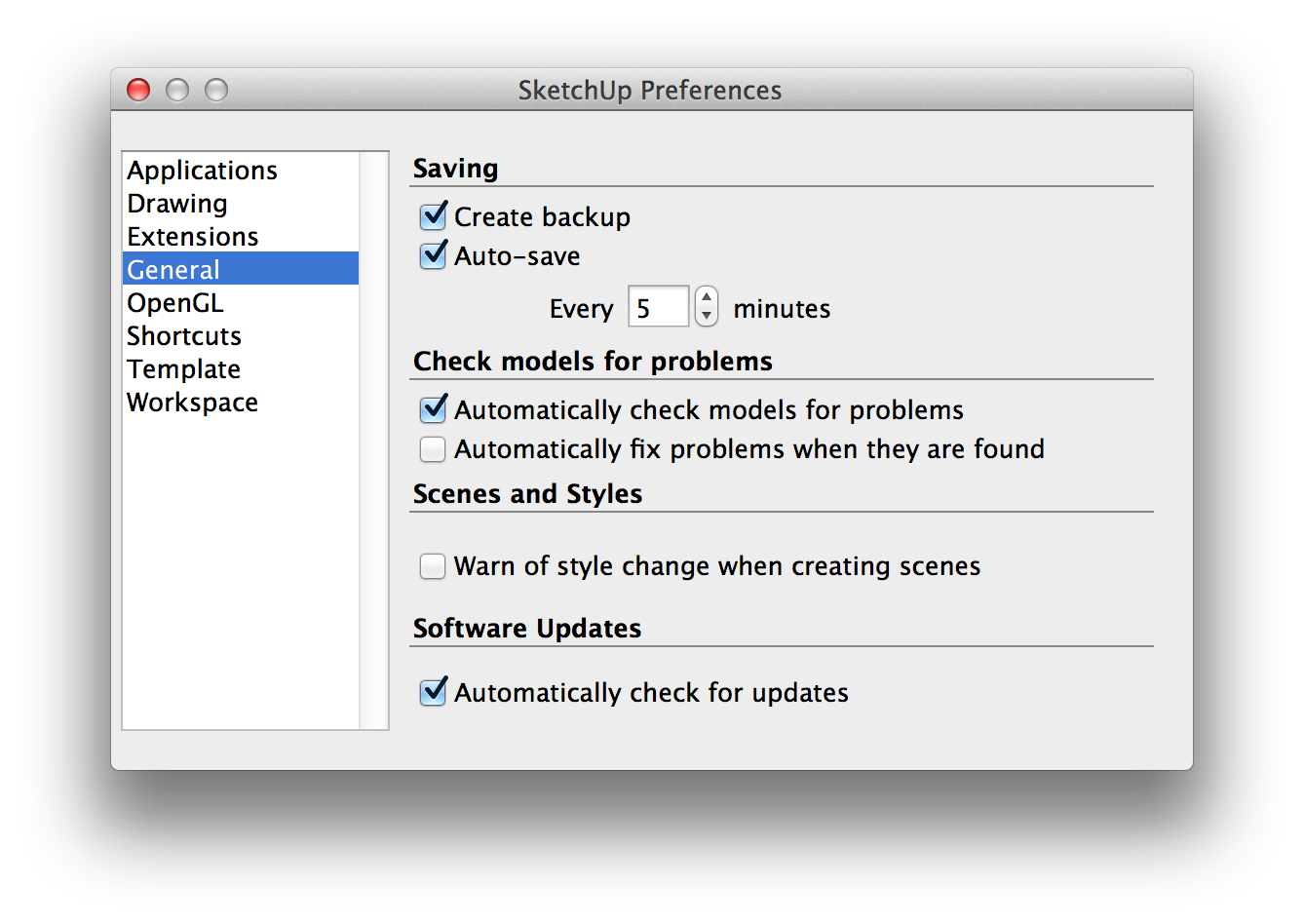
@driven said:
A lot of mac users only ever manually save to minimise these potential clashes.
The info on the potential cause is helpful. Though I'm loathe to disable autosave, as the only reason I haven't lost hours of work of the series of crashes is that autosave is operating.
My problem is that it is when I am most engaged in drawing that I'm least likely to remember to save every few changes. I suppose I could try to retrain myself, but the question is which way will more aggregate time be lost: fewer crashes/manual save vs. more crashes/autosave.
To start with I'll disable the auto problem check and auto update check (leaving autosave on for now) and see if it reduces the frequency of splats.
Thanks again,
Doug
-
another thing to check if using Auto Update on both SU and LO is it possible they might be auto saving at the same time...
I don't know if they still do a check if inactive...
john
-
Maybe I'll turn off auto-save in LayOut to avoid such a clash. Thanks for the idea.
Advertisement







