Layout section cuts and skalp not black?
-
Any wisdom appreciated.
I use SU2104 and Layout for construction documents and now for first time incorporating Skalp hatching in its Define Color by Layer mode.
Previously without trouble used their By Object mode, models organised in groups and layers with base info all on Layer0
Now with By Layer, which uses a color definition attached to Layers, great i principle, when i transport it to Layout I cannot get the section cuts to display as black, but are grey overlay, taking away the line impact. See screenshot.
I have tried various things to try and deduce why without success.
I have checked that Style used is correct, and this happens in a default Style also.
If i take out an individual element the section cuts display as expected with the Style.
I have made the color of relevant layers black which doesnt seem to fix.
Does this mean perhaps there is some interaction with the grouping and Skalp's Color by Layer?Help!
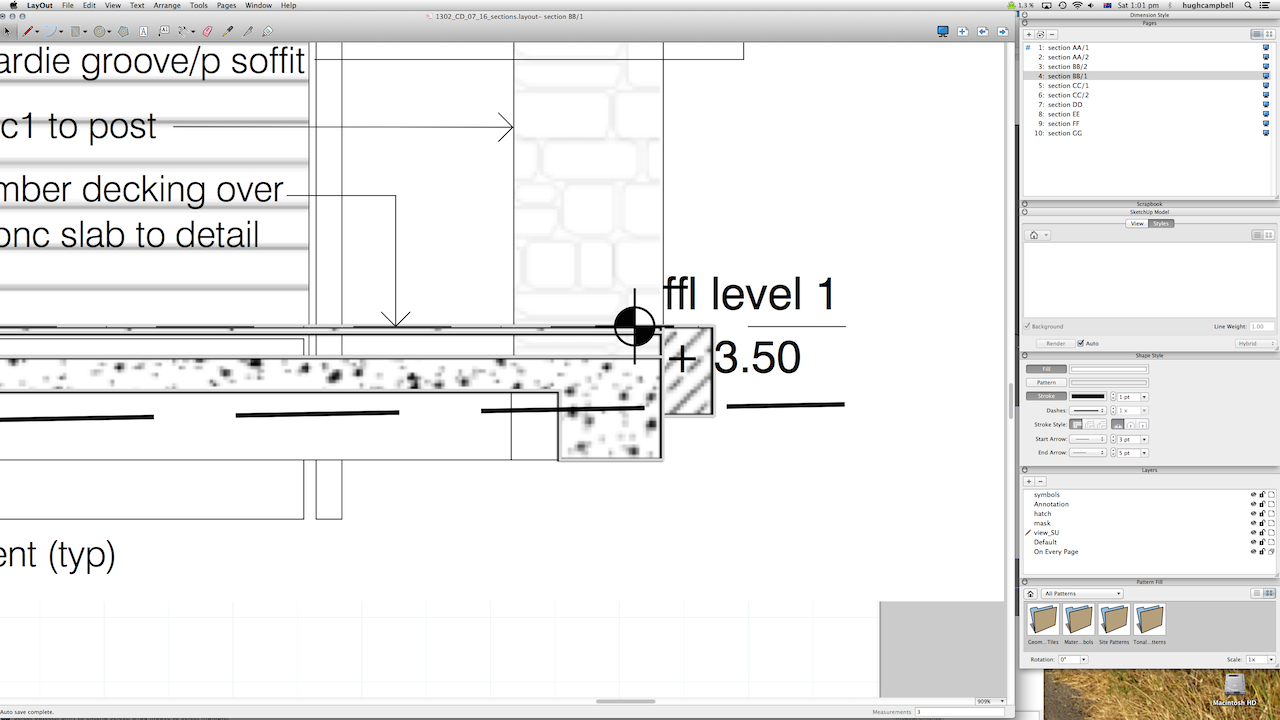
Advertisement







