Draw parallel line, distance=11
-
I don't have time for code, but I drew this quick idea..
Shouldent be to difficult to figure out vectors and loop points..
Be careful doing mathcalculations to use Point3d ojects so the floats don't hose you out of sketchup tolerance..
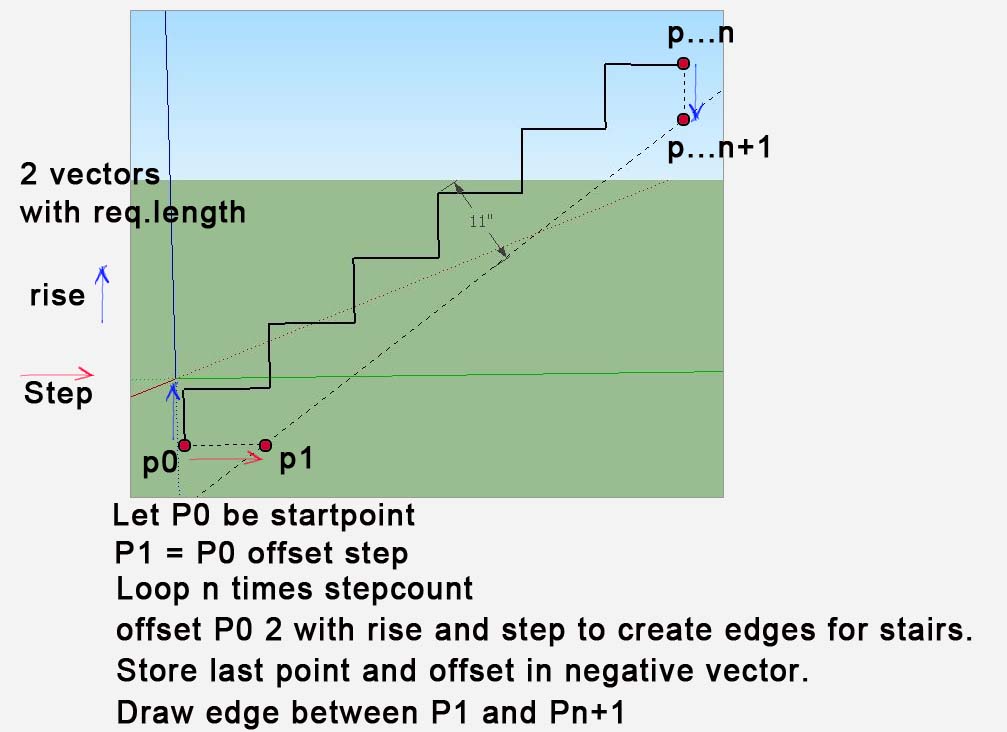
-
A, what the heck. Here some very simple code suggestion. I don't know if it's this you want to do.
Sure this can be implemented by math calculations. But using vectors and points + maybe adding length.class assures you'll be within Sketchup tolerance..
I'll probably do different if communicating with exterior program. But always convert to Point3d objects.prompts = ["length", "Run","height","Rise","Total Rises"] defaults = [36.0,10.0,1.0,7.75,7] input = UI.inputbox prompts, defaults, "Tread." len, run, heit, rise, n_steps = input #len(a) not used in original ? ent = Sketchup.active_model.entities # Assuming height is meant startdistance under ORIGIN pts = [] v_rise = Geom;;Vector3d.new(0,0,rise) v_run = Geom;;Vector3d.new(0,run,0) startpoint = Geom;;Point3d.new(0,0,-heit).offset!(v_rise.reverse) p1 = startpoint.offset(v_run) pts << p1 pts << startpoint for i in (0...n_steps) pts << startpoint = startpoint.offset(v_rise) pts << startpoint = startpoint.offset(v_run) end pts << startpoint.offset(v_rise.reverse) f = ent.add_face(pts) f.pushpull(20) -
Thanks,I still need the required depth 11". That would be where the math would come in.
-
Aha, you mislead us somewhat by not stating your real question at first! Also, please review the SketchUp API definitions of "Edge" and "line" - they are not the same thing. An "Edge" is a finite segment with specified start and end points. A "line" is an infinite geometric abstraction (it has no start or end) that SketchUp represents as an Array containing either a Point3d and a Vector3d or two Point3d objects. It is an unfortunate historical mistake that the method to create an Edge is named Entities#add_line.
So anyway here's an outline of how to do it (don't have time to write and check Ruby code just now, if you can't follow let us know and I'll work it up when I have a chance):
- draw your upper stair Edges as in your picture, all the risers and tread runs
- create a line horizontally through the bottom-most end point: hline= [bottompoint, green vector]
- create a line vertically through the top-most end point: vline=[toppoint, -blue vector]
- create a vector through any two of the stair tread outer vertices
- use this vector in my previous code to get an offset vector for the parallel line, but don't draw the Edge using it.
- apply the offset to any of the outer stair tread vertices to get a point on the parallel line
- create the parallel line using this point and the vector from step 4
- use Geom::intersect_line_line to get the intersection points between the lines from steps 2, 3, and 7
- draw your final Edges using the points from step 8
PS: you could also do all this using trig, per some previous posts. I prefer to use geometry construction so as to let SketchUp worry about numeric precision and such.
-
@unknownuser said:
Aha, you mislead us somewhat by not stating your real question at first!
Indeed.
I think Slbaumgartner wraps it up pretty nicely.
-
Found a few minutes...try this:
def draw_stringer(rise, run, tread_thickness, numsteps) ents=Sketchup.active_model.active_entities # offset vectors for rise and run risevect = Geom;;Vector3d.new([0,0,0], [0,0,rise]) runvect = Geom;;Vector3d.new([0,0,0], [0,run,0]) # arbitrarily start at the global SketchUp origin basepoint = ORIGIN # draw the upper profile of the stringer # first step adjusted for tread thickness corner = basepoint.offset(Geom;;Vector3d.new([0,0,0], [0,0,rise-tread_thickness])) ents.add_line(basepoint, corner) # remember first corner for later firstcorner = corner basepoint = corner.offset(runvect) ents.add_line(corner, basepoint) # now do the rest of the steps 2.upto(numsteps) do corner = basepoint.offset(risevect) ents.add_line(basepoint, corner) basepoint = corner.offset(runvect) ents.add_line(corner, basepoint) end # create the baseline and top plumb line baseline = [ORIGIN, [0,1,0]] plumbline = [basepoint, [0,0,-1]] # create the offset vector to the other line cornervect = Geom;;Vector3d.new(firstcorner, corner) normalvect = cornervect*[0,0,1] offsetvect = cornervect*normalvect offsetvect.length=11 # create the two corners for the remaining Edges # get a point on the bottom line by offsetting from any top corner refpoint = corner.offset(offsetvect) oppline = [refpoint, cornervect] bottomcorner = Geom;;intersect_line_line(oppline, baseline) topcorner = Geom;;intersect_line_line(oppline, plumbline) # add the Edges ents.add_line(ORIGIN, bottomcorner) ents.add_line(bottomcorner, topcorner) finaledge = ents.add_line(topcorner, basepoint) # fill in the Face finaledge.find_faces() end -
Very nice indeed. I adjusted it to account for the riser thickness, this needs to be cut off at the back. And it does work for any size string.
thanks.
How can I change the basepoint from original to (0,1+rise_thickness,0) ?
def draw_stringer(rise, run, tread_thickness, numsteps) ents=Sketchup.active_model.active_entities rise=7.75 run=10 tread_thickness=1 numsteps=7 string=11 rise_thickness=0.5 # offset vectors for rise and run risevect = Geom;;Vector3d.new([0,0,0], [0,0,rise]) runvect = Geom;;Vector3d.new([0,0,0], [0,run,0]) #<<<<<<<<<<<<<< lstrun = Geom;;Vector3d.new([0,0,0], [0,(run-rise_thickness),0]) #<<<<<<<<<<<<<<<<<<<< # arbitrarily start at the global SketchUp origin basepoint = ORIGIN # draw the upper profile of the stringer # first step adjusted for tread thickness corner = basepoint.offset(Geom;;Vector3d.new([0,0,0], [0,0,rise-tread_thickness])) ents.add_line(basepoint, corner) # remember first corner for later firstcorner = corner basepoint = corner.offset(runvect) ents.add_line(corner, basepoint) # now do the rest of the steps 2.upto(numsteps-2) do corner = basepoint.offset(risevect) ents.add_line(basepoint, corner) basepoint = corner.offset(runvect) ents.add_line(corner, basepoint) end # <<<<<<<<<<<<last run corner = basepoint.offset(risevect) ents.add_line(basepoint, corner) basepoint = corner.offset(lstrun) ents.add_line(corner, basepoint) # create the baseline and top plumb line baseline = [ORIGIN, [0,1,0]] plumbline = [basepoint, [0,0,-1]] # create the offset vector to the other line cornervect = Geom;;Vector3d.new(firstcorner, corner) normalvect = cornervect*[0,0,1] offsetvect = cornervect*normalvect offsetvect.length=string # create the two corners for the remaining Edges # get a point on the bottom line by offsetting from any top corner refpoint = corner.offset(offsetvect) oppline = [refpoint, cornervect] bottomcorner = Geom;;intersect_line_line(oppline, baseline) topcorner = Geom;;intersect_line_line(oppline, plumbline) # add the Edges ents.add_line(ORIGIN, bottomcorner) ents.add_line(bottomcorner, topcorner) finaledge = ents.add_line(topcorner, basepoint) # fill in the Face finaledge.find_faces() end -
The only things that depend on the starting point are the three places that use ORIGIN. That's an advantage of using offset vectors instead of formulas to create vertex points. So, at the top, define
startpoint = [0, 1+riserthickness, 0]
and replace ORIGIN with startpoint in the three locations. I didn't include any other error checking, but as a precaution against when riserthickness=0 you might want to change the definition of baseline to
baseline = [startpoint, [0, -1, 0]]
so that the two points will never be the same (which would cause a SketchUp error). A line does not have a direction, so it does not matter that the second point is "in front" instead of "in back" of startpoint.
-
@slbaumgartner said:
....
Thanks alot,
How do I pushpull this?I am trying
finaledge.pushpull 1
and
face.pushpull 1
nothing seems to be happening. -
Do you have the Ruby Console open while testing your code? It will show you errors that occur.
An Edge is not something that an be pushpulled. Faces can be. Unfortunately, using find_faces does not give you a list of found faces. So you need to find the created face yourself. The code might look something like this:
face = ents.grep(Sketchup;;Face).first if face face.pushpull(tread_thickness) end -
Thanks
Advertisement







