Losing a file....
-
Has anyone else had this happen? If so I hope you can be of help.
I'm using Sketchup on an iMac running OS X Mavericks. Today I treid to save a file like I've done countless times before. Only this time I got a message saying "the file could not be saved because it doesn't exist."
What the..????
The next moment SketchUp quit (like it does once in awhile) and after I restarted SketchUp...my file ceased to exist.
I did not delete it. It's not in the trash. It has just disappeared.
I'm more than a little disappointed because that file represents months of work. The thought of trying to recreate exactly what the file contains is daunting because in the least it would mean repeating those months of work.
I checked the Autosave files and what was saved is nowhere near the stage I was at with this missing file. I also tried searching my hard drive to see if somehow the file got saved and/or relocated somewhere else.
Has anyone here had this happen to them? Can the file be recovered somehow?
Any help appreciated.
-
fill in your profile to include your SU version, and is there any other pertinent info i.e. where was it saved before; your 'save a copy' + 'autosave' preferences...etc.
search by filename with a ~ between filename and extension e.g. file.skp >> try >> file~.skp
good luck
john -
one quick idea...
navigate to your 'Macinthosh HD' create a new Smart Folder in for .skp,
may take some time but should include every skp on your hard drive...in one folder
john -
Thanks for the suggestions. I haven't been able to recover the file no matter what I've tried.
I'm womdering if it's at all remotely possible for the file to have reverted to an earlier version (of what was saved). it sounds crazy but I wonder because I found a file with the correct name in the place where I believed it most likely to be, but it was missing a lot of work that should have been in it. The model I found was saved in an earlier state.
Anyway with Autosaved files I've found I am able to salvage a great deal of what I thought I'd lost, but certainly not all. So I've gone from thinking I had lost months of work to perhaps a couple of weeks of work.
It's just not fun having to go over ground I've already covered all over again.
-
Sorry about that. That's terrible to have to do. I even hate doing an hour's worth over.
Too little too late: use TimeMachine. It's painless. You can even use to salvage stuff that the client rejected (and you drew over) and (lo and behold) they want to see again. You can even open TM while inside SU and it will show you SU file versions side by side, which you can enter and orbit etc. However this runs slow for large files and strains SU memory, so that you may have to restart the file you want. Simply browsing TM from the file folder is fast.
-
@warped9 said:
I'm wondering if it's at all remotely possible for the file to have reverted to an earlier version (of what was saved)...
Only if you clicked on File >> Revert or the Save Dialog >> Don't Save.
However it can get very messy if you save copies and or autosave, I stopped using them...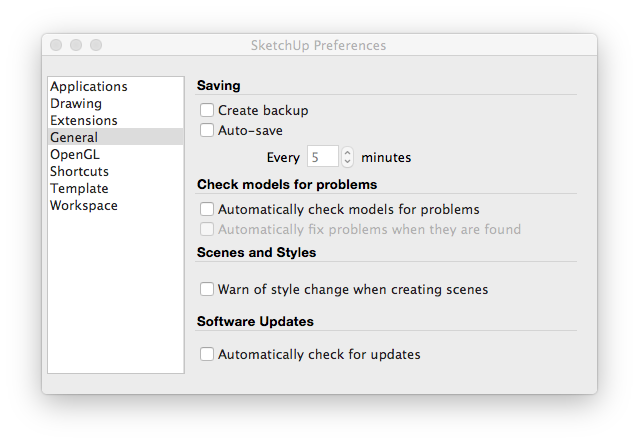
The reasons:
where they are saved can change automatically
if you inadvertently work on an Autosaved or ~ [copy] your original is not updated and your Autosaved creates an autosave and an autosave copy...I've got old old skp called AutoSave_AutoSave_AutoSave_AutoSave_iClasp_Ahead_BasicDims++_1~~.skp
when I realised the mess this causes [lots of lost work] I turned both options off and use Save... or SaveAs if I want to keep a snapshot that I can go back to...
If you know what day you last had the full version, I can dig up the code to find files by last opened date...
john
-
I last opened the file yesterday before everything went poof.
I will make those changes as you have.
Advertisement







