How do I copy a section plane shape?
-
Somehow I was able to make this shape in my screen shot of a cross section of the car in the shot. I don't know how I did it though and cannot make another one.
I'm trying to do cross sectional planes of the car at intervals along the length of the car.
Thanks for the help.
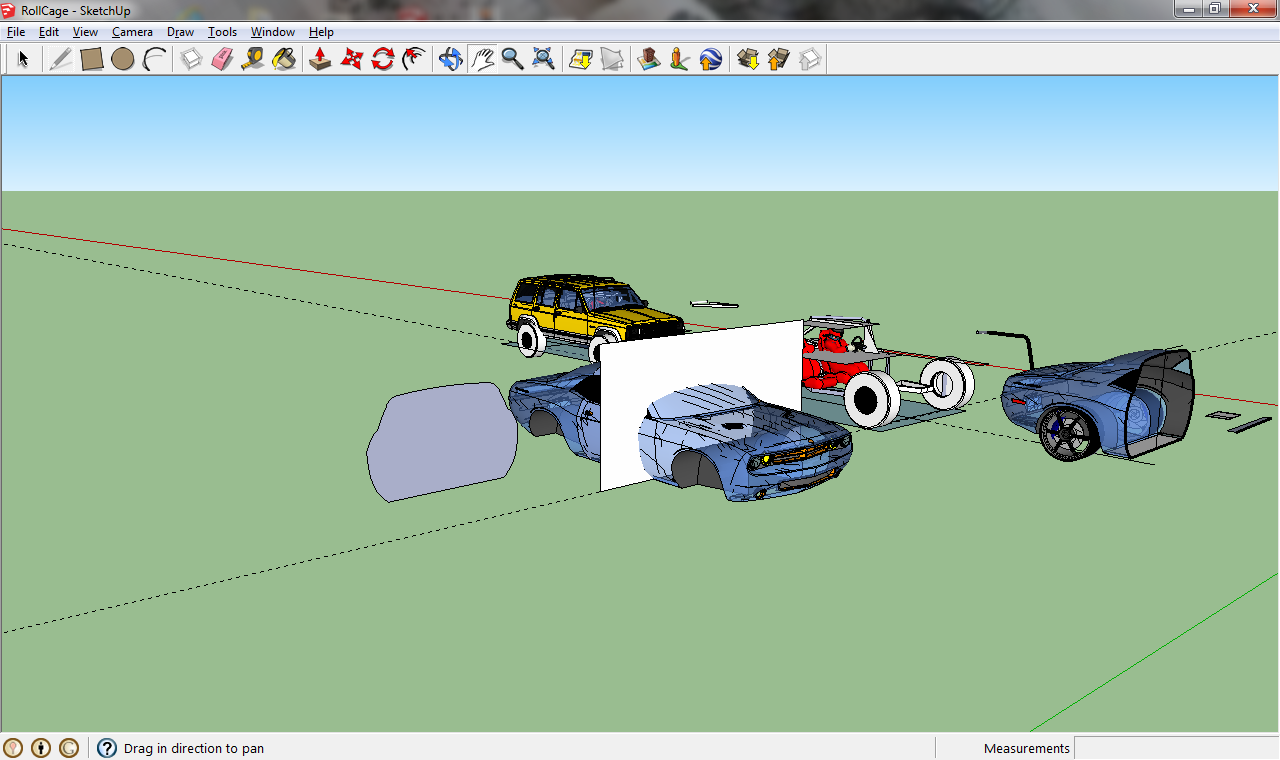
-
select that plane you created. right click on the face and choose intersect with model. this will create the slice of geometry you want.
-
@krisidious said:
select that plane you created. right click on the face and choose intersect with model. this will create the slice of geometry you want.
Before you do this, you should group that face and do the intersection in the context of that group. This way, you can be sure that nothing else gets affected by the intersection.
Advertisement







