Often get holes atop domes
-
Hi,
I've been drawing domes for a few years. Straight forward and usually no problems, but often I get a neat hole in the top of the dome or a hole with random concentric geometric bridges across the hole. Seen half a dozen video tutorials and am doing it, i believe, precisely the same way as instructed.
What am I doing wrong?

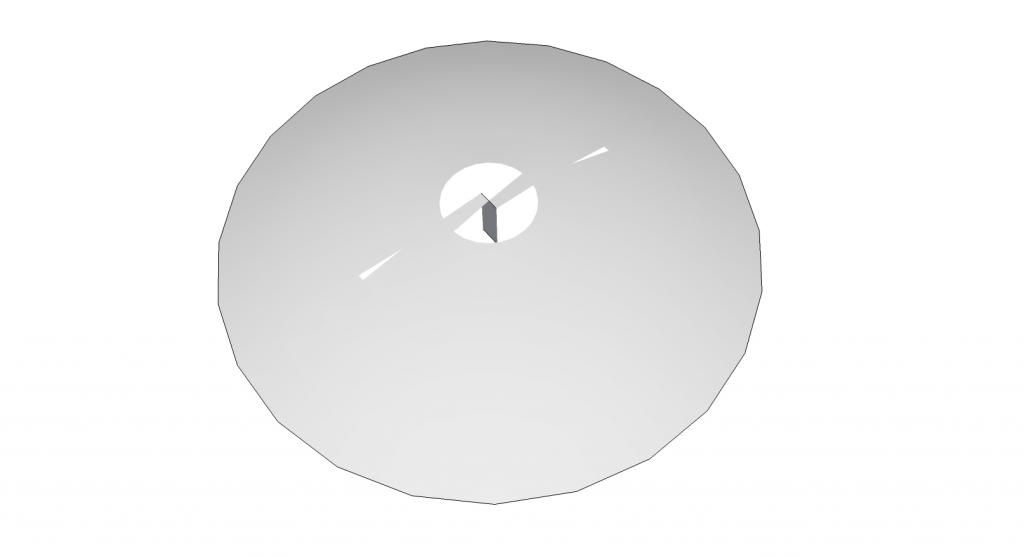
-
The most common reason is working at too small a scale. If the dome is very small and the curve very flat sketchup cannot form the tiny faces needed because it has difficulty understanding when points are too close together.
If you scale the piece up by 10 or 100 the geometry will form correctly then scale back down and the faces will be able to exist at the smaller size. -
Example files?
Can you show setup of method?
Guess. The size is too small to create the inner triangles faces. -
Thank you. Yes too small a scale. No wonder the problem seemed random. I switched to meters instead of mm, did everything again by the book, and results were correct.
This is the first time I've paused to question this. I have noticed other problems associated with using too small a scale. I also noticed that increasing the arc segments from 24 exacerbates the problem. lowering the number fixes it, but you're working with a very ragged and imprecise circle.
When drawing to a larger scale, is it possible for these triangle faces to go missing?
Is there ever a circumstance when it's preferable to draw scaled to mm instead of meters and then rescaling the final drawing later?Thanks so much.
-
Not really, meters is a pretty comfortable size, things can go wrong when you go too too big but that's when you get into kilometers. As with most things in SU there is a balance that works. A little planning or overview goes a long way. Knowing how many segments you need to get a smooth finish for how you want to use the model helps. If you want close up renderings then you need more segments but if it's only going to be long shots you can use less. Increasing the number of segments when down in the weeds, scale wise, means you are making the line segments even smaller and therefore getting below the SU threshold. When the distance between endpoints starts going below 1mm then you are going to see problems.
You can always rescale the whole model or parts of it accurately later with the tapemeasure tool. Use the tape to measure something you know is 1 meter and tell it it is 1mm and the whole model will scale to that. There is a handy trick too of scaling up a component to edit then delete the large one and the small one retains the edit.
As you can see below, work on the small one makes a hole in the big one while work on the big one doesn't make a hole on the small one. .
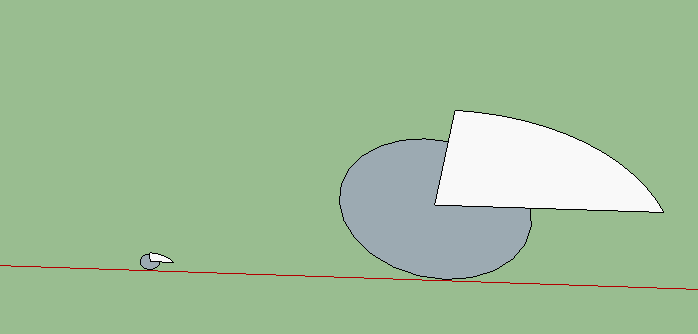
-
@frascati said:
I also noticed that increasing the arc segments from 24 exacerbates the problem. lowering the number fixes it, but you're working with a very ragged and imprecise circle.
I've created this image yesterday for another question. With more segments, you get smaller edges ...
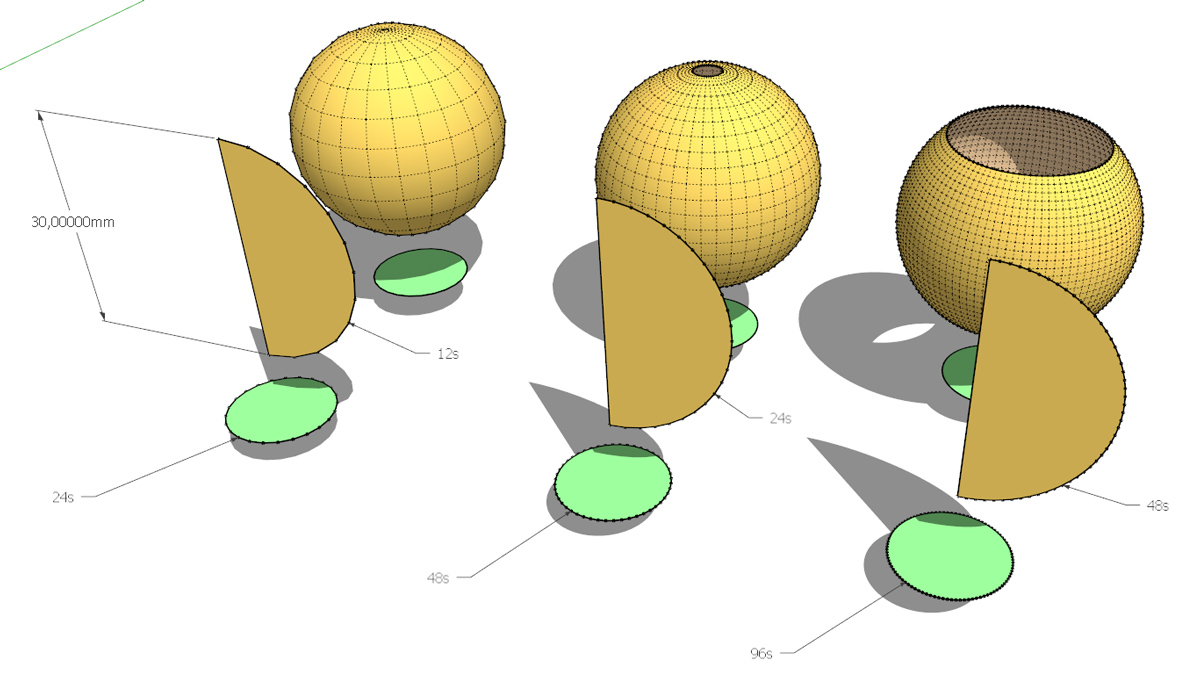
-
And with Su2Components by Suforyou you can make a little planete!

Advertisement







