Terrain: Working with shapes (modify terrain / material)
-
Hello,
via the sandbox tool i created a new terrain. At the moment it's flat, no terrain modifying
was done yet. Now i drew vie line tool a rectangle on the terrain and painted it with a certain material.So far ok:
Now i'd like to model the terrain. However when i change the terrain, the shape now partially disappear below the terrain.
So my question:
How can i draw shapes onto a terrain? How can i change the materials of this shapes at any time? How can i change the terrain after drawing a shape while leaving the shape as it currently is?thx
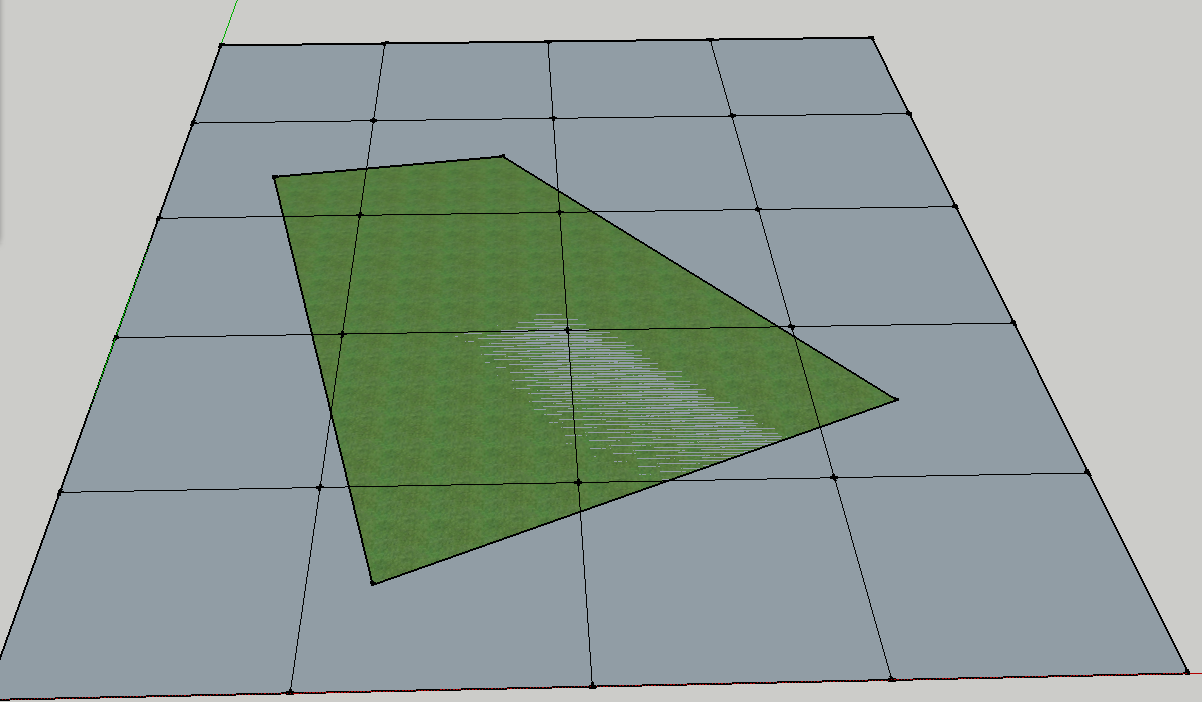
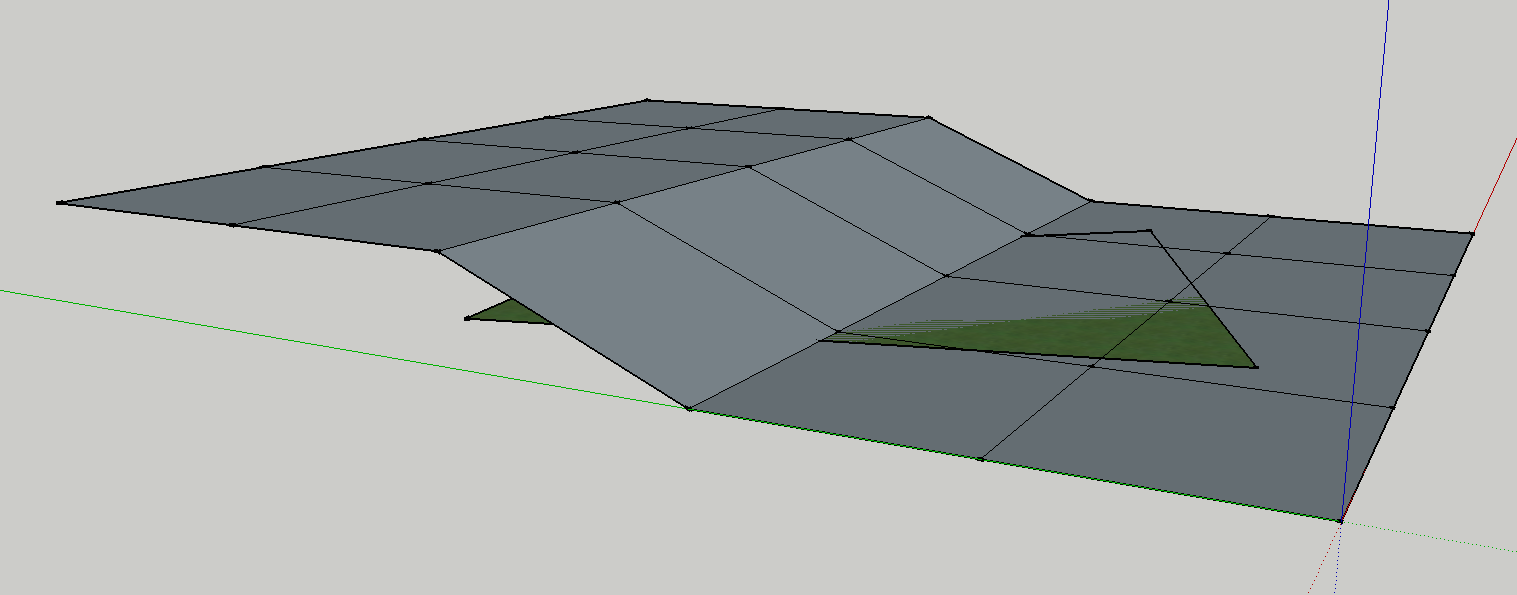
-
You drew the green rectangle outside the context of the terrain.
Open the terrain group for editing then draw your rectangle on it. -
@box said:
You drew the green rectangle outside the context of the terrain.
Open the terrain group for editing then draw your rectangle on it.Ok, how many clicks do i have to do on the terrain? 1 or 2 because both looks like an edit mode.
-
Double click. The bounding box should turn from solid blue to dotted grey when in edit mode.
Advertisement







