Help! how to 3d-print architectural masterplan
-
Hi all, my first post here (sorry for my bad english!!!)
Anyway, i have a big deal. My boss buy me a 3d printer (up plus 2 )
We are a Urban Planner studio, the idea is to print out masterplan created in sketchup.
I cant upload the .skb because is huge, i enclosed just a jpg for give you a idea of what i talk about....
ok for my understanding i need clean up the project and have just close triangles.
and after that i can print out..... but my file is a dirty skecth ....i cant spend long time in fix it.....Someone can explain me step by step how is the procedure ofr print out something like in my image?
Thank you
( im loooost)
Help me!!!!
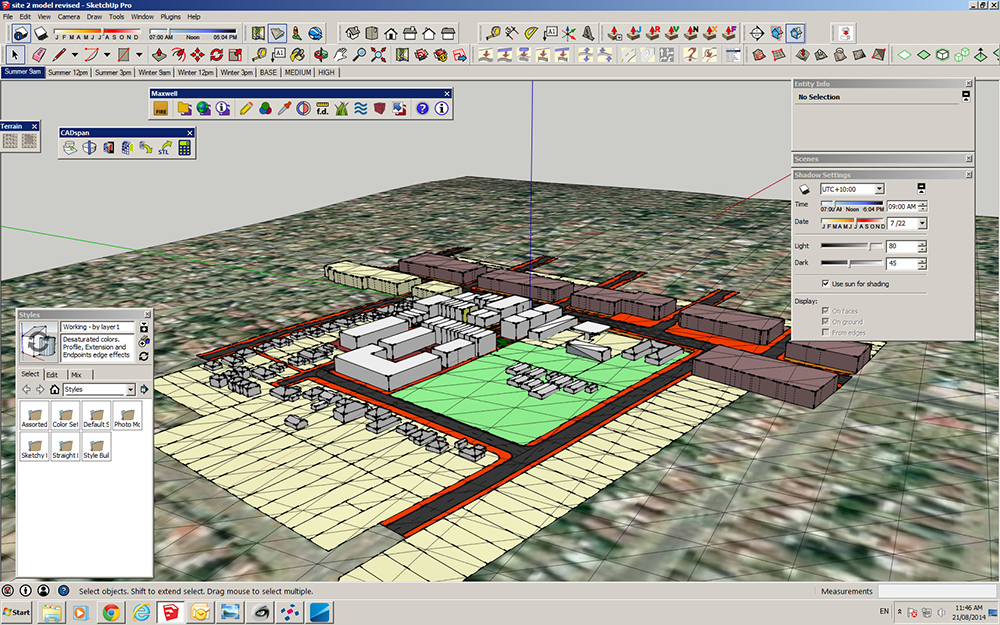
-
Hi Antonio, welcome to the forum!
To print your model, the first thing you want to do is determine what scale you want to print at, so you can figure out the size of the final model. Looking at the build area of your Up plus 2 printer, you can print up to 140mm x 140mm x 135mm. Since the overall size of your final model will likely be larger than that, you'll have to divide it into sections that will fit onto your printer, and then assemble the parts later.
Once you know the final model scale, you can make the model that size and then make it "Solid" for printing. Your model doesn't look to complex (just a few simple boxes), so this step shouldn't be too hard. Since your printer doesn't support full color printing, you don't have to worry about the textures in the model.
For this step, you could use a simple solid rectangular group, and using the original model as reference, copy the solid group around to replace the existing buildings. Use the Scale tool to make each copied group match the size of each building. You don't need to hollow the buildings, since you can use a ~25% infill setting on your printer. The ground plane will need to have some thickness too, maybe 2 mm.
For assembling all the printed parts, you'll have to get creative. Maybe make a jigsaw pattern for the ground plane parts, so they snap together after printing? If you made a little depression of 1mm in the ground plane where each building sits, you could print the buildings separately and just snap them in place afterwards. How you do it depends on the scale of the overall model.
Does that help? Any other questions?
-
The model should not be to large to upload to the forum, did you try to purge not used content?
-
Hi d12dozr,
Thank you so much for your help.......( sorry but i was in holiday for a fews day...and now i come back for fix my problem......3d printer hehehe)Im wondering if is better use a single mesh ...like a skin for all the model...o print out the base and after all the different box building....
for this kind of file what do you recommend ???
( and i try to upload my file...but is more 80gb)
At the moment i think to use this procedure..... make the model with skecthup, import in meshlab for simplyfy the mesh..... and in netfabb for fix the error....( the cuestion is that a lot of time the model is made from another studio....and i want find a simply form to print out quickly without recreate all the model .... i dont know if is a possible...)Thank you
-
Hi d12dozr,
thank you so much......( sorry for use time for replay but week end of...heheh)
ok...i will try to print out and i let you know what happen....
( just i was wondering.....what do you think about use meshlab for simplify the mesh adn late use basic netfabb for fix the error......??)
and is better try to create a single mesh like a skin....or print the base for one side and all the buildind box for another...?Thank you
-
@joncobreti said:
...and i try to upload my file...but is more 80gb
Is there more geometry in the model than the image shows? Looks like 1-2 mb ... did you try to purge unused content as suggested before?
-
@joncobreti said:
( just i was wondering.....what do you think about use meshlab for simplify the mesh adn late use basic netfabb for fix the error......??)
and is better try to create a single mesh like a skin....or print the base for one side and all the buildind box for another...?Thank you
Antonio, how big will the final model be?
If larger than your printer, you need more than one mesh - either you make a single mesh and cut it up, or you model the pieces separately from the beginning.
If the entire model will fit on your printer, then you can use a single mesh.
Regarding Meshlab and Netfabb...you need to get the model a little better before those programs will help you. The Google Earth terrain is probably has no thickness, so you need to work on that first. Then I recommend cloud.netfabb.com for fixing the file - if it doesn't work, then you'll have to go back to Sketchup and do some fixing up.
Advertisement







