Plane/Hidden line behavior
-
I am wondering why some of these trees have blue edges around them. They seem to show through what is actually behind the component all the way to the sky/background. As you can see in the same picture, not all the trees are behaving this way. I can't figure out what the difference is.
Any suggestions or fixes?
Also, when I select the component (second pic) the tree/plane displays how I want it to - with the edges showing the tree behind them.. There are also no blue edges in front of the chimney/house.

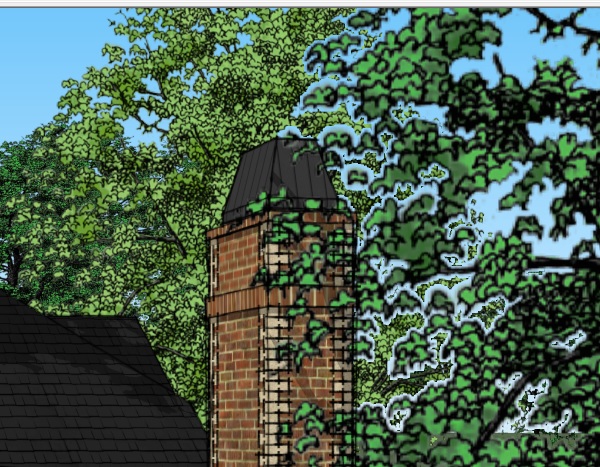

-
Hi.
One possibility is that particular tree image has not been properly processed to remove areas outside of the leaves. One would edit an image like this in an image processor such as photoshop or gimp to delete out backgrounds and trim tightly to the leaves and branches.
Others may wish to add their comments to this thread, who are more familiar with the effect. -
To reduce the effect you should set the tranparency quality in the style settings to the maximum (nicer)...
-
Opened it up in GIMP and the tree seemed to be cut out decently well. There were definitely some places that needed trimmed/erased so that is probably why it looked like it did.
I started to trim it but it was taking forever so I put the transparency on 'nicer' and it displayed without the outline. Thanks
Advertisement







