[Plugin] Skalp for SketchUp v2.0 (live section plugin)
-
I have both very old V6 free and up to date 2014 make

-
We are working hard to get the trials ready. Please be patient, it won't be long anymore.
The Skalp Team.
-
Will be waiting for that trial too!
Thanks,
João
-
Best SU plugin out there - well worth the money!
-
I'm having trouble with two sections in the drawing I'm working on. I can't seem to get them to both update. when I view the inserted model in Layout one section is working and the other isn't. They are separate sections, separate planes, separate layers.
-
@krisidious said:
I'm having trouble with two sections in the drawing I'm working on. I can't seem to get them to both update. when I view the inserted model in Layout one section is working and the other isn't. They are separate sections, separate planes, separate layers.
There can be two things:
- You don't use the function 'update all scenes (Layout) ' You can find this in the menu of the Skalp dialog box.
You need this function to update all the different section to use in Layout or to give the model to somebody without Skalp.
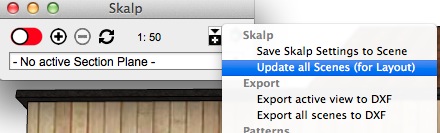
- There is a problem in Sketchup to Layout with the active scene while saving your model. Activate a scene you don't use Layout in Sketchup when saving your model.
regards,
The Skalp Team
- You don't use the function 'update all scenes (Layout) ' You can find this in the menu of the Skalp dialog box.
-
K... I'll look into those. thanks for the super fast customer service as usual.
-
Kris;
I was having the same issue yesterday and the "update all scences" seemed to fix the issue.Marc
-
Didn't seem to work... I ended up deleting the offending sections through Skalp and making new ones. I'm sure I just messed something up.
-
Hmm... I'm just started in my first full CD set with several scalp sections. Will report if I run into any more issues like these.
-
Well, updating the scenes and making new ones didn't work. I restarted SU, saw the update for Skalp, did so, restarted and made sure to be on an inactive scene when I saved in SU and now it seems to be working fine. and fast I might add.
-
Skalp just announced their RC2 build. Go get some!
-
@krisidious said:
K... I'll look into those. thanks for the super fast customer service as usual.
Thanks, Krisidious.
But to be sure to get the best and fastest support, please mail to support@skalp4sketchup.comThe Skalp Team
-
@mk11 said:
Hmm... I'm just started in my first full CD set with several scalp sections. Will report if I run into any more issues like these.
If you find issues please mail to support@skalp4sketchup.com and we try to help you as fast as possible.
The Skalp Team
-
@skalp said:
@krisidious said:
K... I'll look into those. thanks for the super fast customer service as usual.
Thanks, Krisidious.
But to be sure to get the best and fastest support, please mail to support@skalp4sketchup.comThe Skalp Team
Yes, I understand... One of the reasons I post here is that I know you're very busy and that you have other customers. my issues are normally made of my own ignorance or laziness in not reading instructions. Therefore I don't really deserve that instant support. I save it for when I'm on a deadline. The other reason is that when others have the same issue, they can find it here by doing a search on Google. And yet another reason is that it pops this thread to the top of the forum and lets people who may not be aware of the plugin see it for the first time.
-
Come and get your 14-day FREE Skalp for SketchUp trial TODAY!
-
I am loving Skalp. I have a suggestion though with Sketchup 2015...
As you are probably aware, Layout 2015 has a new autolabel feature, which allows information to be extracted directly from the model's geometry. This is potentially awesome for construction drawings for which I use Skalp for. However, as Skalp produces faces, when you point Autolabel to a Skalp section, it gives you only the simple attributes of the face - no information on the component from which it was created. I thin it's safe to say Autolabel and Skalp do not work well together.
To make Skalp absolutely awesome, it would somehow have to pull information from the components and groups that it takes cuts from. Sketchup haven't made this easy by not providing an API for their Autolabel system. The questions are:
- can this situation be fixed by Skalp?
- will this situation be fixed by Skalp soon?
It would make Skalp my perfect construction drawing plugin.
-
@tommyk said:
I am loving Skalp. I have a suggestion though with Sketchup 2015...
As you are probably aware, Layout 2015 has a new autolabel feature, which allows information to be extracted directly from the model's geometry. This is potentially awesome for construction drawings for which I use Skalp for. However, as Skalp produces faces, when you point Autolabel to a Skalp section, it gives you only the simple attributes of the face - no information on the component from which it was created. I thin it's safe to say Autolabel and Skalp do not work well together.
To make Skalp absolutely awesome, it would somehow have to pull information from the components and groups that it takes cuts from. Sketchup haven't made this easy by not providing an API for their Autolabel system. The questions are:
- can this situation be fixed by Skalp?
- will this situation be fixed by Skalp soon?
It would make Skalp my perfect construction drawing plugin.
Tommy,
We need to look into that. Can you give us some feedback about the info you like to get from the sectioncut?
regards,
The Skalp Team
-
thanks for the update...
-
@skalp said:
Tommy,
We need to look into that. Can you give us some feedback about the info you like to get from the sectioncut?
regards,
The Skalp Team
The thing is, I want the information that I can get to be ANY attribute that the Skalp-cut component has. I think it is important to have that flexibility built in. Some examples that I might use:
- Component Name
- Component Definition (I often specify a product name here eg. - "90mm Celotex GA4000 PIR Insulation")
- Group Name
- IFC class / attributes
- From dynamic components - any number of useful attributes. (for a window, it could be width/height).
I am concerned that providing this feature would make your Skalp sections slow to cut (imagine copying all attributes from a component to a Skalp section face, which is then grouped, and doing it for each cut component/group).
You may come to the conclusion that the feature is not practical without the Sketchup team putting together an API for their Autolabel tool, which allows a Skalp section cut to reference the object it made the cut from within Layout.
It really must happen at some point, though! I can see Skalp being a serious tool for construction drawings within a Sketchup BIM model.
All I can say is good luck!
Advertisement







