Dynamic window frame -- how to?
-
Hi all; maybe a dumb question about dynamic components, but how would I implement something like this window frame? I want to enter width and height parameters and have the frame resize itself accordingly.
I figured out how to do it by splitting it into separate groups (rails and stiles) and setting all of their positions and sizes as functions of the width and height, but can this be done without breaking the frame into separate parts?
Super bonus question: it would be really awesome if I could somehow scale the window by dragging its inner corners to match the hole I've cut in the wall, but I suspect the scale tool can't be made to work that way.
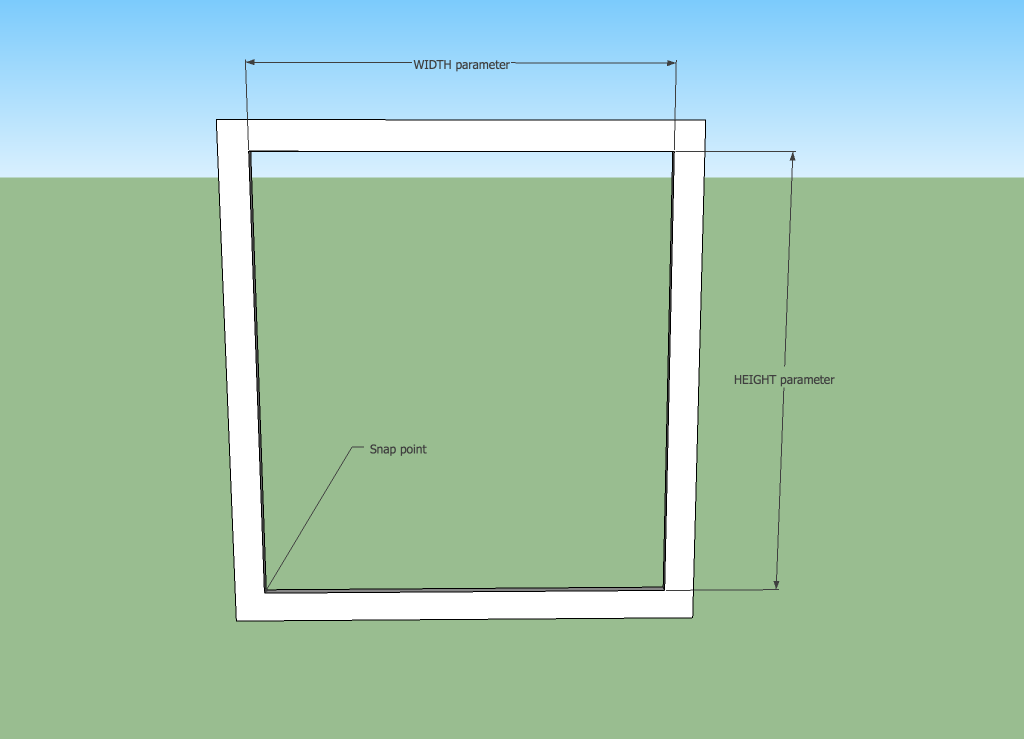
-
(p.s. I'm thinking of writing a Ruby plugin instead.)
-
@falk said:
but can this be done without breaking the frame into separate parts?
I think it can't.
@falk said:
Super bonus question: it would be really awesome if I could somehow scale the window by dragging its inner corners to match the hole I've cut in the wall, but I suspect the scale tool can't be made to work that way.
The scaling grips will always be on the outer bounding box...
-
@cotty said:
@falk said:
but can this be done without breaking the frame into separate parts?
I think it can't.
Yeah, that's what I figured. I already did a door that way, and since that's how windows are actually constructed maybe I'll just go ahead. Or maybe I'll take a crack at making a plugin.
Thanks anyway.
-
It is easier to use Fredo's Box Stretching.
-
I tried for quite a while to make this happen without breaking the frame into pieces, and could not come up with anything. In our components, each frame is 8 pieces (Left, right, top, bottom, and a piece at each corner) with the lines between hidden. If you DO come up with a different way to make them (besides a new plugin) I would love to hear it!
-
@aarondietzen said:
...with the lines between hidden.
You shouldnt hide only the lines, try hiding the face as well. You'll still get a solid but you'll get less rendering artifacts... -
Well, I'm trying to write a plugin now. Haven't figured out how to create a face with a hole in it.
-
Here is one solution using DC
A cubic with two DC holes (cut2, includes the rim)
As for scaling, one requires the insert point to be on the outside otherwise to hard to calculate, therefore place the surround with toggle to inner (smaller) size, place and scale to suit opening then use interact finger to toggle to outer.
Cheers
PhilipPS
another method using four cubic components, would be to join them without worrying about hidden lines/ faces. But to incorporate a outer shell/ explosion at some point when happy with the object created. Then one can use "cutlist" or other for material takeoff, as shown in some of my other posts.
one can swap the childless component with its original if one need to amend it at some later point.
Advertisement







