[Plugin] Eneroth Railroad System (v 0.1.21)
-
You folks surprise me... there are several very popular Railroad simulators available these days (AFAIK all for the PC) and all of them enjoy large numbers of people doing 3d CAD models.
There is one Simulator in particular where Sketchup models are very common: MSTS/Open Rails. MSTS was a 2001 product from Microsoft; Open Rails is an Open Source replacement that reads all of the MSTS file formats but uses current hardware/software. I operate in this market as both a content producer and a forum host (http://www.elvastower.com -- guests can view almost everything w/o having to register).
Here's are a couple of examples of my own Sketchup models in one of these sims: http://imageshack.com/a/img607/1407/65ry.jpg , http://imageshack.com/a/img31/1582/p2ii.jpg , http://imageshack.com/a/img841/8291/op1s.jpg .
Sketchup does not do animation and so other CAD tools come into play, such as here: http://imageshack.com/a/img845/7695/xgss.png
As you can see from the images, Rail sims are also world sims; My own projects represent a portion of Downtown Chicago ca. 1950 and a 120 mile span between Oakland and Sacramento CA, also .ca 1950. Some folks, like myself, go for the whole picture... others just do models... most of us also run the simulators.
Railroad simulators are a tiny, tiny fraction of the expense of physical model railroading as a whole lot of content is free.
If anyone is interesting in finding out more, drop me a PM and I'll try and answer your questions.
-
@unknownuser said:
Sketchup does not do animation
Seems Eneroth Railroad System make it!

Or even Lightup
 Minute 0.50
Minute 0.50 -
I've added my first British locomotive to the plugin!

I tried to record myself drawing the flying Scotsman and add it to my railroad plugin, not really as a complete tutorial that explains everything in detail but more as inspiration and to get the general idea of how you make the moving parts etc. However it accidentally got almost 4 hours long so I doubt anyone will ever watch it xD
Adding it to the the rolling stock library and making stuff like moving parts and dynamic text work starts at 2:48:04 in case you'd like to go directly to that:P .
In the Insert Rolling Stock dialog you can press a button to open the folder rolling stocks are saved to, unzip the attached zip there and reopen the dialog to make the locomotive appear in the list.
Feel free to make some of the trains you like and share them here

-
This is unbelievable! Is this still SketchUp or already The next level? I love to visit this very effective modelling and the implementation of Your own animation system! Thank You that we were allowed to see this! Sorry for my bad english...
-
I was just looking at this amazing plugin, I wish I could have had this a couple of years ago when I used to build G scale LGB layouts for people. I would have been great for visualization.
I also just had a look at your site, amazing and brilliant stuff! Especially the castle!... I would also like to thank you for the Texture Positioning tools! Texture Randomizer and Texture Aligner will be huge time savers! Thank you for sharing your work! -
Hello,
what do you think about to have a streetsystem, based on your railroad plugin?regards dean
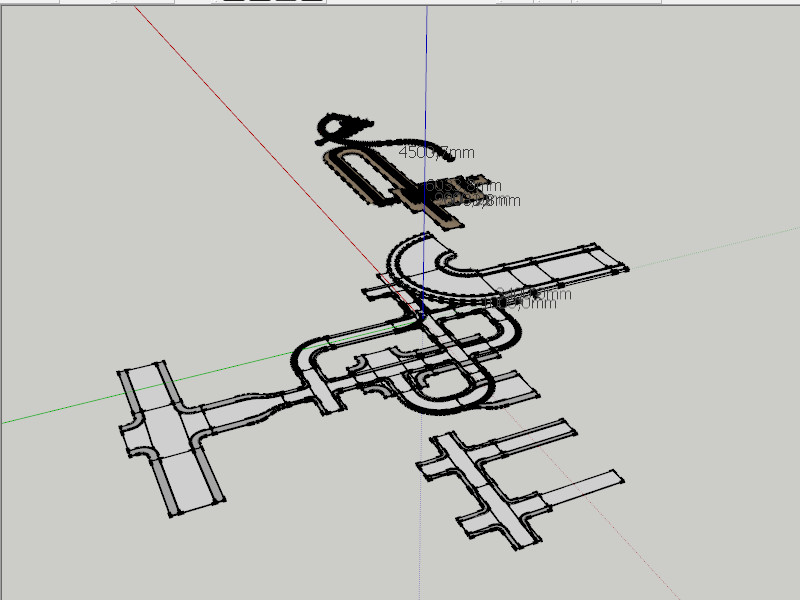
-
-
Animation works very fine with LightUp !

You can orbit, zoom etc around anything during the animation! Terrific!
Just a little question : there is no negative speed? Restart in the other side ? ?
How makes the inverse walk of the train ? (I am very beginner to this!
Button "Reverse" seems stuck ?
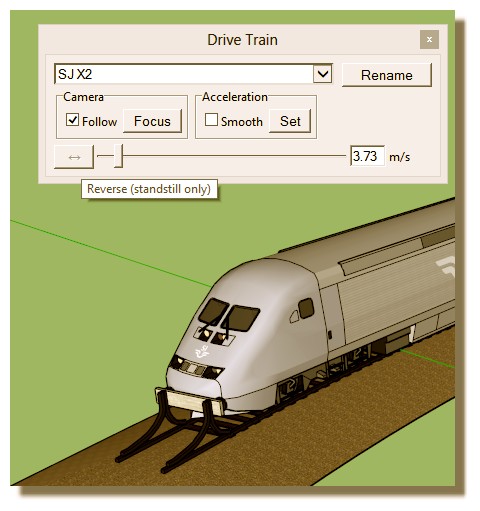
-
@unknownuser said:
Or coupled with City Street generator by Thomthom?
Hello Pilou,
i have experimented with Railroad as "Street Designer".
my problem will be crossroads (X 90°,45° etc. and Y like a switch in railroad.look here
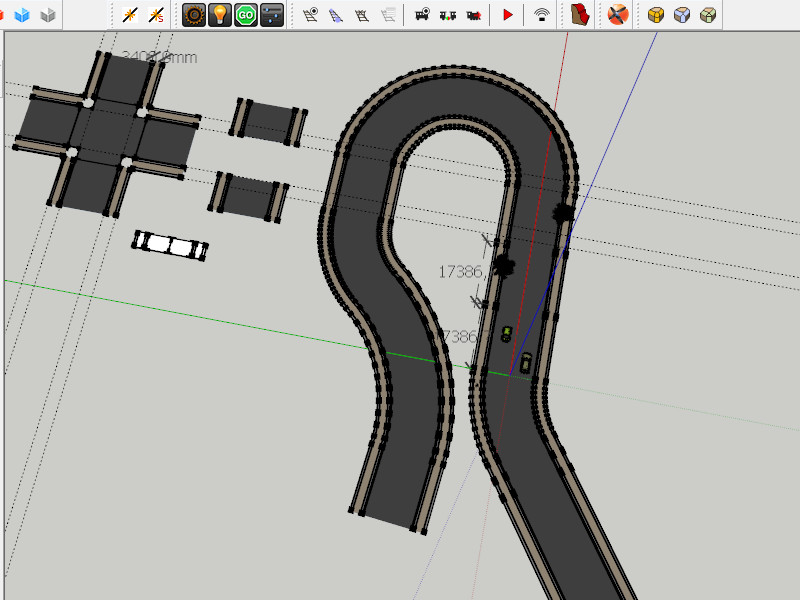
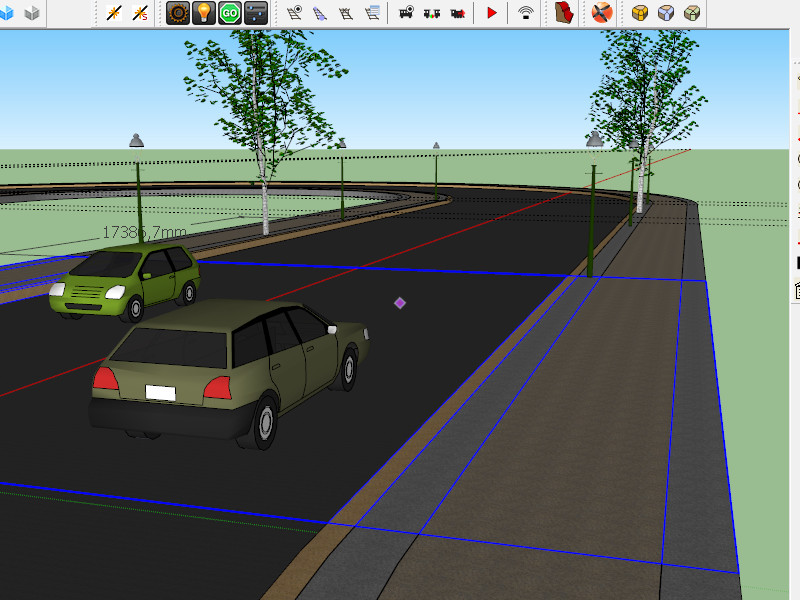
Regards Dean
-
Generally crossroad are some dangerous for rails' train!

-
@unknownuser said:
Generally crossroad are some dangerous for rails' train!

Yes i know. I was an enginedriver Student.
I think the crossroads must be a separate objects or a group with street objects and a crossroad object.
Il try to experiment with some objects.This plugin is marvelous. Some times will crash in 2013 however this will inspire me to experimentalize.
If anybody will have streets...it's possible. Look in the documentation and look in all parts (sketchup files) how do you make an object. It's easy. Ok a car or loko isn't easy. A steam loko is difficult I think.
Regards Dean
-
Hi all.
I've made a street version of the track now. I've also made a 90 degrees and a 45 degrees intersection by combining several track parts that you can just copy into other models. The new track types and intersections are attached. Just copy the track the folders into the track folder within the ene_railroad folder.
The upcoming version of the plugin wont draw switch indicators to these tracks. Also I might look into hiding the edges between each half of the street when adding new street tracks.
To change the direction of travel the velocity needs to be set to 0. You can't change direction while moving.
-
Thanks for the info!

You have made a true gem!
Will try the Streets maker as soon as possible!
Can you show the image of the arborescence of the new Files Folders Streets supposed to be ?

Because beside or inside nothing appears!
-
place the folders in "<plugin folder>/ene_railroad/tracks/". If you can't find the plugin folder you can activate the Insert Rolling Stock tool and click the Open Rolling Stock folder button, then go up one level and open you'll see tracks/.
-
Thx! Cool now!

No sure that streets was for trains?
-
You can initialize cars as rolling stocks to drive them on the roads.
You can also right click on the streets with the sidewalk in the middle, open their properties and reverse them to put the sidewalk on the side.
-
For create a new one car or train...
Can I take any volume as one group ?
Does this group must be ont the rail or street during the creation?
Where must be this new on after I give it a name ?Because seems nothing is created after the naming!

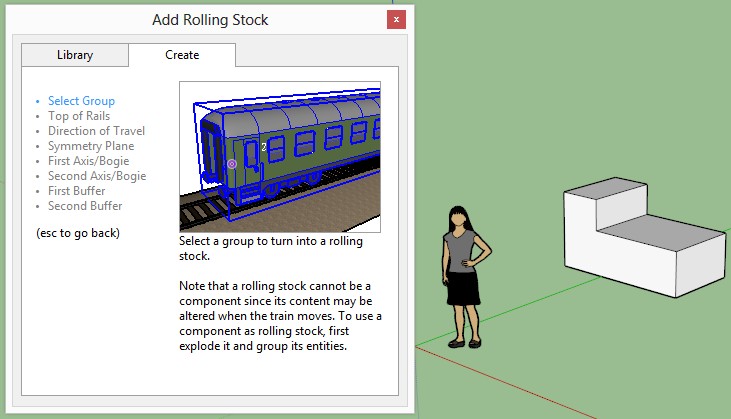
-
It must be standing on a track/street to be driven so it's easiest to initialize it there too. To find the center plane of the street you can draw a temporary edge between the painted lines at the sides of that lane and position the group at its midpoint.
-
Ok but about the naming?
If it's ask a name, that want to say that all points are fully ...so in what folder goes the new one created ?Creation was success after the naming but...
and I see nowhere where is the "Bull" that I had created!
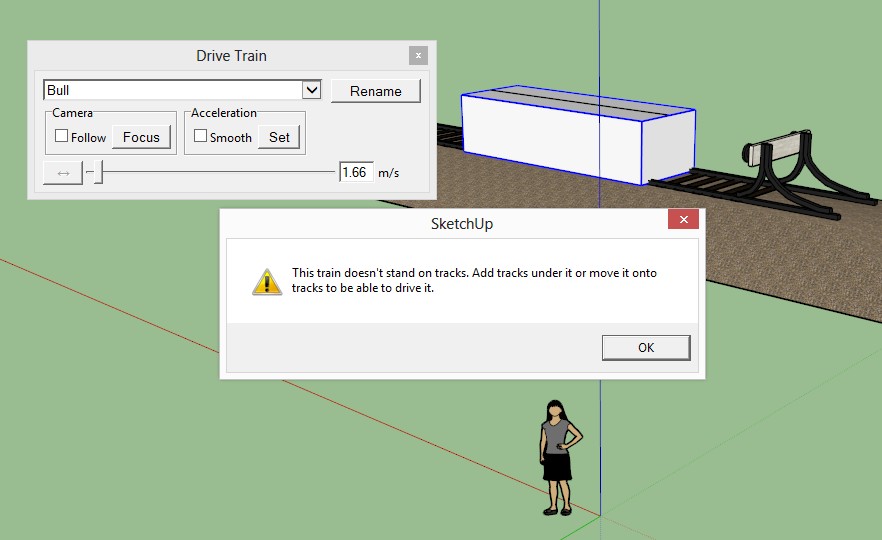
-
All this new creation can be done in SU Make ?
A new one must follow all the parts of an existing One?
A simple box volume can't be work ?
Advertisement







