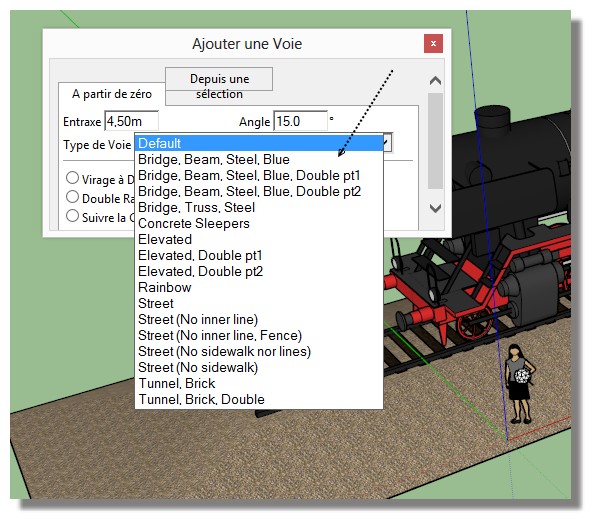[Plugin] Eneroth Railroad System (v 0.1.21)
-
@unknownuser said:
All works fine but this box is a little bit smaller!
(and French texts are full inside)[attachment=1:1ht2tazh]<!-- ia1 -->box.jpg<!-- ia1 -->[/attachment:1ht2tazh]
pilou
close sketchupdelete the entry
WebDialog_ene_railroad_drive_train
in the registry
and start sketchup again.when this will not solve your problem than change the hight etc in the registry.
[attachment=0:1ht2tazh]<!-- ia0 -->Registrierungs-Editor_2014.07.02_18h08m14s_008_00839.jpg<!-- ia0 -->[/attachment:1ht2tazh]
dean
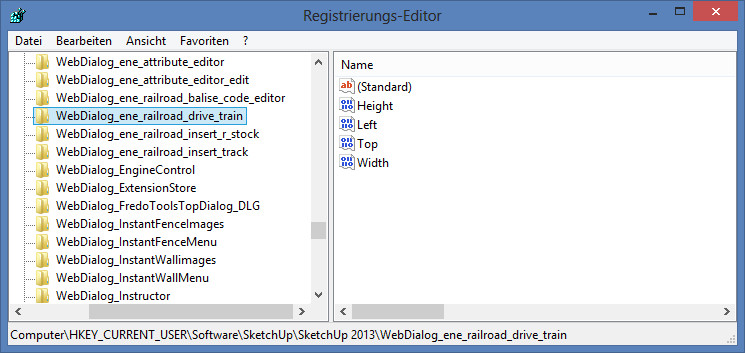
-
ok the wheel will not rotate however for the first test is it ok
-
@unknownuser said:
when this will not solve your problem than change the hight etc in the registry.
It's not a little dangerous for the following ?
@unknownuser said:
look inside your language file. set the punctuation mark at end of the phrase.
Of all phrases ? There are no point in certain original phrases!

-
@unknownuser said:
@unknownuser said:
when this will not solve your problem than change the hight etc in the registry.
It's not a little dangerous for the following ?
@unknownuser said:
look inside your language file. set the punctuation mark at end of the phrase.
Of all phrases ? There are no point in certain original phrases!

no not at all. look by your self
 i could write the line numbers, if you use notpad++
i could write the line numbers, if you use notpad++dangerous? not realy. the registry isn´t saved in the plugin, it is saved loacaly on your pc. i believe you know this. eneroth have write this to me, to solve this.

-
Dean: There's no need to make those wheel rotate since they are completely round without anything else in them. Hide the hidden geometry and endpoints and no one will see the difference. I've only made the wheel with wheel spokes in my own rolling stocks rotate.

@aerilius said:
I remember there was the
set_htmlissue (although it was reported not to happen anymore). Is that a possible cause?I think it's an error with javascript not being executed from dialog.load_modal. According to the screenshot some pages ago the content's isn't shown in the Add Track dialog. When the dialog is created the model selection should determine what tab is opened (if no track is selected user probably want to create one from scratch, if one is selected new tracks based on the selection will be suggested). According to the additional screenshots the other dialogs works fine.
@unknownuser said:
@unknownuser said:
look inside your language file. set the punctuation mark at end of the phrase.
Of all phrases ? There are no point in certain original phrases!

Some should have a period, some a question mark, some a colon, some parenthesis, some have capital letters at the start of each word and 2 should even start with a lower case letter since it's within a sentence spanning several text entries. Look at the text in its context when translating and do as the original string is done.
-
Btw, nice truck Dean!
-
@unknownuser said:
French Interface Updated

[attachment=1:u0nh033n]<!-- ia1 -->fr1.zip<!-- ia1 -->[/attachment:u0nh033n]I'll look at it!

@unknownuser said:
is missing Down menu "Type or track", "Type of Signal" ...
I must refind the original file[attachment=1:u0nh033n]<!-- ia1 -->fr1.zip<!-- ia1 -->[/attachment:u0nh033n]
What does that mean in English?
-
French Interface Updated

is missing Pop UP menu "Type or track", "Type of Signal" ...
I must refind the original file if existing multi language?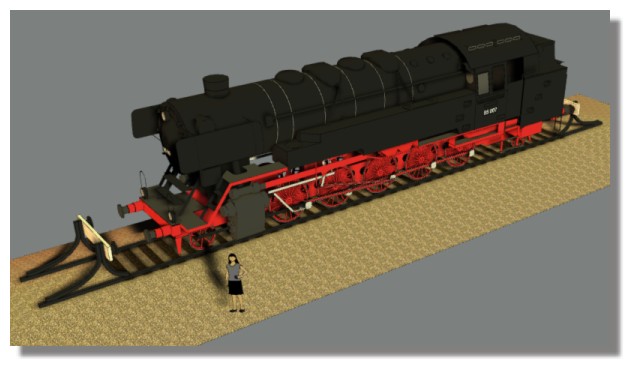
-
-
@unknownuser said:
I don't find these texts...
And new update linked!
[attachment=1:6fu5hukj]<!-- ia1 -->train11.jpg<!-- ia1 -->[/attachment:6fu5hukj]
I've said a long long time ago that those wouldn't be updated since it's a part of the content that may be user created, not a part of the system. That was one of the reason I said there probably wouldn't be translation support
 .
.Also after spending quite some time searching (thatI could have spend coding) it seems like the correct translation (the one consistent to how the word is used in this context) of Cancel is Annuler, not Abandonner. Please make sure the translation is correct. Otherwise it's more harm than help.
Edit: the quote from page 4
@eneroth3 said:
The work of manually translating would be lost in some week or so. Unless the text strings are separated from the code there's not really any idea doing it. %(red)[However I'm not really sure of what to do since user created content (including track types shipped with the extension) would just be in the user's language unless the user translates it themselves to all languages.
Randomly mixed languages is just annoying and one of the reasons I really hate it when websites and softwares tries to make Swedish translations.]
-
@unknownuser said:
I don't find these texts...
And new update linked!
[attachment=1:1h84akcy]<!-- ia1 -->train11.jpg<!-- ia1 -->[/attachment:1h84akcy]
pilou the entries in the drop down menue you can´t change, this is a entries written by the user.
this will be the best idea, that all name of the objects, bridges, tunnel etc. is in english.
what do you want do if a russian or japanese people write all entries in the own language. nobody will understand this."..Type or track", "Type of Signal" ...
Type of Track. of not or
the best way is to download a notepad++
and than ask for the line number to find text. other way is to search text.
nice night "mon vieux pote !"

Dean
-
@deaneau said:
pilou the entries in the drop down menue you can´t change, this is a entries written by the user.
this will be the best idea, that all name of the objects, bridges, tunnel etc. is in english.
what do you want do if a russian or japanese people write all entries in the own language. nobody will understand this.That's how it works with rolling stocks but I'm afraid track types are more complicated. Besides predefined strings such as bridge, tunnel etc the user must be able to add new words like arc, beam, low polygon or whatever describes that track type. I can't think of all possible terms and there can't be translations for them all because they are just too many.
However I can write in the documentation that this info should be in English so track types can be shared but it will still, as I've said long ago, be mixed languages.
-
@eneroth3 said:
Btw, nice truck Dean!
this is not my own i have downloaded in the 3dwarehouse for test only.
rotation problem. yes when the wheel is rounding. however i will learn to rotate the wheel.

do you have this in your making off movie?
i hope so.
i hate mixed language, too. i dont need german translation. ok i have now written the translation file, however i don´t use this.why? if i publish a screenshot all other can read this text of windows and dialogues.
if i have an error and i publish this error in a german translation, nobody will understand this.least common denominator (LCD) is english.
this would be difficult when pilou asking in french and eneroth answer in swedish

Dean
-
@ Pilou
if the english text begin with uppercase you must translate this in uppercase, too. look at your picture. i know in german is that the same. some words will written in lowercase. thats look better.
example:
Il fait mauvais temps.
It's foul weather today.
when the english text look like this
It's Foul Weather Today.
you must write
Il Fait Mauvais Temps.
Dean
p.s. i know this look terrible,
let eneroth smile and write this again -
Ok About the Pop UP Menu

I will just add that to the Documentation
About the number of lines : no problem I have them! (même les lignes vides sont numérotées!

About the Cancel : that is made
 (But synonym
(But synonym 
-
@unknownuser said:
Ok About the Pop UP Menu

I will just add that to the Documentation
About the number of lines : no problem I have them! (même les lignes vides sont numérotées!

About the Cancel : that is made
 (But synonym
(But synonym 
even empty lines are numbered! <> même les lignes vides sont numérotées
yes you can translate the empty lines ,too

-
Hi Eneroth
Thanks so very much for your Railroad System for all to play with.
I have just loved trains since I can remember.
Here is one of the really great American Locomotives.
Pulled freight in Colorado USA
My model at home and C.B & Q. photo 1930.
Owner: Chicago Burlington & Quincy
Model: BLW 4-8-4 Built As:CBQ 5601 (4-8-4)
Serial Number:61444
Built: 9/1930
Notes: blt 9/30, retired 5/61 sold for scrap
Note:My model has a later boiler than in the photo.

How sad to loose such an awesome machine.dtr


-
mother of all steam locos
3D Warehouse
3D Warehouse is a website of searchable, pre-made 3D models that works seamlessly with SketchUp.
(3dwarehouse.sketchup.com)
-
@dtrarch said:
Hi Eneroth
Thanks so very much for your Railroad System for all to play with.
I have just loved trains since I can remember.
Here is one of the really great American Locomotives.
Pulled freight in Colorado USA
My model at home and C.B & Q. photo 1930.
Owner: Chicago Burlington & Quincy
Model: BLW 4-8-4 Built As:CBQ 5601 (4-8-4)
Serial Number:61444
Built: 9/1930
Notes: blt 9/30, retired 5/61 sold for scrap
Note:My model has a later boiler than in the photo.

How sad to loose such an awesome machine.dtr
wow cool steamlooco.
could be if you setup this for eneroth railroad, this will be very high poly.
EDIT: oops this is a model in HO gauge.my favorite american steamloco is the "BIG BOY"


regards dean
-
Wow! After reading these posts, this is one of the most promising productive plugins I have seen for Sketchup since I started using the software in 2009. Keep up the good work and someone will complete a whole Hollywood movie using your plug-in (with many others). I won't be able to do anything with it for the next few weeks but, this could be packaged with Vali Architects Instant Site Grader Nui and Plusspec to do a complete city. Awesome!

Advertisement