Export for FormZ
-
I was wondering if anyone would give me some pointers for exporting model to FormZ? The client I'm working said that all the components or groups that I made are getting the same material. Should I be exploding everything?
-
Been years since I worked with FormZ (I was happy to see the back of it!) . What format are you exporting as? Sounds to me like FormZ is looking for the textures in a file-path that doesn't exist at your client's end. Are they getting any kind of missing-map error message when they import your model?
I used to have this problem when supplying files to a 3DSMax client (this was back in the days of SU 4 and 5). In this case, the solution was to ensure that the .3ds file and texture files were all saved into the same folder at the client's end, then tell MAX where to look. Also, from memory when exporting there was the option to either weld vertices OR preserve texture maps - using the latter worked best.Not sure if that helps you...?
A
-
Andy, Thanks for responding. I am only building the B&W models and then my clients is applying textures and rendering in FormZ. I am exporting the model as .3ds. Since I am not applying textures would it be better if I check weld vertices? What does that do in FormZ?
I just downloaded a trial version of FormZ so going to run some tests.
Thank you for your help!
-
If they are doing the texturing, weld vertices shouldn't make a difference. In the 3ds export, set it to 'create objects by group' (I think that's the wording...)and it should be fine. When working in MAX I used to apply complex materials on a face-by-face basis at sub-object level, as applying a texture to a whole SketchUp group was very hit and miss. Been so long since i used formZ that I can't recall if it has the same methodology for texturing.
Good luck with the demo version. I could never get on with FormZ, but that might just be me

A
-
Would it be "full hierarchy"? I can't remember if I did that in the models I sent him. I'll have to test it.
I also found this http://help.sketchup.com/en/article/114324
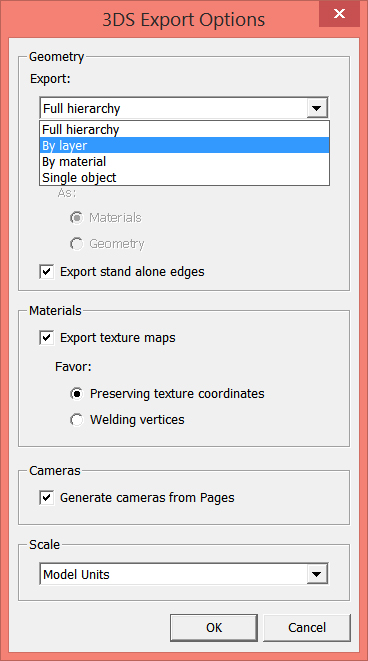
-
Yep, Full Heirarchy is the one you need. When importing into Max this keeps the SU Groups, but you can drill-down into those groups to apply material on a sub-group level. Hopefully FormZ will treat the objects the same way.
-
Andy, Thank you for your help. Between your suggestion and the help topic from SU, I figured it out. I sent my client a test model and it was exactly what he needed.
-
That's good to hear Tina

To be honest, it was all the complications and work-arounds of swapping files between applications that made me ditch 3dsMax. I now use Thea4SU for all my renders and have never looked back

A.
-
FormZ 6.7 and FormZ 7 will import Sketchup files with all the materials in place
-
I agree with bobr. I have Bonzai 3D which is basically FormZ and I am able to open native SU files with all materials in place. Just did a test and looks just like the SU model. Might be a day short and a dollar late though

Advertisement







