Visualizer for SketchUp
-
@unknownuser said:
Visualizer shows a continuous photographic version of whatever you see in the SketchUp viewport. Press the shutter button to save that picture at any time – what you see is exactly what you get.
Price: $19.99
Find out more about Visualizer
-
Thanks for the link.
Nice and simple. Not bad for a start.
But Thea Presto is much faster and better quality, with good GPU even more.
One good thing is making model changes in interactive mode, which Presto still can not do. -
For 20 bucks and a simple quick shot for 'visualization" this is hot. How can we compare to a package like Thea?
Also RUNS ON A MAC! (Makes my laptop cook right from the start. Sucks up the battery).
Can't seem to avoid overexposure though. But need to experiment.
-
First look and IMO
Good stuff

Great idea and only $19
Easy to use and can run in background without stopping SU.
Renders reflections, materials and transparency per SU settings very well.
Not so good.
Very slow for a quick look app.
Strong color bleed (color bounce) from ground plane to overhangs.
Over exposed a bit too.Sure wish it was faster to be a real keeper.

dtr
-
Hi Kris,
Good info, it does looks interesting, with the price and result..
Will look more through their website.Regards,
vd -
I took a look at it and really liked it. See some experiments and a short write up here: http://www.robindejongh.com/take-realistic-photo-snaps-of-your-sketchup-models/
-
Nice write up Rob...
-
Some more details in this SketchUp School video...
-
A great source of tutorials!

And very cool simple product!
-
Just started playing with it. Put this one on to bake before going to bed last night. 8 hours and it was still baking when I got up.

-
It'll never stop baking. Resolving light paths can go on and on and on.
You decide when you happy with the picture.
Depending on the engine some will resolve quicker or have other render options that use a biased method to end when complete.
-
Yeah I think I'm getting pretty good stuff after about 5 minutes.
this was just about that long.

-
The only thing I would like to see is specular values.
Leaf look a bit poo.
-
-
But where's the fluffy rabbits?
-
That is one of my all time favourites.
As they say, does the pope use a rabbit. -
I imagine that it's hard coded to give spec to anything with transparency. You might be able to fool it using two planes atop one another. I'll test it.
-
yeah... it works. really well. lol.
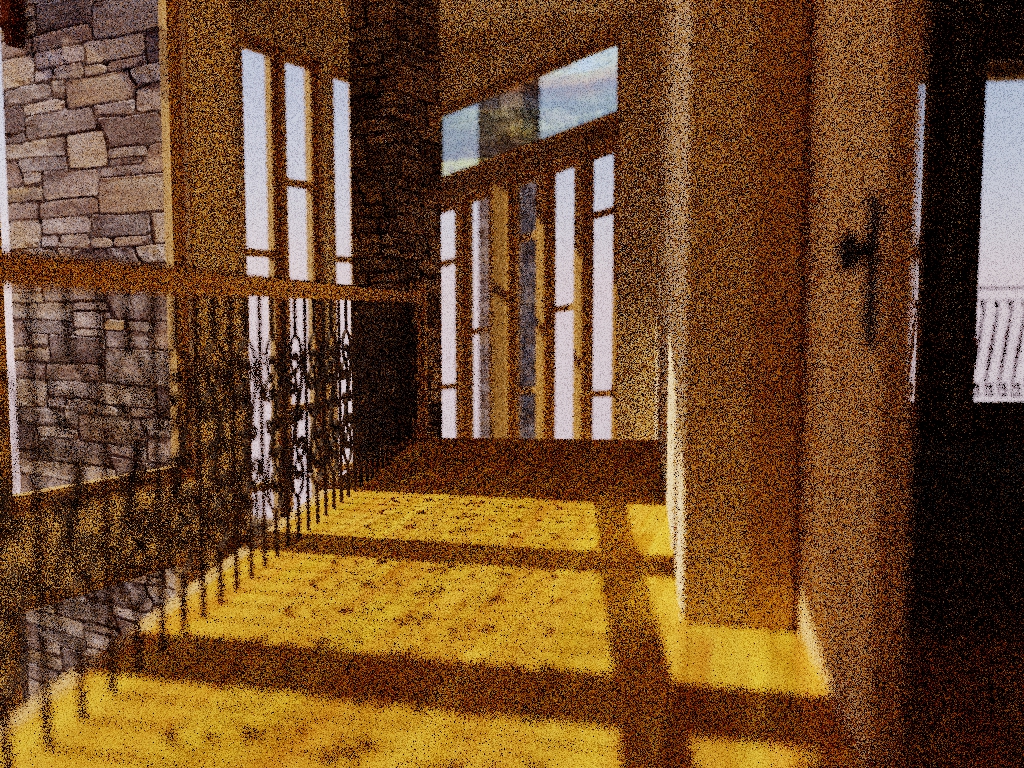
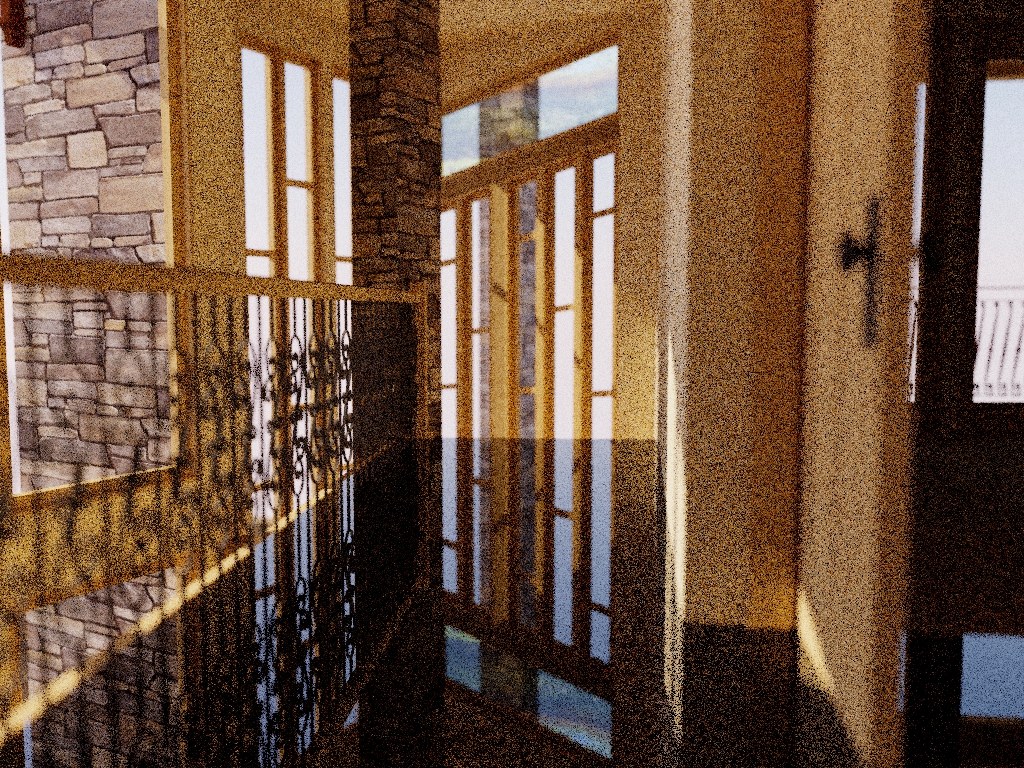
settings for reflection shown.
-
looks like the trick would be good for a mirror but not much else. can't get it far down enough for floors.

-
My vine work explodes in the viewer? I've seen this before with another program.


Advertisement







