Visualizer for SketchUp
-
Im one of the software engineers on the Visualizer team.
John has been in touch with us and we are investigating. For immediate support users should go to the link below.
https://getvisualizer.com/contactWill
-
Definitely a cool toy. Reminds me of Maxwell Fire without lights or materials.
-
Our goal is to make realistic image creation instantly available to Sketchup users.
Actually there are 2 lights, the sun and the sky.
Also in the current version there are two materials.
One is a none shiny material.
The other is a shiny "glass" which the artist indicates by reducing opacity below 100.We have received many requests from customers for more features and the team is working hard to add them. The challenge is to keep it easy to use.
Hopefully we have succeeded in making the Visualizer interface so intuitive that you can be productive within minutes of installing the extension.
Thanks for the positive comparison considering Maxwell is over 40 times the purchase price.
Will
-

-
Wondering if there are any tricks to lose the shadows.
When doing an interior render without a ceiling/roof i get the sun/sky shadows and with a ceiling it is pretty dark in there!cheers
Bob -
I noticed too... I went to 12:00 noon sun over o,o,o located model.
-
Hi Bob and Krisidious,
Yes with the sun and sky currently being the only light sources, interiors can be pretty dark.
For now you can open Window/EntityInfo for an object or group and toggle off the "Cast Shadows" option.Will
-
I'll try that Willanie
-
Hi john,
Please try out the latest Mac download which fixes this issue.
https://getvisualizer.com/downloads
@driven said:
the latest download is crashing both v13 and v14 on my mac...
are any of the dev team members here?
john
-
Visualizer1.3 has an enhanced materials mode ... its the icon at the top of the window that looks like an arrow line reflecting. Enhanced material mode recognizes many of the built in Sketchup materials and assigns appropriate reflection settings. As always ease of use is the goal so its all auto magic settings but if you want to tweak things take a look at this link for a brief but concise description.
https://getvisualizer.com/blog/enhanced-materials.htmlAttaching an example image render with enhanced mode on.
When enhanced mode is on the glossy reflections will sometimes propagate bright speckles also called fireflies. For this you can use the de-noising modes to filter them out. The de-speckle icon looks like random dots and is next to the enhanced mode icon.
As was mentioned in another post Visualizer1.3 is the last version of this renderer and is now free.

-
https://www.getvisualizer.com/
That is one of the more easy free in use that is existing for SUre...!



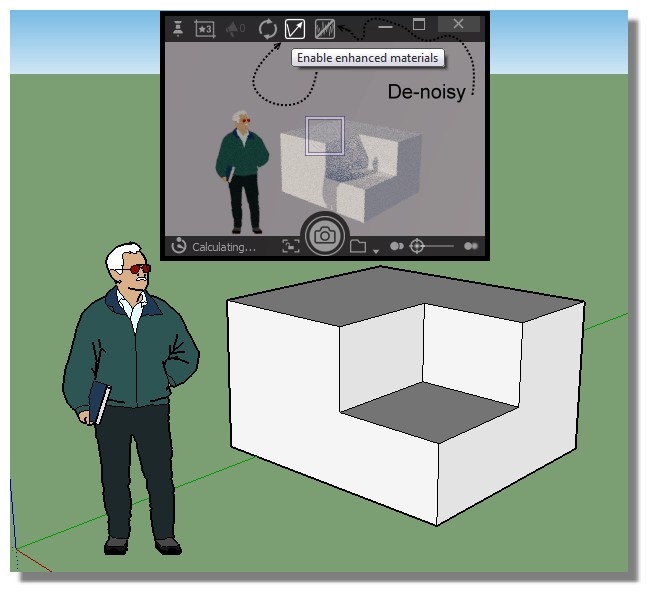
-
OK It's so cool that I will make for the fun the French Version of your blog/ FAQ site!

I have made yet some other render sites!
Podium , Twillight
LightUp Manual The official site of LightUp (will appear in French only following your geographic position! )
etc... -
-
Hello guys,
Is there a way to change the color rendered by Visualizer 1.3 for foreground, for sky and ground ?
-
Hi easykhan,
There is no way to change the color of the sky and ground. Its based on a procedural sun_sky shader that changes based on time of day and year. However you can use a large sphere or cylinder with a sky image. You may want to turn off shadow casting for that object.

-
Another example of enhanced mode with de-speckling.
This sketchup file was posted to the warehouse by user Rollie W. called GLASS TABLES IN HOUSE DISPLAY. I changed to the floor from a light carpet to the built in Tile-Ceramic-multi material. Rendered for about 20 minutes on my desktop computer.
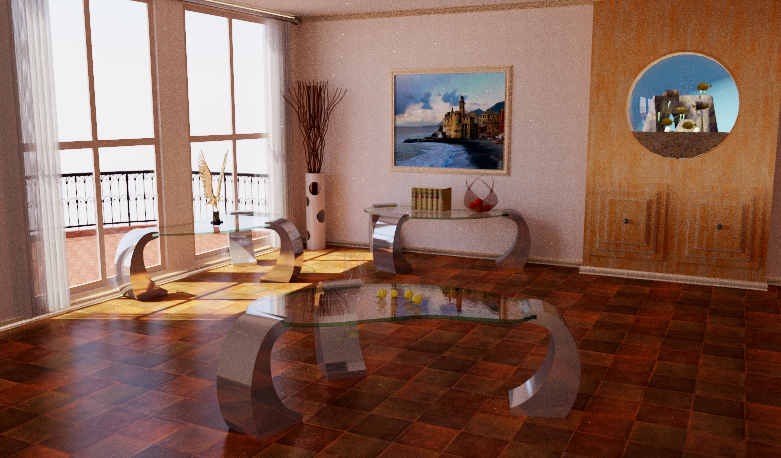
-
Ok Done!

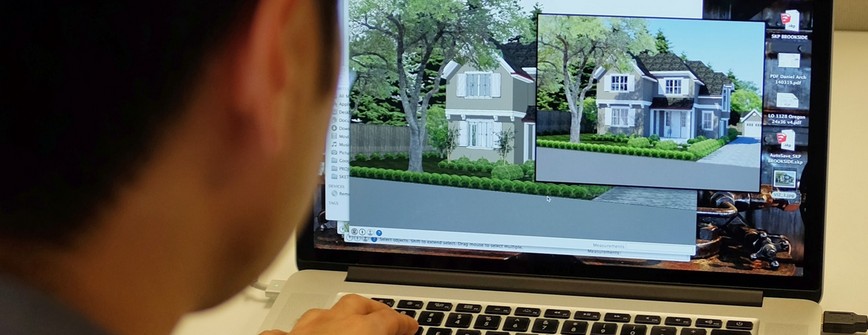
Visualizer VF
Ceci est la libre adaptation du site original!
Visualizer VF (visualizervf.weebly.com)
-
c'est cool Pilou
-
Hi Willanie,
Just want to confirm about transparent background saving, when reduce noise and suppress speckle activated, i unable to save the transparent background. Is it just me or it's from visualizer v1.3?
Regards,
VD -
@unknownuser said:
when reduce noise and suppress speckle activated, i unable to save the transparent background
Same result than you but I suppose that is normal, as you can have the background on the more speedy mode!
Something funny seems the Icone of the "Folder" is used only for choose (and remember) name's text beginning and format
but not for save the file itself! Even the button "Save" is shown!
Advertisement








