Visualizer for SketchUp
-
@willanie said:
Hi Driven,
Interesting suggestions, but I don't think they are a better workaround then rendering Visualizer twice.
In fact, making an alpha channel outside of Visualizer may result in some edge mismatch.
The creation of the alpha channel in Visualizer was refined to the point where compositing in paint software like Gimp or Photoshop works without any edge fringing.willanie
Got it Willanie, thanks for your information
Regards,
VD -
It's not a so hard work to render twice!

-
An example of Visualizer1.3 enhanced mode.
This mode can often result in very bright single pixels also known as "fireflies" caused by an extremely bright light source like the sun.
The despeckle noise reduction feature is there to help remove them.
The back wall in this scene is assigned a material with a name that includes the word "mirror" for sharp reflections.
-
Thanks for the notes Wilanie
-
Nice one Willanie..
-
another example ... this one took about 35 minutes to render on my desktop
a couple of the fireflies weren't removed by the despeckle mode but it still looks pretty nice

-
Yes, very nice!

-
I looked at the enhanced material settings. Which is best for car paint? The metal settings are too metallic. Plastic doesn't quite make it.
-
you can link them together for different effects e.g. shiny_plastic, shiny-tile...
-
I've been using Visualizer since it first launched. It suits me as I'm not really into spending any time on producing renders. I was disappointed when they announced that they would not be further developing the application but at least they made the current version free to use.
A couple of days ago I came across AmbientOcclusion for SketchUp http://www.ambientocclusion-sketchup.com
Its much like Visualizer, couple of clicks and after a few minutes you have a render. It also offers the option of rendering in the SketchUp viewport which I rather like as against rendering in a window. After seeing the first in-viewport render I thought that Trimble SketchUp should buy this app and include it in SketchUp Pro ........ just a thought. It definitely would distance SketchUp Pro from SketchUp Make!
There are two versions of AmbientOcclusion, Lite at $39 which only produces mono renders and Pro at $89 that does color, textures and depth-of-field effects.
Its expensive when compared to Visualizer, originally at $20 and now free, but I think the output quality is far superior to Visualizer in far less time, just a few minutes for me in most cases, quite impressive.
I have emailed the developers and they advise that they have lighting among other features on the 'to do' list. Hopefully they will keep improving the plugin without making it bloated.
Here is a Visualizer and AmbientOcclusion render of a little project I'm working on. Both renders were done in around 3 minutes and I spent zero time fiddling around with settings.
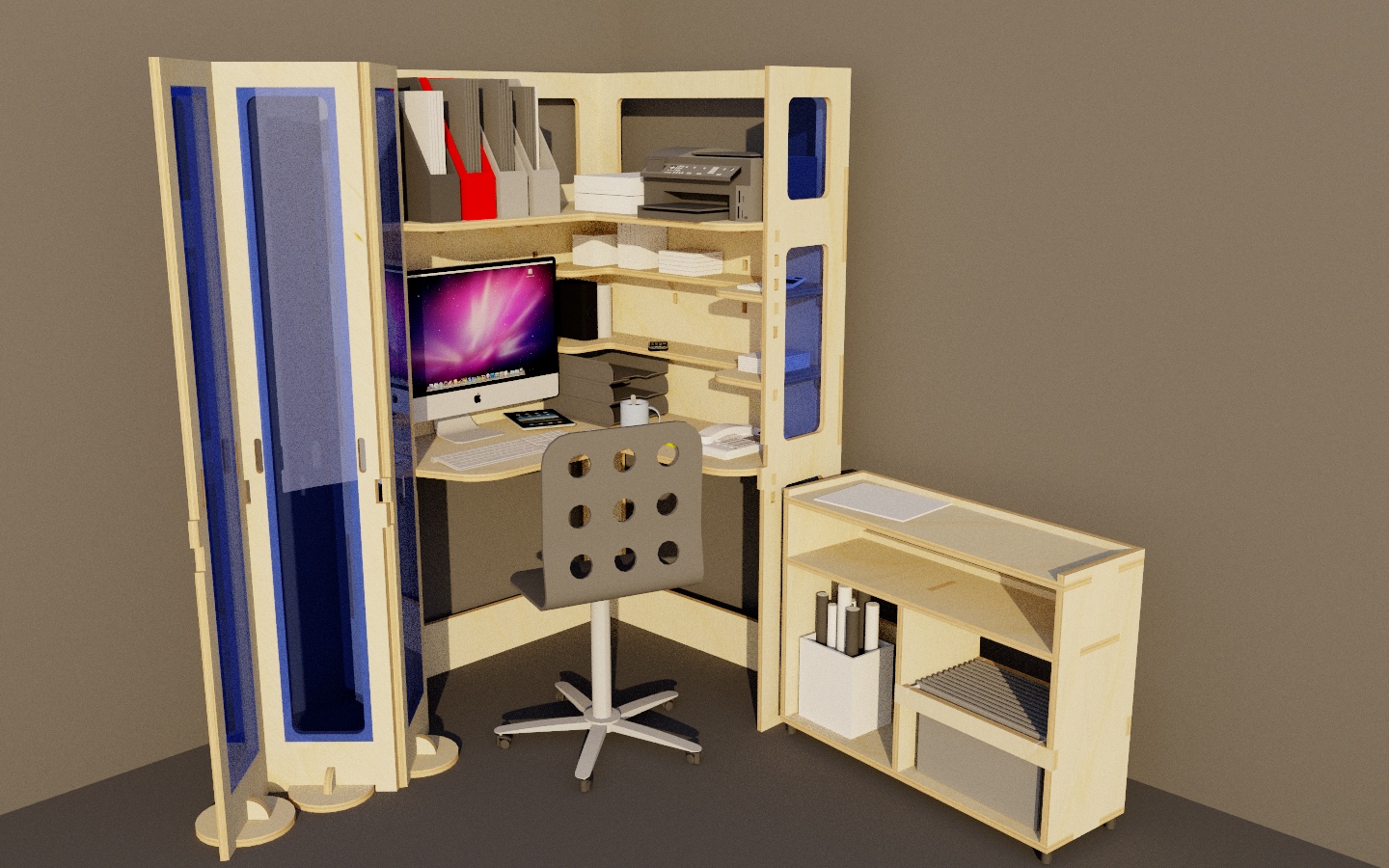

-
I do like the added shape detail provided by the ambient occlusion shading. Can you get reflections?
-
Thanks, I thought so but I wasn't sure it was doing anything. I'll experiment more. I need reflections for exterior shots. I'd like to see more AO than Visualizer but not quite happy with what I see in the AO 4 SU app. If I want to spend more time, I go to Twilight.
BTW with the poor materials window on Mac Sketchup, it is still slow and tedious just to change material names to try different effects.
-
@willanie said:
I do like the added shape detail provided by the ambient occlusion shading. Can you get reflections?
I think so Will. Attached is an image from the AO site which shows reflections. I have not tried it out yet.

-
For SU 2016 (Visualizer yet installed on SU 2015)
Installation don't work directly !
(I suppose that is working directly if Visualizer don't yet installed!)A little trick! (For Windows 8.1 - I don't know Mac's world! )
Make this new folder Plugins (don't existing because 2016 is new and empty)
and copy past from the ProgramData / SU 2015:
Folder ImaginationVisualizer and file ImaginationVisualizer.rb
That's all!
You must have that!

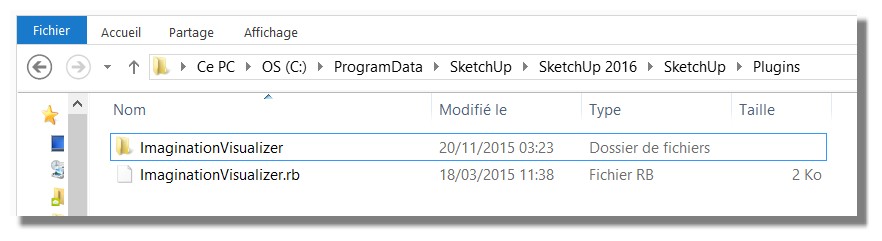
Works like a charm!
 And works in duplication 2015 2016 !
And works in duplication 2015 2016 ! 
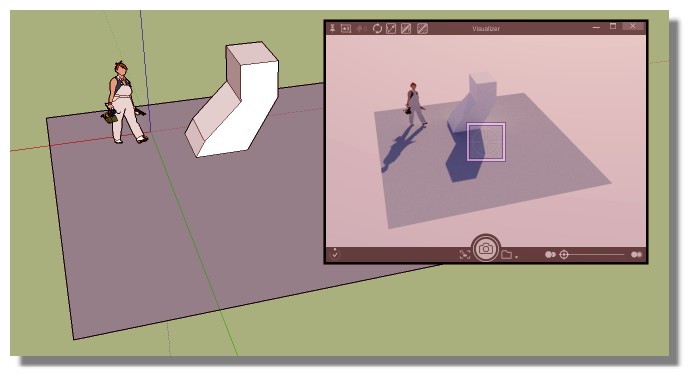
-
on a mac just move /copy the folder and file into the User plugin folder and it works fine...
-
Great! ... I was wondering if making it work for 2016 was as easy as that.
thanks -
Has anyone had luck with pool water for enhanced materials? With a texture you get ripples, but the pool water only comes out very dark blue for me, not good for swimming pools. "Water" texture under NON enhanced textures looks OK but no ripples.
-
Hi pbacot,
You can use a png image with an alpha channel that is less than 1.0 or 255
Here is an example.

-
Thanks! So the trick is the texture?
-
Advertisement








