[Plugin] MoveAlong - v1.2b - 07 Jul 14
-
@rich o brien said:
Autosmooth support.
Thank you Fred. Much appreciated
That was your suggestion, Rich, and it makes a lot of sense.
Fredo
-
NEW RELEASE: MoveAlong v1.1b - 17 May 14
Movealong 1.1 is an update fixing bugs and including:
- Remote inferences (as in DrawAlong)
- AutoSmooth of new created edges when the selection is deformed by auto-folding
v1.1b fixes a bug preventing to enter architectural units (like 3' 4" ou 5'2 1/4) in the VCB.
It is published as part of FredTools 1.9b.
See main post of this thread and FredoTools for download.
Fredo
-
- Pick a component's insertion point when moving.
- Move a perpendicular to a curve - grab a center of a face and move it perpendicular to a curve.
Thanks.
-
@dedmin said:
- Pick a component's insertion point when moving.
- Move a perpendicular to a curve - grab a center of a face and move it perpendicular to a curve.
Thanks.
This is coming
Fredo
-
:tada: -
Thats very impressive.

-
Is it possible to replicate (via Ruby) the Max'2015 Placement Tools?
The moving object temporallygets the 'gluing' feature, all environment temporally
looses it's group\component structure (and thus becomes a set of primitive surfaces-receivers). -
@rv1974 said:
Is it possible to replicate (via Ruby) the Max'2015 Placement Tools?
The moving object temporallygets the 'gluing' feature, all environment temporally
looses it's group\component structure (and thus becomes a set of primitive surfaces-receivers).I believe this is doable.
However, I think this should be in another plugin. The reason is that with Move, you match the origin point picked with a target. If you pick a point of the Component on its top, then the component will be flipped because the picked point will be moved to the underlying surface. So you'll see now the bottom of the component.
The Place function is different and has more to do with detection of collision. The issue is that the top of a component may well be different from its bottom, and thus the Place function will not be accurate for the placement.
Anyway, this is an interesting problem and worth exploring as this is missing in Sketchup.
For the time being, I intend to publish an evolution of MoveAlong with Alignment features, as illustrated in the video below (probably next week as I take a few days off the computer):
Fredo
-
fredomax6 !

-
it's hard to wait any longer...

-
NEW RELEASE: MoveAlong v1.2a - 18 Jun 14
MoveAlong 1.2 is an update fixing bugs and including:
- Alignment mode (useful for preparing a Follow me or chaining curves)
It is published as part of FredTools 2.0a.
See main post of this thread and FredoTools for download.
Fredo
-
See the animated gif:
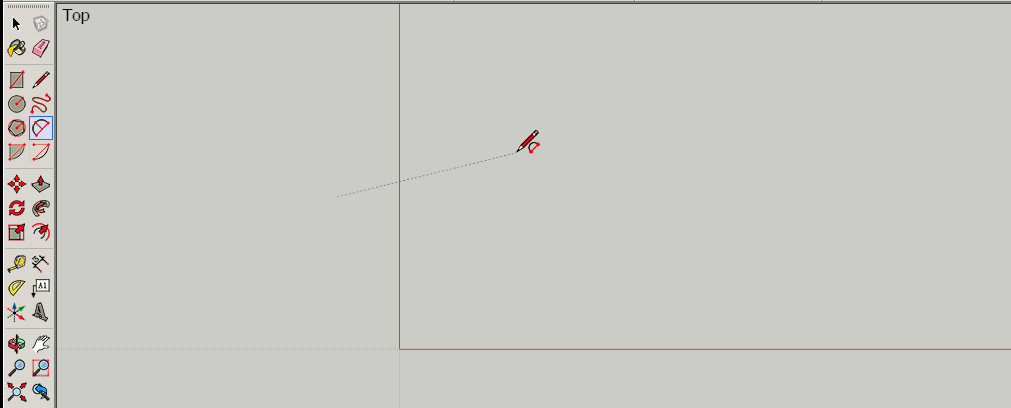
-
2 questions:
-
on the problem with MoveAlong, I am unable to reproduce it. Can you reproduce it. If so, do you mind to post or PM me the model with the 2 arcs. Can you also open the Ruby console while you perform the move. Thanks
-
your set up seems to have a larger font size for the text drawn in the viewport (this is visible in the button palette). Did you tweak anything in the configuration parameters?
Thanks
Fredo
-
-
Here is the sample file with arcs, circle and freehand drawn curve. Nothing shows in the Ruby console when using the plugin. The large font size is due to the Windows 7 64 bit settings - Display - Set custom text size (DPI) - 125%.
Thanks.
move_along.skp
PP: I noticed something - when turning on Edge styles - Profiles the missing edges are visible! -
Thanks dedmin for signaling this problem.
I found the cause and fixed it. Edgges resulting from the intersection of the 2 arcs are set with smooth and soft properties. This is an (undesired) side effect of the autosmooth feature.
This will go in a next release
Fredo
-
NEW RELEASE: MoveAlong v1.2b - 07 Jul 14
Movealong 1.2b is an update fixing a bug signaled by dedmin
It is published as part of FredTools 2.0b.
See main post of this thread and FredoTools for download.
Fredo
-
I've a problem...I checked all your instruction movies, but can't find a solution. When I want to move lines or faces in one active group I cannot snap or interfere with objects outside the active group. Am I missing something?? I installed the latest version...
Thanks in advance....
-
Seems normal : you copy move something froma group

Just don't you use the plug in this particular case!
and you will have a perfect allignement inferencing with any thing !
Generally a copy/move is the trick for have a direct inference with something!

-
Hi Pilou,
You actually don't need the plugin anyway. But that's not the issue. I only noticed that snapping to other objects, while in a group, is not possible...while it is possible when you ungroup the object. I would like to know if it is me being stupid...or that I have to switch between the "original" move function and MoveAlong(which I prefer in MOST cases).
-
@pep75 said:
I've a problem...I checked all your instruction movies, but can't find a solution. When I want to move lines or faces in one active group I cannot snap or interfere with objects outside the active group. Am I missing something?? I installed the latest version...
Thanks in advance....
This is a limitation of the Ruby API. When you are inside a group or component, it is not possible to see the outside model. The same happens for MoveAlong or DrawAlong
As recommended by Pilou, you need to switch to the native Move tool to be able to use inferences outside the group context.
Fredo
Advertisement







