Autodesk Character Generator
-
I have just found Autodesks Character generator - https://charactergenerator.autodesk.com you have to sign in. (I'm calling it "CGen " just for the purposes of this post). And I'm playing with getting a model from CGen into SU.
The problem is the textures aren't coming across and my converter does show an option to convert to .3dsCGen exports to .fbx
I have an Autodesk .fbx convertor
(Free from here - http://usa.autodesk.com/adsk/servlet/pc/item?siteID=123112%26amp;id=20481519)but theres no option for the file to be converted to .3ds from the pull down list although the website states it convert TO .3ds.
the other two options are to convert to .dae and .obj
here are my results below.
is there anything i can do with the collada file or the .obj???
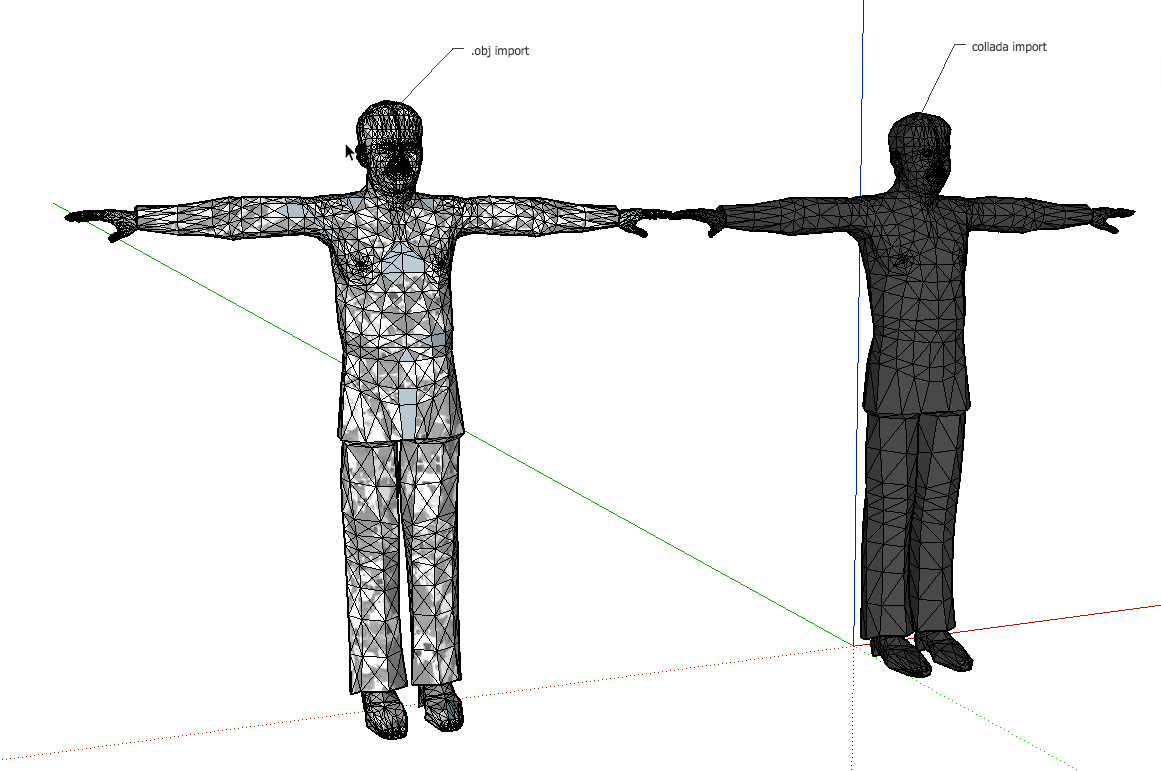
-
I used to SimLab obj importer. (But it is for a fee)
or you have to use MeshLab ( free)to transform the file .obj > .3ds .
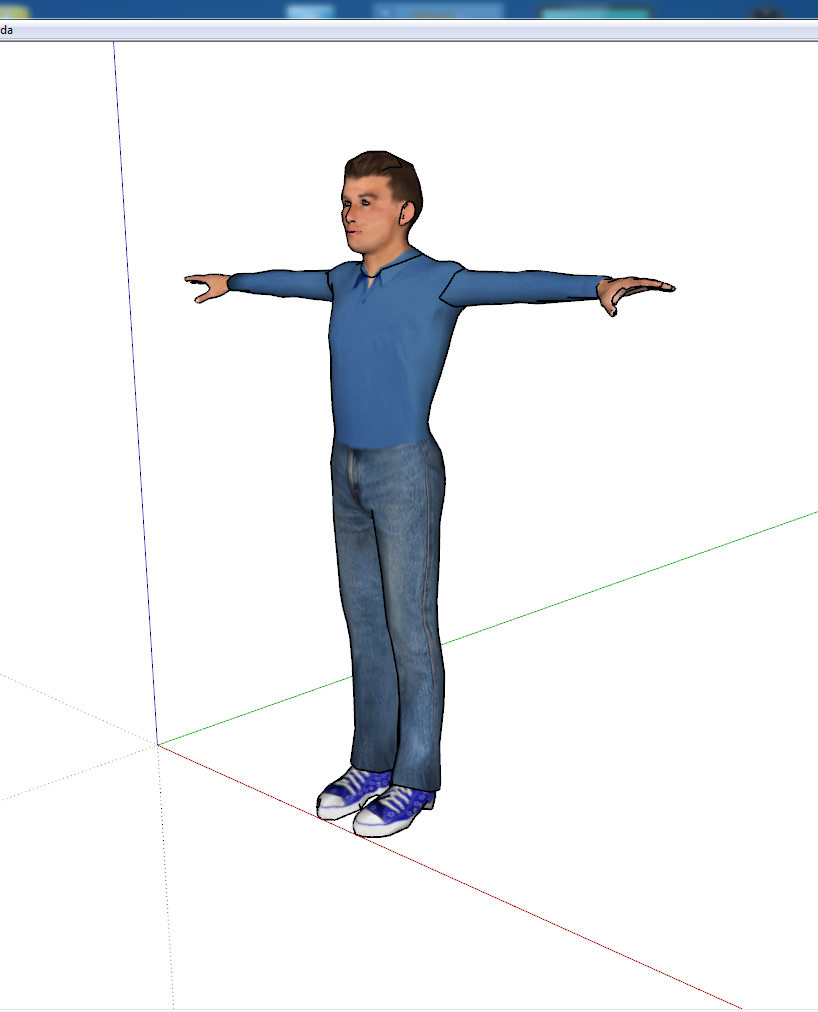
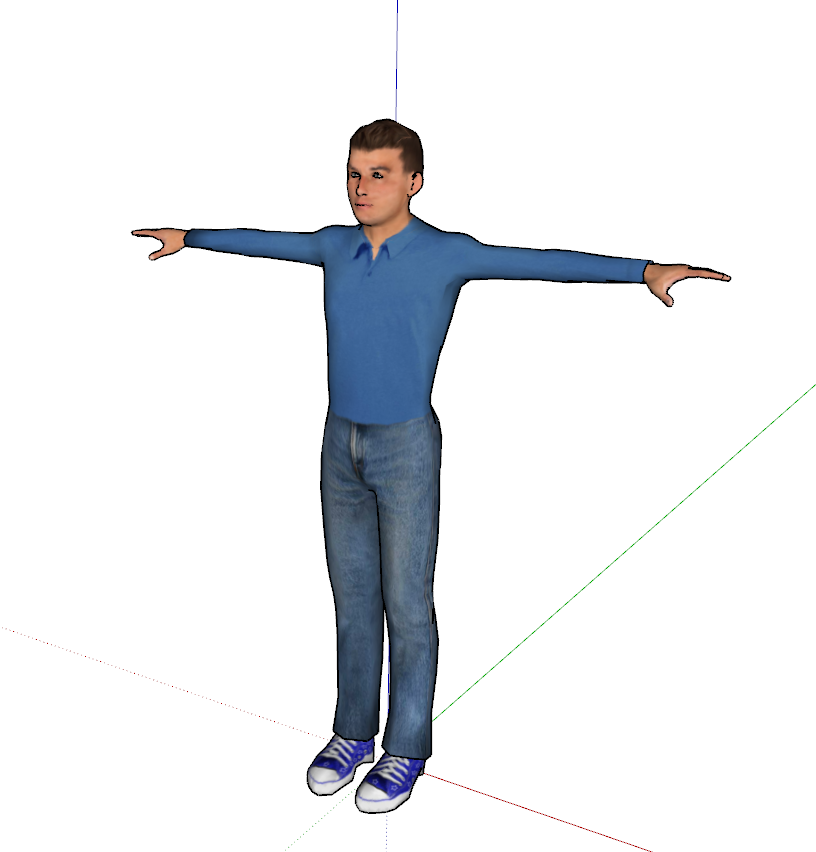
-
 Ahh nice one!
Ahh nice one!
I'll have a go right away.
Can I ask - do you have any experience of posing these characters
I was going to use vertex tools and see how I get on. -
Are all the characters in T pose? can you pose them in this app or do you need to do that in 3DMax?
-
There's no posing in character generator, it's pipeline is designed to go straight into maya with 'humanik' rigged into it. Pose in in maya. Which Means learning how to do it and if you have maya.
-
@micione said:
I used to SimLab obj importer. (But it is for a fee)
or you have to use MeshLab ( free)to transform the file .obj > .3ds .great got mesh lab working thank you
now can i pose it in under a century
Advertisement







