Stop fading the rest of the model
-
Ok, I am sure there is a setting for this, however, I am not finding it. I do not want anyfading/graying/ or textures dissapearing out the rest of the model when I select a group. If there is an option for this, what would be the specific settings?
Thanks!
-
@shampoodirections said:
any fading/graying/
You can change this in the model settings:
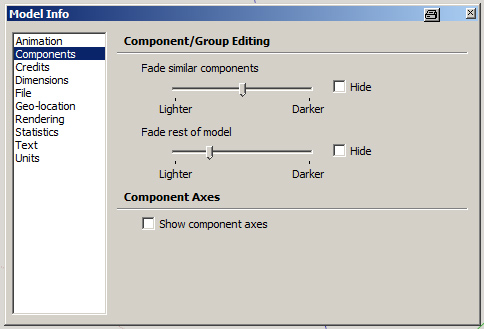
@shampoodirections said:
...textures dissapearing
This is not possible, I think.
-
@unknownuser said:
This is not possible, I think.
Hmmmmm......
Here is my issue.
Example:
I modeled a building with 2 wings. Each wing is a group. When I select one wing, I would like to see the texture of the other wing to compare scaling/rotation of the textures without hopping back out of the group.I could be going about this the wrong way. If so, please explain how I should be doing this.
Thanks!
-
That's a problem. You may have to temporarily paste in place a copy of the other component into your component while adjusting its textures.nen
-
@unknownuser said:
You may have to temporarily paste in place a copy of the other component into your component while adjusting its textures.nen
Yeah, that is what I was doing. Pasting a component or just one of the faces with a texture on it inside the group I have selected. Not a bad alternative, but just wondering if this was an option.
Thanks!
Advertisement







