[Plugin] S4U ScaleTool
-
S4u_ScaleTool:
Current version: v3.0.0
http://sketchucation.com/pluginstore?pln=s4u_scaletool
http://extensions.sketchup.com/en/content/s4u_scaletool
Tutorial video:
https://www.youtube.com/watch?v=ofgDbH8SMXg%26amp;list=PLfw9P5m29pNQcWZfipT-YwilQktNvlhUWUpdate v3.0.0
-Display units
-Optimize code
-Save input user
Update v2.0.2 :
Decimal symbol "." or "," is OK now.
-Select groups or components for scale or push/pull distance(x,y,z axis).
-Scale Fix length(x,y,z axis).
-Reset scale. -
nice, but how about scaling in other directions, x & y, and scaling from corner
-
In other directions wait next version,scaling corner is too detail , i think no need
-
Very handy for changing the multiple levels. very nice.
-
I am interested to see how this develops. Good work

-
Nice Work HDPV! This looks promising!
-
Thanks all!

Update S4U ScaleTool v2.0.0 scale x,y,z axis. -
Is it possible to implement "flip along" functions similar to the way scale works in this tool? I love how it scales multiple components at its own origin rather than as a whole.
I have tried giving -1 values to scale to produce "flipped along effect", but it isn't the same result as native tool's function.
-
"flip along" for multiple components use s4u-Transformer : set base center and scale ratio -1
http://extensions.sketchup.com/en/content/s4u-transformer
but it must purchase
-
@hdpv said:
"flip along" for multiple components use s4u-Transformer : set base center and scale ratio -1
http://extensions.sketchup.com/en/content/s4u-transformer
but it must purchase
okay, thank you.
-
Is it possible to add following mode:
- on preselected geometry, run the script.
- select edge (if it was clicked in upper area (A) it will scale 'upward', if in lower (B)
it will scale 'downward' - click desirable level.
- preselected geometry get scaled up to the 'C' level.
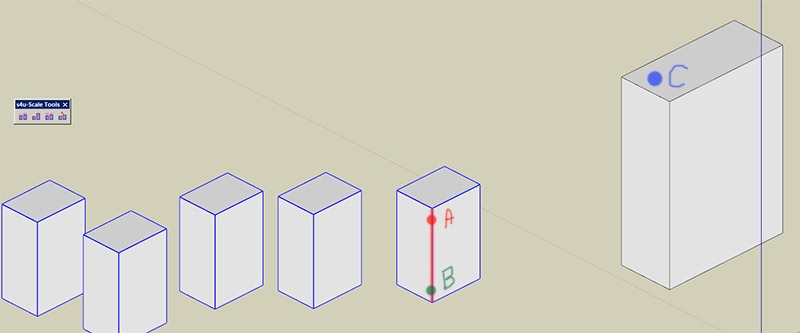
-
@unknownuser said:
preselected geometry get scaled up to the 'C' level.
What is the difference with use of the normal native Scale Tool of SU ?

Or even FredoScale ?
It's less simple!
-
-
Sorry I don't see the problem!

That will be the same if I select all the cubes!
And it's not a good idea to make groups!
As soon as you have 2 similar objects make a component!
See here you have a file of 1,6 megas
The same with component is 28O kB so quasi X/6 !
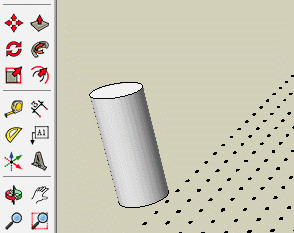
-
All at once you were asked to
-
So

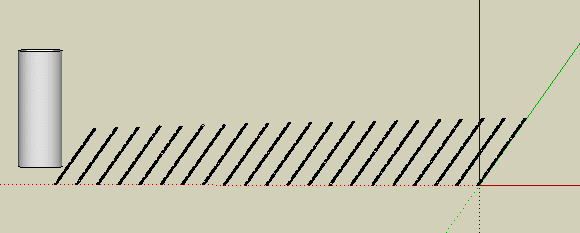
-
Why don't you publish the gif with standard scale acting? Lately you tried to covince me how splendid standard scale tool is.
Look I know how standard\fredo scale work and find it inappropriate in many cases (mainly because it demands too much stupid navigation efforts to find the right grip\ target point (and in many cases it tend to disappear completely).My idealworkflow eliminates the successive zooming in\out altogether.
-
Yes but in this case you don't use correctly the objects!
It's not the normal way to use mutiple copy of a same group!Even it's working with 780 entities but not 1070 with your curious config that don't work ?
Ask Tig, Thomthom, Fredo...And with a component you have just to resize one component!
So i suppose the developpers don't imagine your case!
Multi numbers of tinies groups!
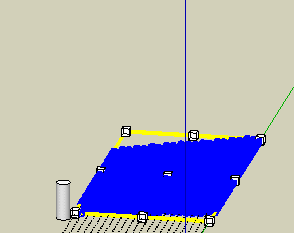
-
I don't get it,why keep on cheating non-stop. There's indeed a bug in scale behavior- grips tend to disappear plus it's hard to navigate while scaling distantly scattered objects. Why keep on denying the obvious?
P.S. Please scale 2! (just 2) cubes in Z dir up to the big prism top with standard scale tool.
Advertisement







