Oops, your profile's looking a bit empty! To help us tailor your experience, please fill in key details like your SketchUp version, skill level, operating system, and more. Update and save your info on your profile page today!
🔌 Smart Spline | Fluid way to handle splines for furniture design and complex structures. Download
"flat" color by layer?
-
Hi there,
Does anyone know how to "turn off" the shading in color by layer?
I just want flat colors.
Thank you for your help.
Cheers!
_KN
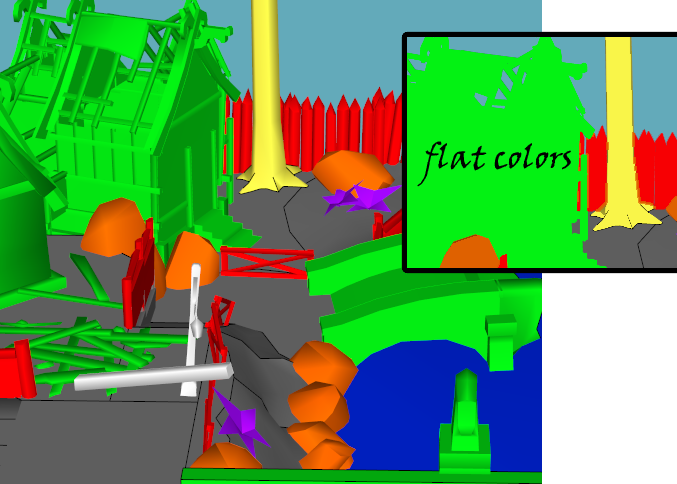
-
in Shadow Settings - turn on "Use Sun for Shading", decrease the Light slider, increase the Dark slider.
-
@jim said:
in Shadow Settings - turn on "Use Sun for Shading", decrease the Light slider, increase the Dark slider.
Awesome! Thanks, Jim.

Advertisement







