How to fill a angular object?
-
i have problem with my project,can anyone help me to solve this
many thanks and i attach my JPG and SKP
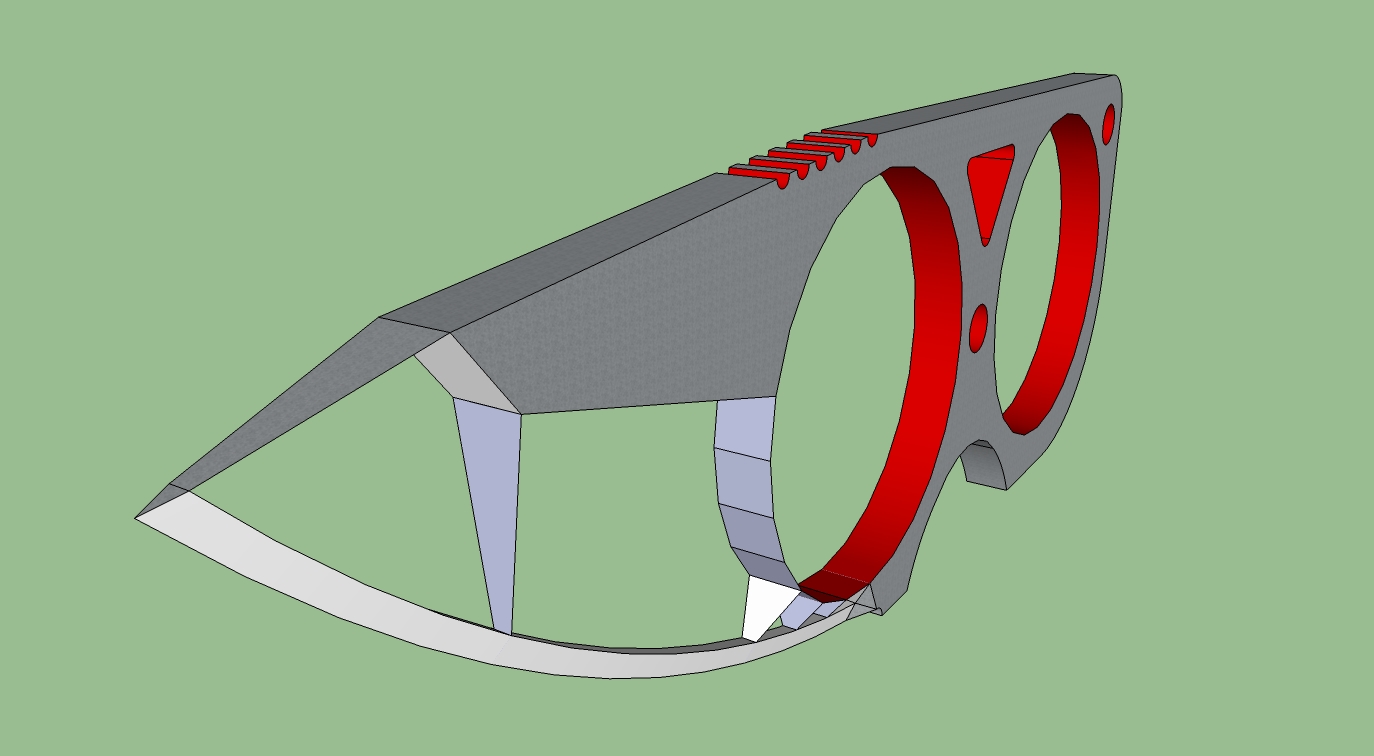

-
Looks like you got somewhere with the blade on one of these. Sandbox perhaps? So you could use SB on the unfinished blades. On the one pictured, you could try SB by selecting the boundaries of the empty space. Or just stitch.
You know you can just model one-half of a symmetrical object. Make the half into a component and mirror it (reverse scale) for the other side.
In general (besides the blades. I think you are looking for is to stitch the missing areas by adding lines between the endpoints. Use a style to shows the endpoints better and stitch from the points along the blade arc. Some of these areas close just by adding one diagonal line. While I think the original could be done in fewer faces than you have--that's how I'd finish up at this point. I'd remove the cross faces inside. When you are done you can soften the edges you don't want to see.Turn around the backwards faces.
-
You are not doing it right !
As you can see that is a simple object with a few different planes. Build the object with just two parallel faces then intersect it with some planes placed at a different angle .
I will try to do something to show you . On the other hand, if you want to integrate the curved blade, you can't have straight faces.
I was about to cut it in half and work it a bit. For better appearance use circles with more segments .
[web 100%,396:25s2g4by]http://www.screenr.com/embed/DESN[/web:25s2g4by]
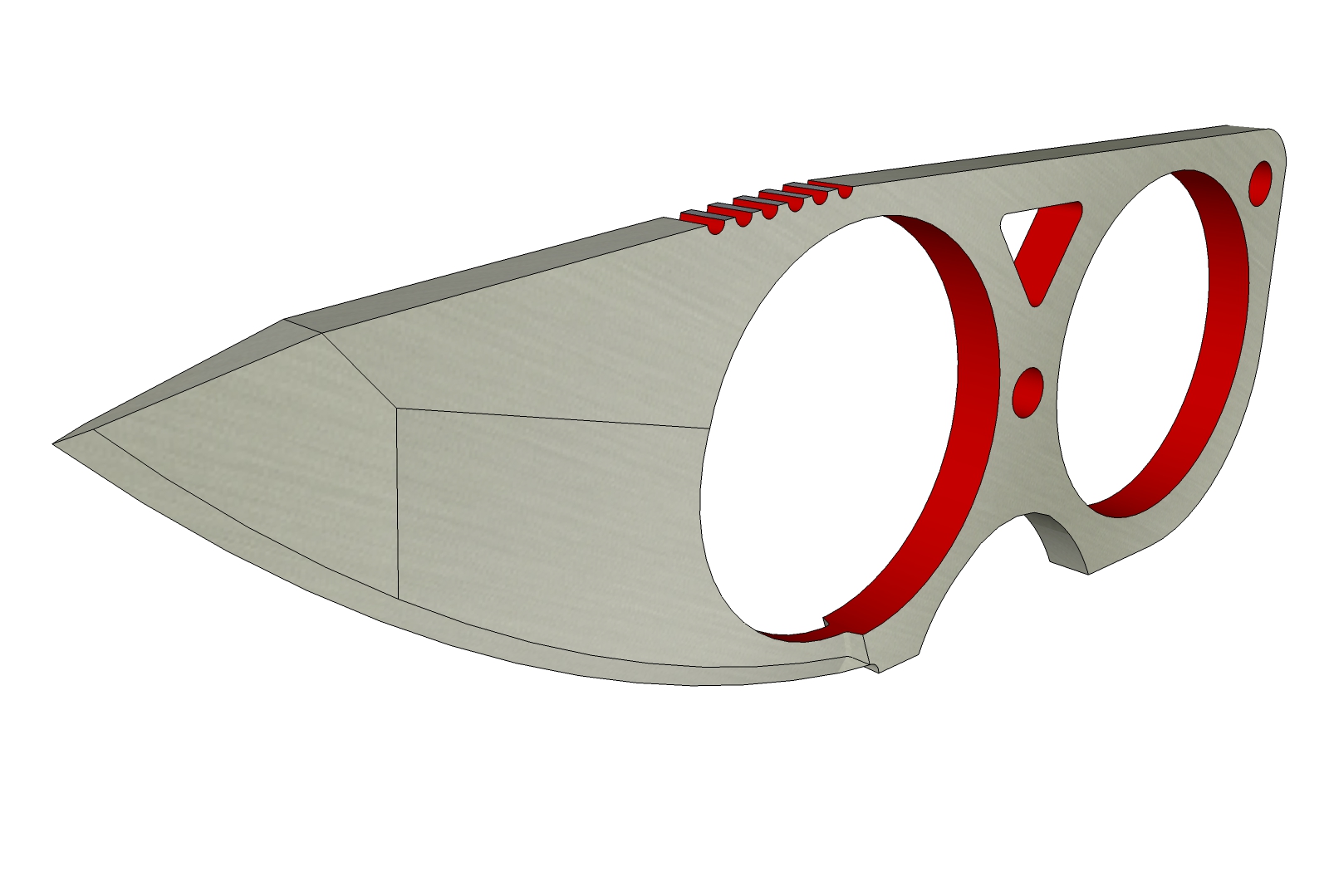
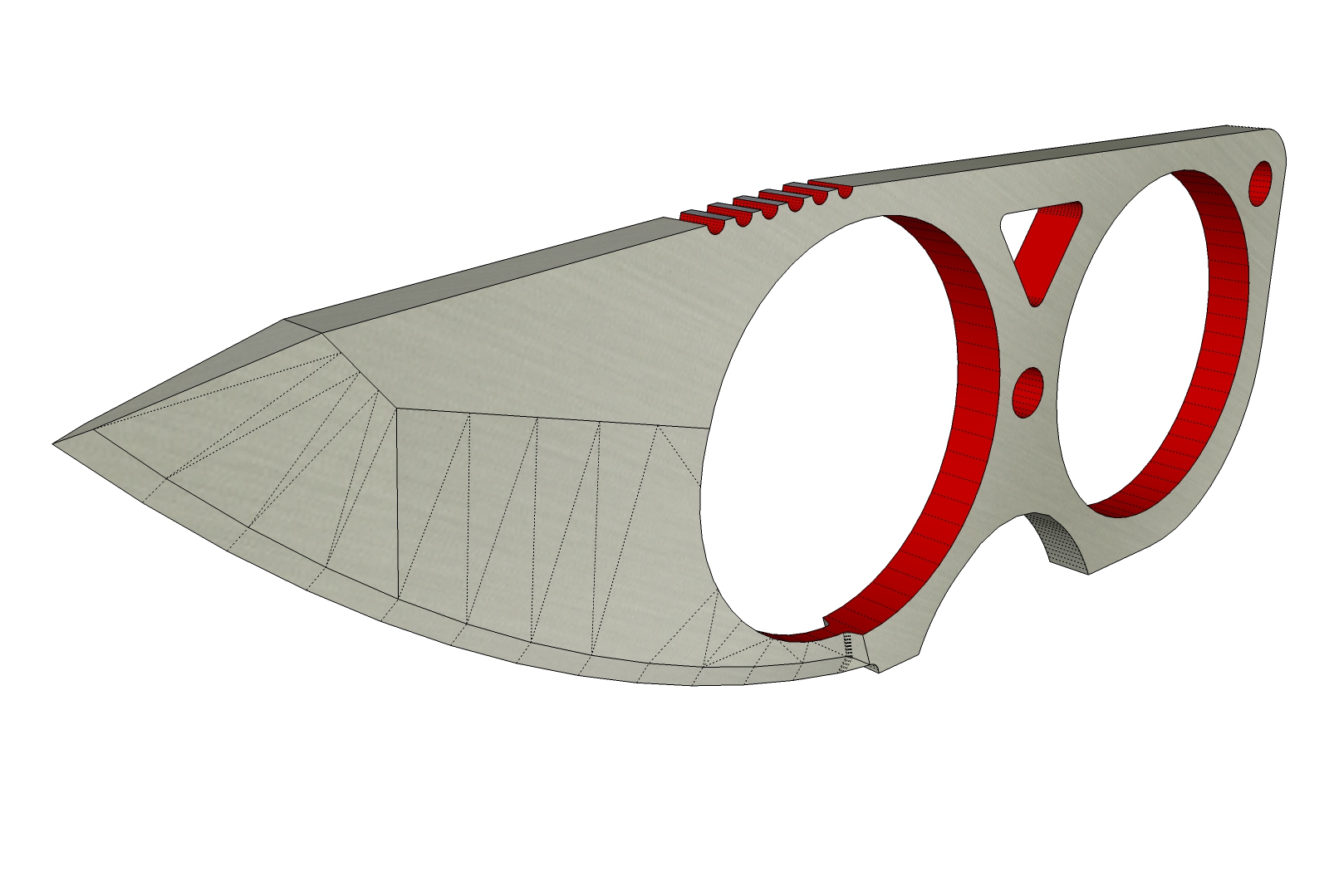
-
thanks a lot for all of you
i finish it
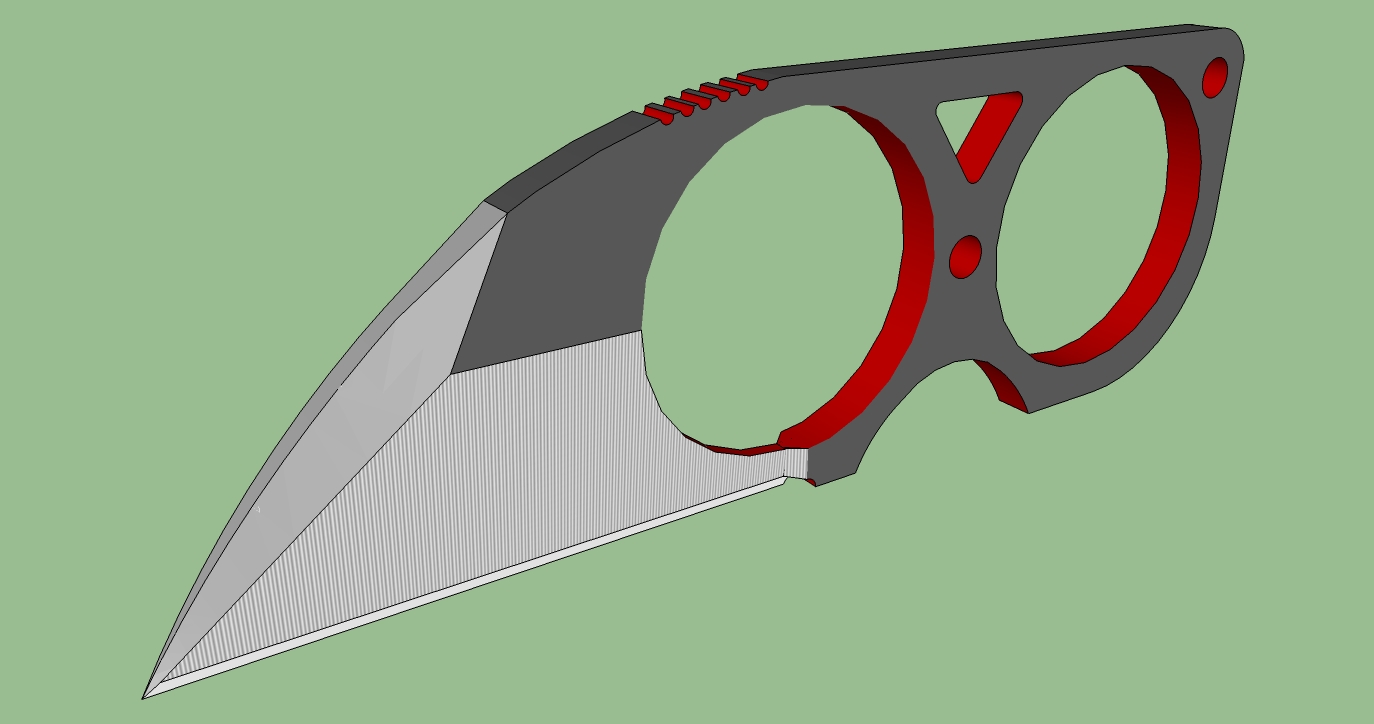
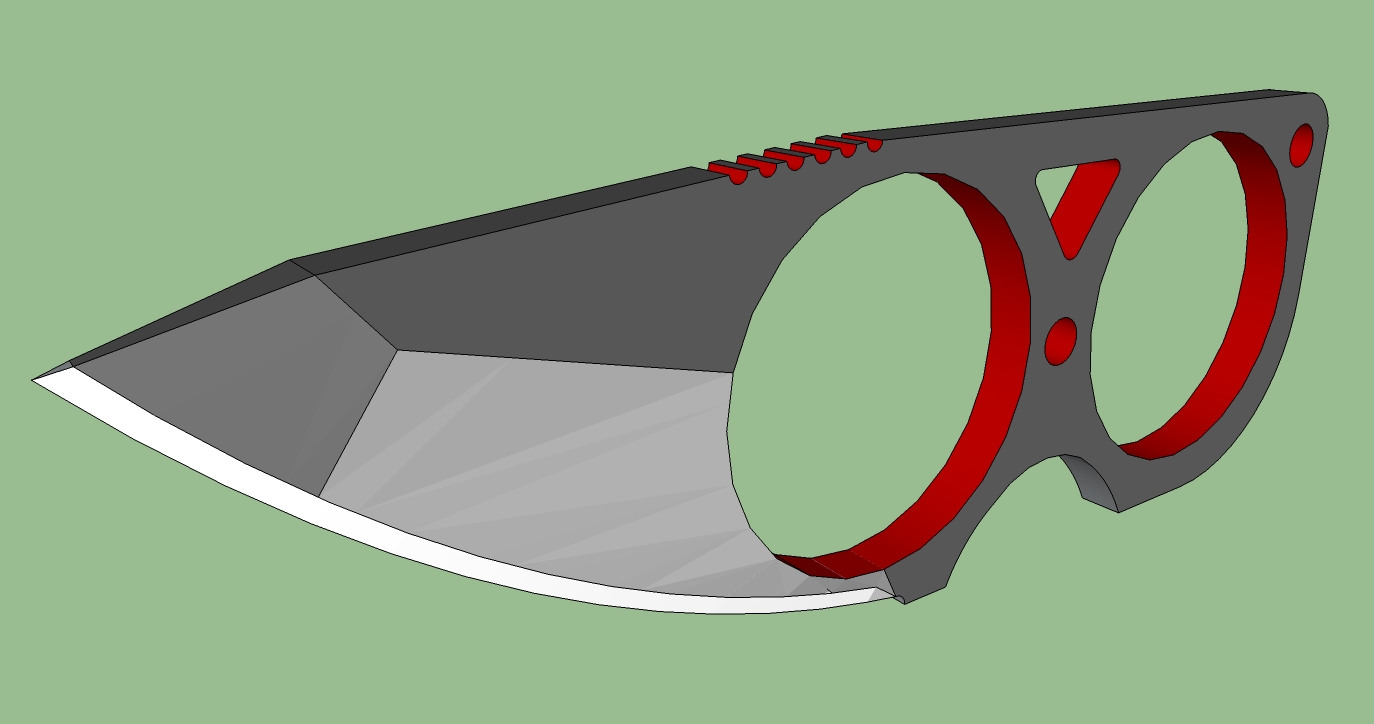
Advertisement







