Having some troubles putting a straight groove on a angle
-
Hey guys. I just downloaded and started using Sketchup. I learned alot (mostly through trial and error) but now I ran into a problem I can't solve no matter how much errors I make and trials I do.
Basically I am trying to put some grooves in the side of this object. I need three on each side, I can put a groove on the straight part, but once it reaches the angled part it won't let me continue.
I only need to groove to be the distance from the vertical plane (so like at the top of the object the groove won't even be in the object anymore because in the groove area it only needs to be a 1 mm ish skinnier than the footprint) if that makes sense???
I put one groove in to show what I mean
Can anyone help? Thanks
-
Is this the idea?
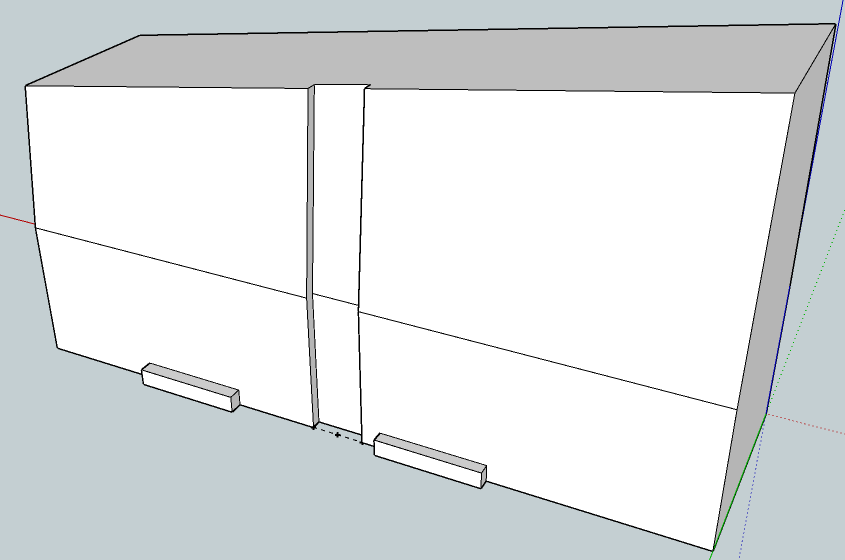
I used Follow Me.
-
Close! Except the groove does not have to be the same depth in the sloped part. I am aiming more for if you laid it on its side and milled a groove at a constant depth. Which is all good for the straight part, but when it gets to the slanted part, actual material removal would decrease until it gets to where the difference between the slant and the "base" is 1 mm, then no more material removed after that. Thats what I am trying to say haha
-
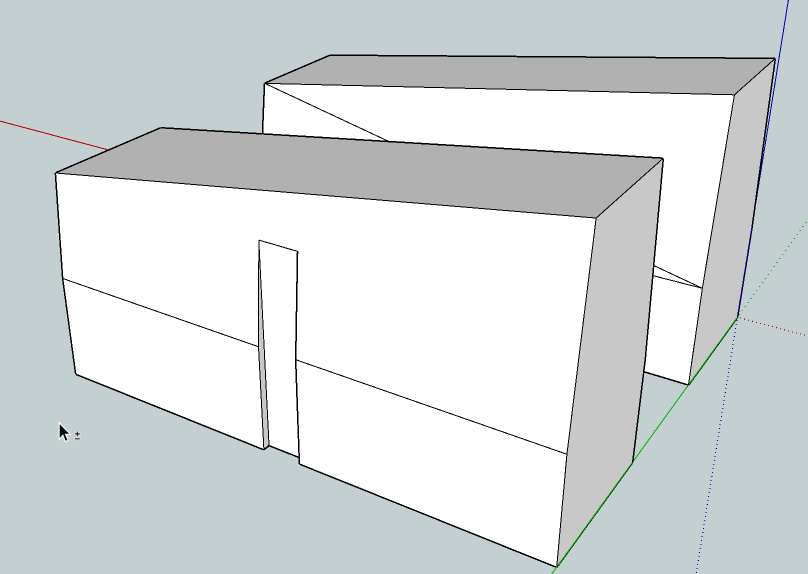
-
Bang on!!! How did you do that?!?! Haha
-
I used Push/Pull. I pushed up from the bottom. After hitting the fold line in the side, I hit Ctrl (Option on Mac) and pushed up again well past the top. I selected the geometry and used Intersect Faces to create required intersections and then deleted what wasn't needed.
For things like this I find it useful to think about drawing the volume of space a cutting tool would need to pass through to make the cut in reality.
I redrew the model to get rid of the diagonal lines on the sloped sides. I don't know if that is correct but what I did to create the slot would work on your model as well.
-
Sweet thanks, I will give that a try. Yeah I am not sure why those diagonal lines showed up? I am quite a newb at this, just learning as I go
-
The diagonals are there because the four outer edges aren't coplanar. It probably has to do with the method you used to draw the thing. If you have the original to measure from (is there an original?), it may be that yours is more correct than mine.
-
Me again...back from the dead. Forgot about this and sketchup for the longest time (six months) and I am failing hard. Again. First off the upper edges are messing me up. Why are they not coplanar? I want the two angled side pieces to be on the same plane at the same angle? I think they are not currently... and I can't for the life of me figure out how to do that?
I think once I figure out that I can figure out the gouging out part. I did that once by accident but it made me realize how messed up the angled edges were
-
The upper sides can't be single faces because you've got the edges at the ends at different angles. Since the top end edges are the same length but different heights above the waist line, the sides must be at different angles. Decide what else you'll change to make the angles the same and then you can have a single plane on each side.
-
First off...fastest and most helpful forum ever.
Second off: I can't believe I didn't notice that. Of course simple geometry dictates that they can't be on the same plane!
-
@dweano said:
First off...fastest and most helpful forum ever.
We try.

@dweano said:
Second off: I can't believe I didn't notice that. Of course simple geometry dictates that they can't be on the same plane!
Uh, yeah. I was about to edit my previous post to include that. You were butting heads with Euclid or one of those other old, dead guys.

Notice with the geometry straightened out, it works out pretty.
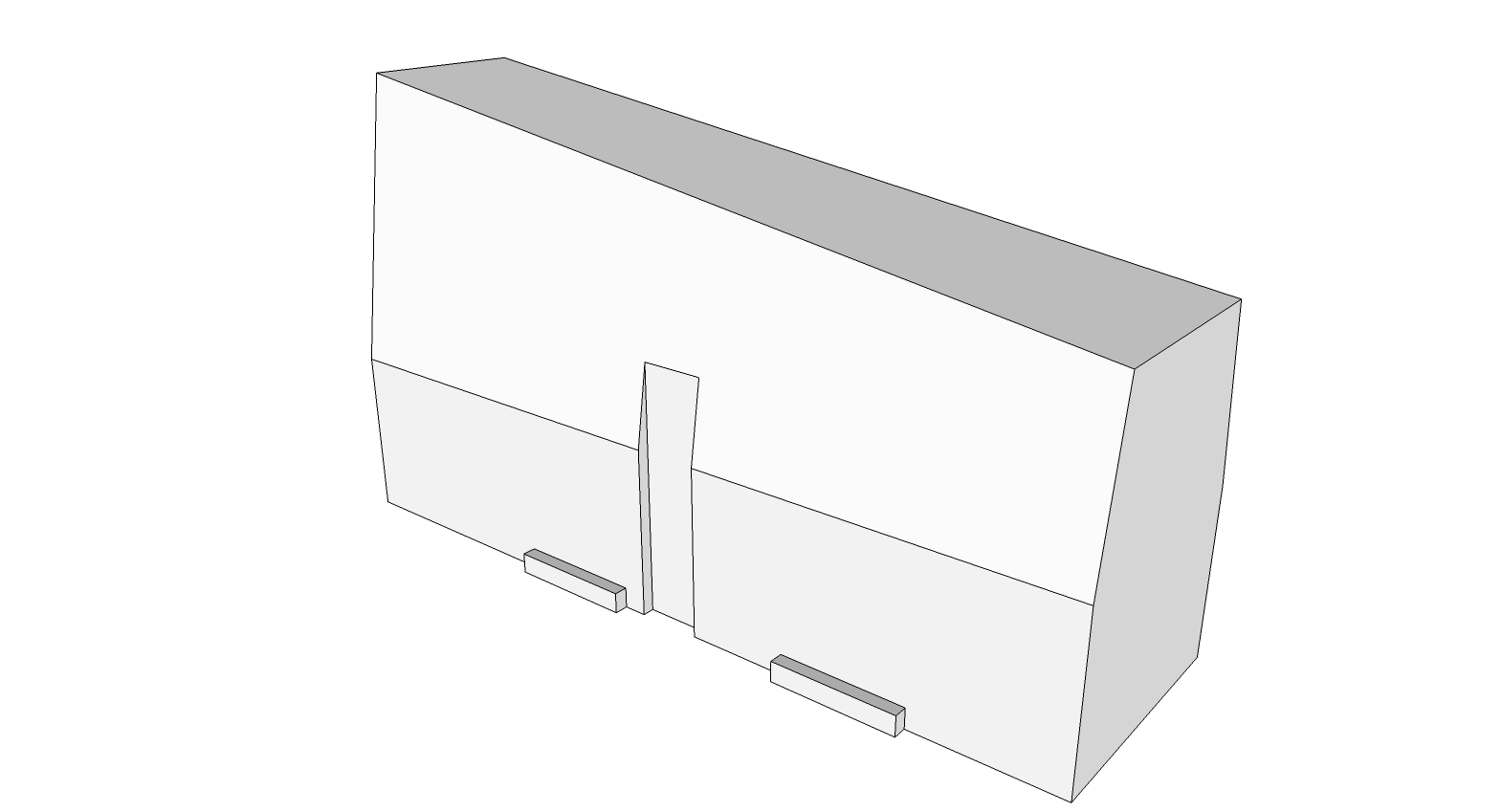
-
So what did you do there? Bring the "front" (taller part) "waist" down? Thats what it looks like.
I need to keep the top part level and at that angle...and have at least from the "waist" up tapered. But if that taper starts lower down in the front I don't think that would be a problem...hmm...
-
Nope that ain't working...make the back skinnier? Will try that...
-
I made the horizontal edge at the higher end narrower to keep the same angle on the sides as at the lower end. I also revised the interior to eliminate the same issue.
-
Ah yes of course...Thank you SOO much. This 3d drafting stuff is tricky
-
Makes you wish you'd paid more attention in high school geometry, doesn't it?

-
That was awhile ago...haha
-
Hmm...that one you made. Why isn't it symmetrical? From the top corners to the vertical axis it is 3.3 and 3.7mm? The two slopes are different angles? Man this this is confusing me hard haha
-
All I did is use the angles you drew at the shorter end. I didn't change them. You had the angles different to begin with. What angle do you want them to be? Or maybe more to the point, what are the critical dimensions?
Advertisement







