Due to a bug in SU 2014M0...
-
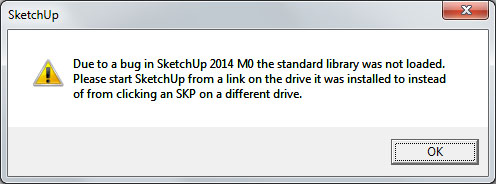
I simply installed SU and after clicking on the Shortcut to launch I got this.
-
That's from my TT_Lib.
Where was this shortcut located? Was it on the same drive as SketchUp was installed?What's your installation path of SketchUp?
What's the path to that shortcut?The bug manifest itself in that when you launch SketchUp via a shortcut or a SKP file that is not on the same drive as where SketchUp is installed Ruby isn't initialized properly. This will cause plugins to malfunction.
You said you simply installed SketchUp, but you must have installed plugins as well. Did you copy them over, or install from EW?
TT_Lib require upon first run to copy a couple of files, for this it needs the Standard Library. For this to happen SketchUp must be launched via a shortcut on the same drive as SketchUp's installation. After the first run TT_Lib should not bother you about this any more. But other plugins might.We've tracked down the bug in SketchUp and worked on a fix. But until then there will be issues when launching SketchUp from different drives.
-
Now that I looked at it, I realise SU was installed on a secondary internal drive due to lack of space on the SSD.
Does this mean that isn't doable?
In that case I have to delete something to get more space...hmmm.
Plugins were installed with Sketchucation Tools. -
I just experimented with the shortcut - I think this might work for you:
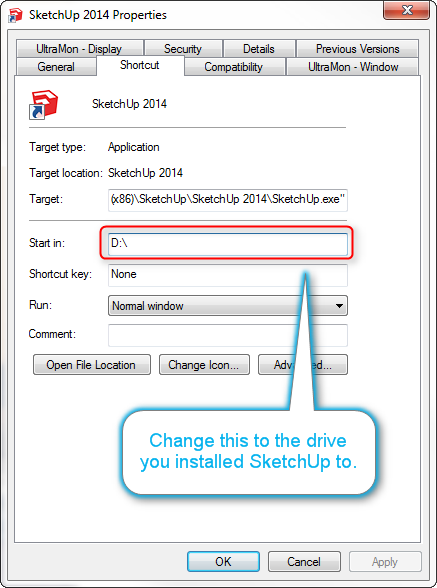
If you change the "Start in" parameter of the shortcut I think you can have the shortcut anywhere.
-
That seem to have helped. Thanks!
-
Ah good!
 At least that saves you from shuffling disk space around, but to use your plugins you cannot launch SketchUp via SKP on another drive until the fix is out.
At least that saves you from shuffling disk space around, but to use your plugins you cannot launch SketchUp via SKP on another drive until the fix is out.
Sorry for the inconvenience.
Advertisement







