Workflow to create npr watercolour type planting plan
-
Hi, before I go off and reinvent the wheel, has anyone worked out a way (just using SU) to produce watercolour-like plan view planting plans refer attached picture (scanned out of book as example)
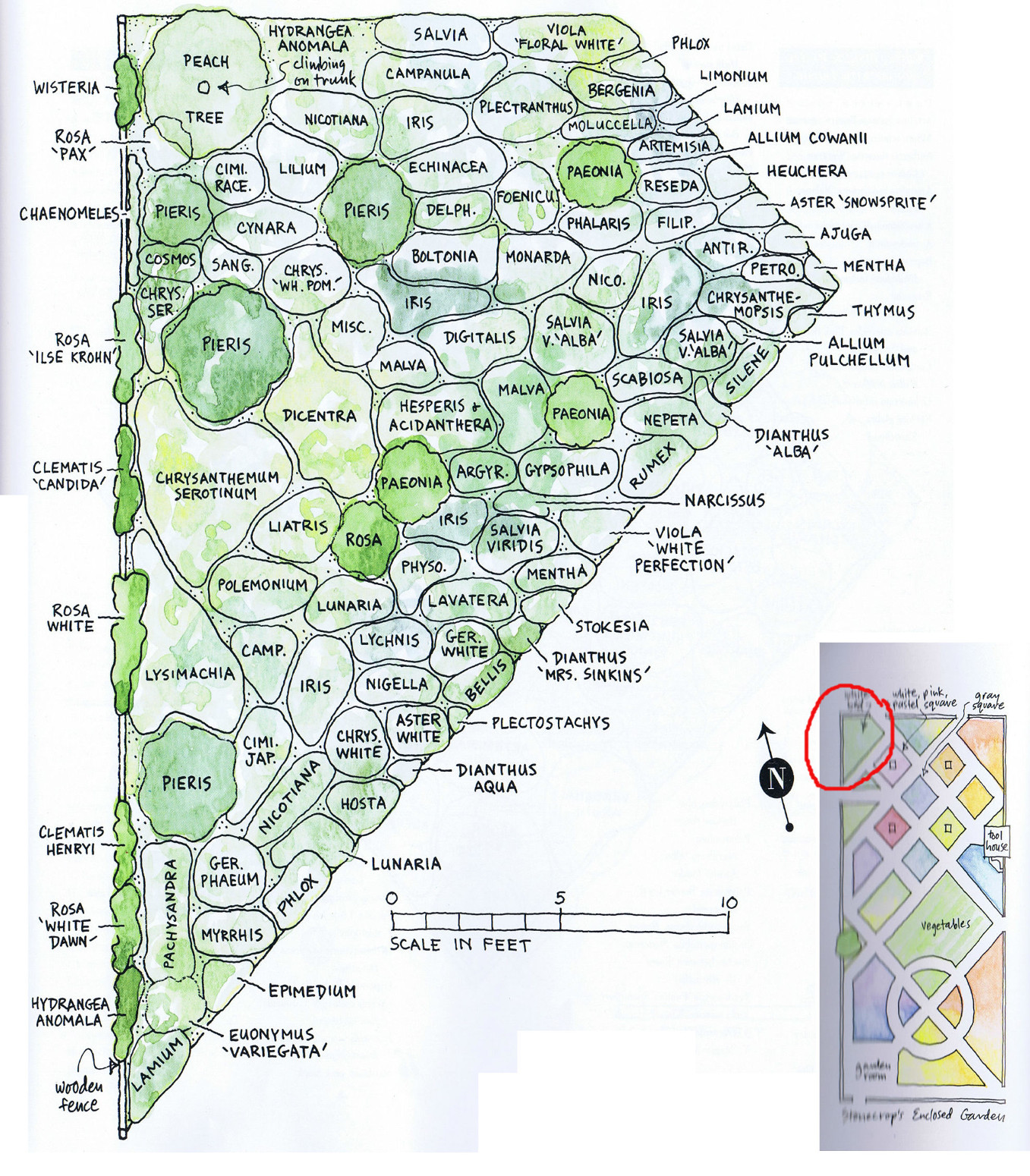 . as you can see from the red high-lit area some of these get pretty big and it'd be nice to spend more time on specifying plants and sorting their placement rather than hand rendering.
. as you can see from the red high-lit area some of these get pretty big and it'd be nice to spend more time on specifying plants and sorting their placement rather than hand rendering.I've had a go using styles but most styles seem to alter edges only and not blur out the face color.
-
Hi:
Well, of course you could create your own set of colors using transparency on Window>Materials>Colors--or ColorsNamed and save them for use over again.
But, I guess that is not what you mean. -
you can't use a "generic" style to blur your custom areas in the way you want to. You'd have to create your own style with that shapes, but that will be a lot of work and for no much reason.
But, what you can do is to use a gradient texture like this one and make a different (duplicate) material for each different color you need, then tweak its color via sliders in Material Editor. It migh get you where you want. -
If I were doing that plan shown: First I'd use another 2d app, but even in SU, just do the line work, then export into a paint program and create a watercolor painting layer and splash in the color. It's a one-off but so fast. Set it up so you can re-import revised layouts and touch up changed areas. Even revisions would be faster than modeling and texturing something that is a simple graphic.
Might be possible to work out combining the two (SU line work and color background) in LO.
Just work out what you need to do to get your image in to scale correctly. Subsequent updates of the same-named image file will fit right in place. -
Thanks Deereei, I hadn't thought of that,
and Pbacot, yes - I was looking at Artrage last night http://www.artrage.com/, it's moved along a lot since I last saw it, and with its layers and blending, it should do fine (and is probably as automatic as I'm going to get).
Advertisement







