Rubber band hides behind objects
-
Recently upgraded from SU7 to 2013. From day one i have been experiencing this strange graphic behavior. Draw a simple quad face. Change view to plan. Start line tool. click first point. Mouse away for second point, at this point you should see the "rubber band" except in my drawing the rubber band disappears, seemingly, behind the quad surface drawn in the beginning. You can see by mousing beyond the face that the rubber band is present, but somehow is hiding behind the face. What gives? Has anyone experienced this before?
is should also point out that i am Lenovo laptop user and my graphic cards are all up to date.
Best,
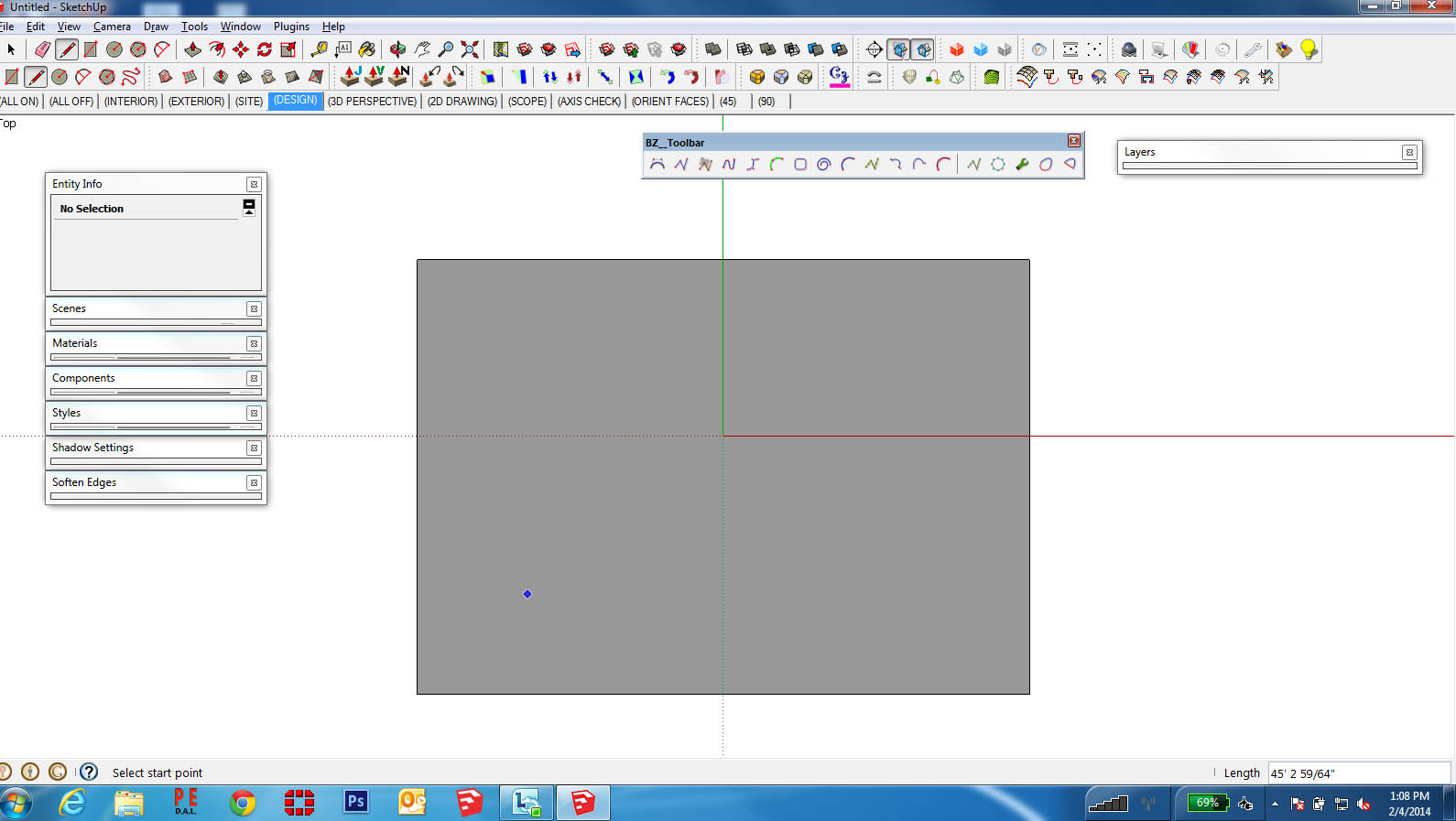
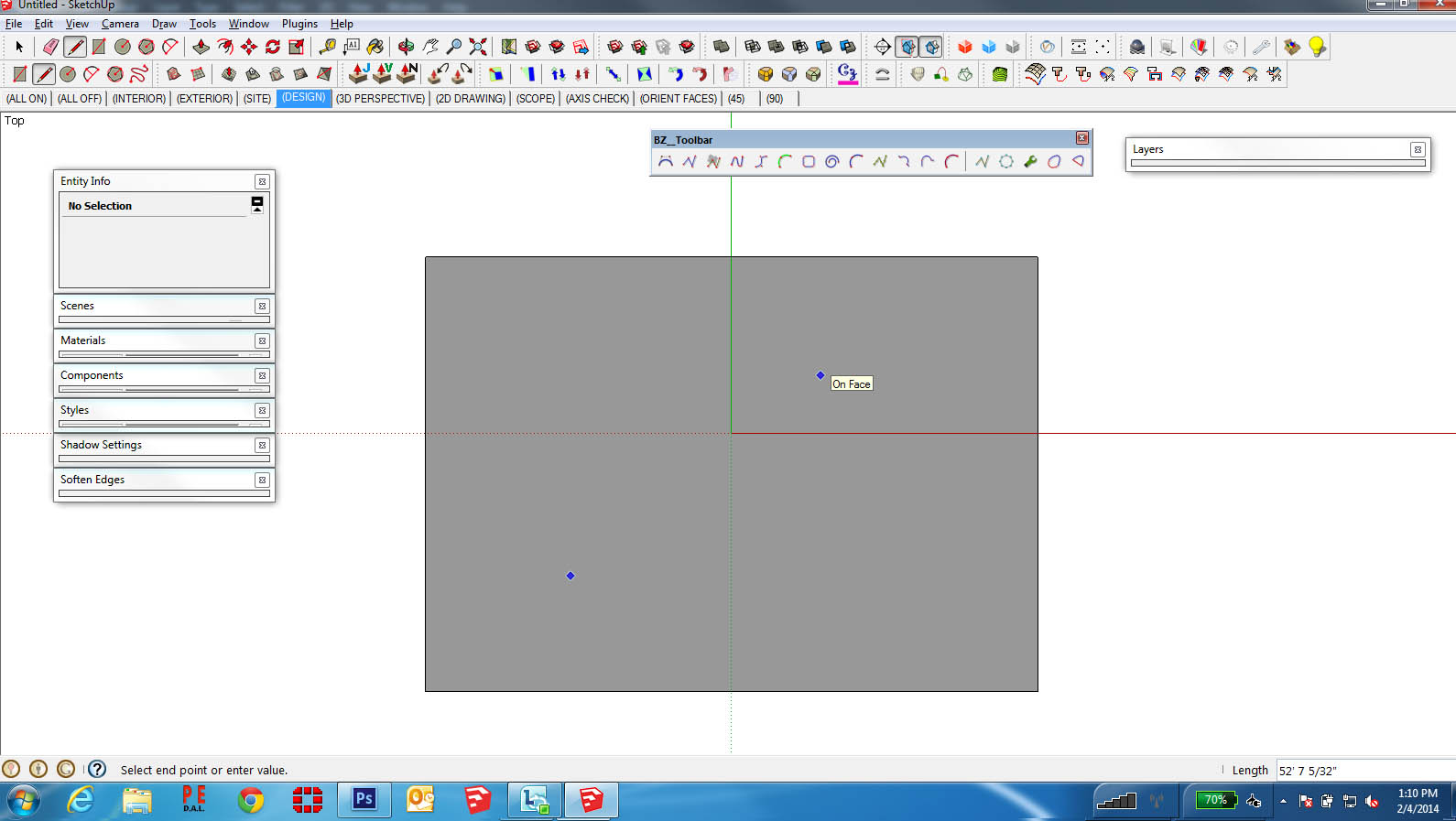
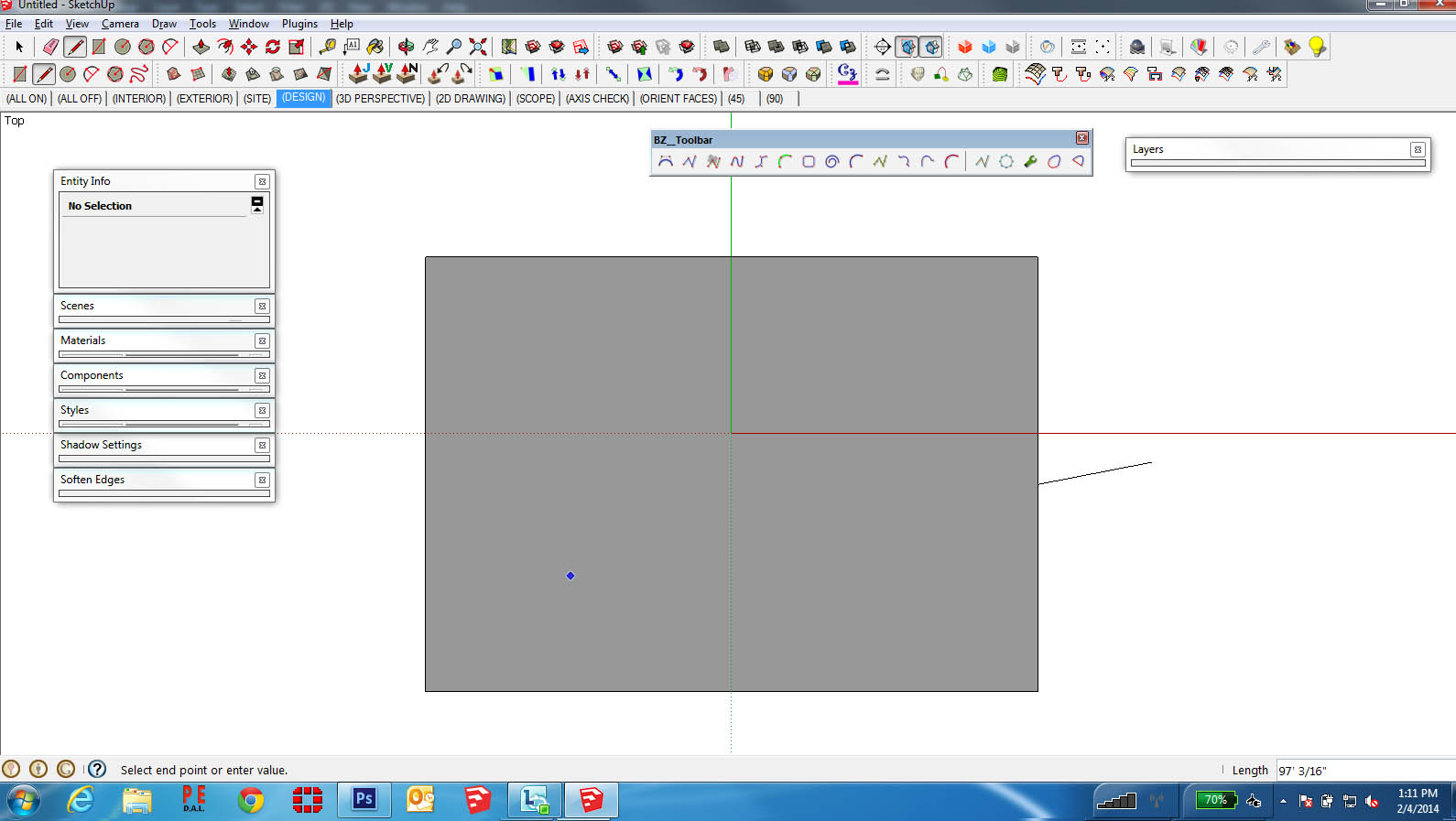
-
Have you reviewed your settings in Window>Preferences>OpenGL? It could be there, or your graphic card settings at the system level.
-
Thanks Tim,
Will take another look under the hood. I have found that changing from ortho view to perspective, orbit around slightly, the problem disappears. As soon as you go back to ortho, and zoom extents, the behavior is reproduced. Is kind of a nuisance while trying to draw on existing geometry... -
Well, those were just suggestions. I sometimes get quirky behavior with selection box left or right. Seems coincidental but I hear my processor fan kicking up at about that time. It could be Sketchup autosave, my security software updating behind the curtains, or something like that.
Yeah, I know this is kind of random off topic.
Advertisement







