BOOOOM! Revizto Adds Webpage Export!
-
@adamb said:
@krisidious said:
Yeah I don't think it's as good as Half Life was or Half Life II. But the difference being that those engines took a lot to render and did so mainly on your own system and not live on a website server with no backend.
Just for the record: Its nothing to do with backends. They're all rendered on your system with your graphics card whether its in a browser or a standalone App - so Revitzo may have chosen to drop features from their standalone product but its perfectly possible to have the same rendering in SketchUp, and in web browsers and iPads as LightUp does. ie All the realtime reflections, the Scenes etc.
See examples here: https://www.light-up.co.uk/index.php?t=webplay
Just sayin'

Kinda... But not really. HalfLife and CryEngine need their respective programs to both serve and view the scenes. Meaning that a large program must be installed on both the server and user machines. gigabytes will need to be transferred between the two for a new user who happens across a website... LightUp and Revizto alternatively, base themselves in small web apps and transfer a relatively small file from the server to the user and no more data is needed. No backend system is needed to continue running on the webserver. Half-Life and CryEngine require a server and constant communication between the user and server.
My main goal is to have a novice web surfer happen across my site and be able to walk through a house with little or preferably no installations or long downloads and served from my own dedicated server and not a rendering company website.. I don't think any of these systems attain this goal completely as of yet but LightUp and Revizto are much closer than anything else I've seen.
-
Hello Adam
For me LighUp Player works fine in "internal" (.luca files ) and also with FireFox
 as plugin but what about Chrome ?
as plugin but what about Chrome ?
Possible or not possible? There is not on the list but in the logos!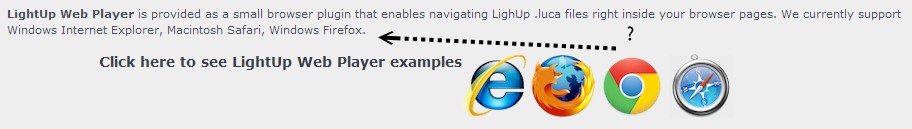
Edit : Ok I have found the Chrome LightUp Plugin

Plugin Installed, relauch Chrome, refresh etc..
But...nothing change! Screen of download progress text % of the luca file don't appear like than the FireFox! (I am on Vista)I will investigate more!
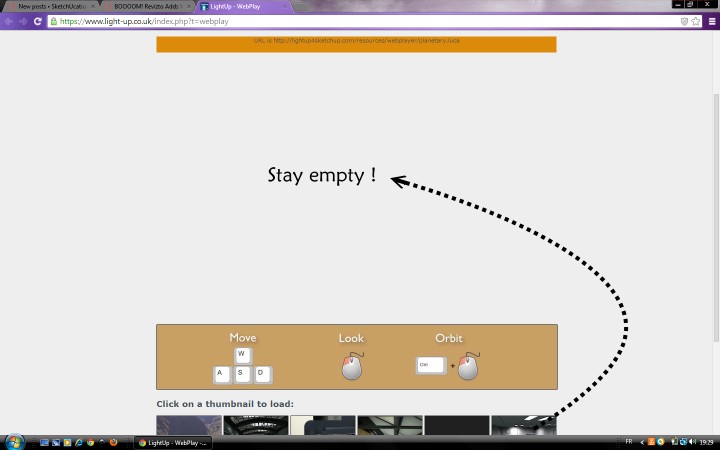
-
@unknownuser said:
Kinda... But not really. HalfLife and CryEngine need their respective programs to both serve and view the scenes. Meaning that a large program must be installed on both the server and user machines. gigabytes will need to be transferred between the two for a new user who happens across a website... LightUp and Revizto alternatively, base themselves in small web apps and transfer a relatively small file from the server to the user and no more data is needed. No backend system is needed to continue running on the webserver. Half-Life and CryEngine require a server and constant communication between the user and server.
Sorry, you're mistaken about how games engines work.
When you play "online" all the graphics are rendered locally by your computer. The "online" bit is simply sharing your position/status with a server for others to see / lobby services.I was simply correcting a factual error that may mislead people about web browser realtime graphics - but I understand this a thread about Revitzo, so I'll leave it there.
Adam
[Been in the video games business for 25 years, so I've picked up a few bit and pieces of info along the way].

-
@unknownuser said:
Hello Adam
For me LighUp Player works fine in "internal" (.luca files ) and also with FireFox
 as plugin but what about Chrome ?
as plugin but what about Chrome ?
Possible or not possible? There is not on the list but in the logos![attachment=3:2y8mtaew]<!-- ia3 -->achrome.jpg<!-- ia3 -->[/attachment:2y8mtaew]
Edit : Ok I have found the Chrome LightUp Plugin

Plugin Installed, relauch Chrome, refresh etc..
But...nothing change! Screen of download progress text % of the luca file don't appear like than the FireFox! (I am on Vista)I will investigate more!
[attachment=2:2y8mtaew]<!-- ia2 -->aaup.jpg<!-- ia2 -->[/attachment:2y8mtaew]Use Chrome menu Tools->Extensions will show you what you have installed for your Chrome browser.
The latest LightUp WebPlayer for Chrome is 3.1.2
[attachment=1:2y8mtaew]<!-- ia1 -->chrome.png<!-- ia1 -->[/attachment:2y8mtaew]Then you can either visit a website that uses an embedded luca or simply drop a luca file on your browser and move around in realtime with all the nice reflections:
[attachment=0:2y8mtaew]<!-- ia0 -->chrome2.png<!-- ia0 -->[/attachment:2y8mtaew]
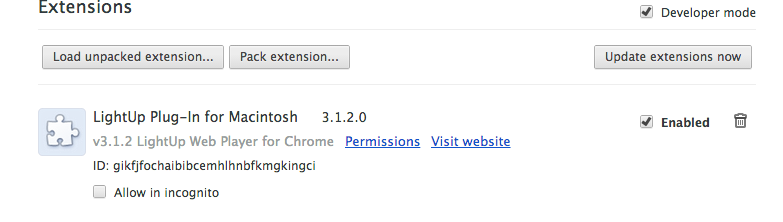
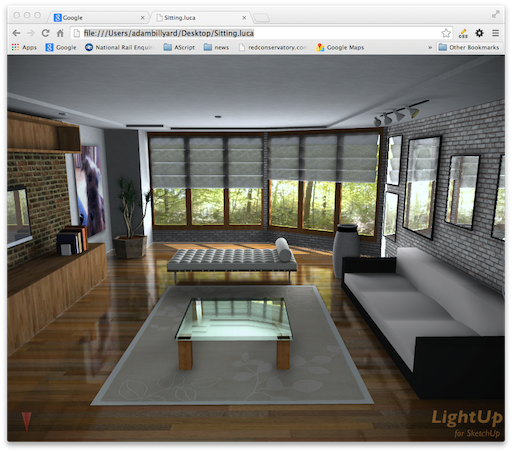
-
@adamb said:
@unknownuser said:
Kinda... But not really. HalfLife and CryEngine need their respective programs to both serve and view the scenes. Meaning that a large program must be installed on both the server and user machines. gigabytes will need to be transferred between the two for a new user who happens across a website... LightUp and Revizto alternatively, base themselves in small web apps and transfer a relatively small file from the server to the user and no more data is needed. No backend system is needed to continue running on the webserver. Half-Life and CryEngine require a server and constant communication between the user and server.
Sorry, you're mistaken about how games engines work.
When you play "online" all the graphics are rendered locally by your computer. The "online" bit is simply sharing your position/status with a server for others to see / lobby services.I was simply correcting a factual error that may mislead people about web browser realtime graphics - but I understand this a thread about Revitzo, so I'll leave it there.
Adam
[Been in the video games business for 25 years, so I've picked up a few bit and pieces of info along the way].

That quote was attributed to Pilou when it is actually mine. I think neither of us is mistaken about how games work but you're leaving out a large part of the equation. the game engine cannot run without a large server side program and the game engine cannot run locally without a large program on it. the two are required. if I have a new user coming to my site who does not have any of this software then they will have to download and my server will have to continue to run and serve whatever they see. I am not mistaken. This part of the conversation is in direct regards to game engines such as CryEninge and Half Life.
-
And don't think twice about commenting and putting your two cents in about 3D walkthroughs on the web and optional or alternative programs like your own. the forum is all about learning and teaching the best options and available tools to get our projects done. I'm more than happy to hear about LightUp's features.
P.S.Those reflections are very nice.. impressive!
-
@ Addam
Yes that is that I have!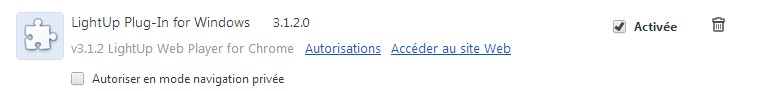
That must be a very little vicious problem!

But as I can see Luca.file on FireFox or in internal, that is an half problem!
-
@Adam
I found the very vicious problem!


You must be logged on the LightUp site for see the Luca's files directly on your Chrome browser!
Why you are not obliged with the FireFox browser is a big mystery!


-
@krisidious said:
I think neither of us is mistaken about how games work but you're leaving out a large part of the equation. the game engine cannot run without a large server side program and the game engine cannot run locally without a large program on it. the two are required. if I have a new user coming to my site who does not have any of this software then they will have to download and my server will have to continue to run and serve whatever they see. I am not mistaken. This part of the conversation is in direct regards to game engines such as CryEninge and Half Life.
The biggest part will be always the geometry and textures i think. Full games contain much of them for many objects in large levels/worlds.
You're downloading something like a compiled executable that is running in your browser. I think the better lighting and effects can be part of this downloadable data in the same way it is now. There is no need for any "large servers". -
Hi guys,
Revizto isn’t only lighting tool but also a realtime collaboration tool. That’s the main purpose (and inside Revizto).
Another point to be considered is loading large architectural projects with all the internal construction. It is in demand by architects and large architectural bureaus. And now it doesn’t matter on which device you view the resulting model. Whether it is PC, Mac or tablet – you will get the same smooth experience.
Furthermore, what’s quite necessary is Revizto’s user friendly, easy to learn interface. Most of our users even don’t read any reference documents and start working with Revizto straight away.
Revizto can also render stills using its own ray tracing method with all light reflections (currently only mirrors are not supported, but we are working on it).
Realtime reflections are present as well. However, it is not the main thing for the large architectural bureaus, which don’t even calculate light maps to get smoother experience on huge models! So we have simplified reflections to get everything work fast with good FPS on almost any modern and widely distributed system, including execution in WEB browsers.
To get reflections in real time or for static renderings simply use our Editor’s tool for material editing. And expect more in later versions during this year.
Small sample shot of simple object with realtime reflection of sky on glass (player’s graphic settings must be on max.)

Samples of fast ray tracing (low quality settings)


Project loaded in web (using Revizto’s “Export to WEB” function) that we consider small (it isn’t just one room!)
http://s3.amazonaws.com/vimstatic/exportweb/Old_Town/WebPlayer.html
Now I would like to note how much time it took to get this project published on the web:
- Export model from SU to Revizto - less than 1 min.
- Simple settings of sun position without light map calculation – 20-30 sec
- Export to WEB – less than 30 sec.
- Uploading page to amazon hosting – couple of minutes… (for those who are experienced in it)
In total – less than 4-5 min. Just decide how much your own time costs!
-
What is the file size ?
Must have a monster of config for run your animation?
I have this! (vista 3 years old, intel 2 cores ,3 gig hard memory, nvidia GF 9200m 512 mg)
All faces are not drawn in the same times!

-
I think Krisidious and I are after the same thing here - To have a means to show a model which is
- cost effective &
- easy for our clients.
As far as #1 goes, Revizto was a much better prospect before their new pricing structure although they are still priced cheaper than their competitors. I don't use Revit, I don't interface with Revit and I don't want to pay for Revit capabilities as part of my Revizto SketchUp purchase.
With respect to #2, there are some interface issues. I timed the download for the Old Town file and got the following results - Initial loading up to the display of the viewer controls - 1:10 min, further loading of the model - 5:00 min. When the controls have displayed, there is no apparent indication that further loading is taking place. I didn't notice the bar at the top of the page until I read Krisidious's post. When the model had loaded, it was not apparent in any way what I should do. This exemplifies a classic issue with regard to technology. Programmers can do all sorts of cool things but they are not the average user who's skills are sometimes limited to just hitting the ON button on their computer. I am fairly computer literate but wasn't able to immediately navigate Revizto's presentation. What chance does the average user have? The progress bar at the top of the controls screen needs to be BIGGER with some text to indicate what's going on. When the model is displayed, there needs to be some indication that you need to click on the indistinct button at the top left corner in order to proceed. The average user would be long gone from the viewer webpage before they ever navigate the model.
Revizto's current version is certainly a step forward but isn't totally there yet. This is more a comment on the current state of the web rather than a criticism of Revizto. The problem is that the client group that I interact with is older and did not grow up with a computer next to their baby bottle. This needs to be EASY and QUICK. It's close but not quite there yet.Kris
-
@unknownuser said:
What is the file size ?
Must have a monster of config for run your animation?
I have this! (vista 3 years old, intel 2 cores ,3 gig hard memory, nvidia GF 9200m 512 mg)
All faces are not drawn in the same times!
[attachment=0:1j9nnj4x]<!-- ia0 -->reviz.jpg<!-- ia0 -->[/attachment:1j9nnj4x]
Hi Pilou,
Looks like your computer can't handle the scene properly so that optimization mechanisms hid some objects to increase FPS. Since the scene consists mainly of big objects, it looks a bit weird. Usualy it will start hiding polygonal door handles, than furniture, than, if it still has problems, big objects. It should, however, generate the whole picture some time after you stand still and wait.
It is difficult to support old hardware when things get to interactive 3D. Especially when the content is not manually optimizied by you to fit the engine, but simply converted from SketchUp or Revit.
The scene above is 111 MB. It is handled pretty well by 2 year old laptop with Intel's HD 3000 and core i5 (and Win 7). Your laptop's characterics show that it should be 5-6 years old. I am afraid that the scene is just too big for it.
Regards,
Alex
Revizto Team -
@krism said:
I think Krisidious and I are after the same thing here - To have a means to show a model which is
- cost effective &
- easy for our clients.
As far as #1 goes, Revizto was a much better prospect before their new pricing structure although they are still priced cheaper than their competitors. I don't use Revit, I don't interface with Revit and I don't want to pay for Revit capabilities as part of my Revizto SketchUp purchase.
With respect to #2, there are some interface issues. I timed the download for the Old Town file and got the following results - Initial loading up to the display of the viewer controls - 1:10 min, further loading of the model - 5:00 min. When the controls have displayed, there is no apparent indication that further loading is taking place. I didn't notice the bar at the top of the page until I read Krisidious's post. When the model had loaded, it was not apparent in any way what I should do. This exemplifies a classic issue with regard to technology. Programmers can do all sorts of cool things but they are not the average user who's skills are sometimes limited to just hitting the ON button on their computer. I am fairly computer literate but wasn't able to immediately navigate Revizto's presentation. What chance does the average user have? The progress bar at the top of the controls screen needs to be BIGGER with some text to indicate what's going on. When the model is displayed, there needs to be some indication that you need to click on the indistinct button at the top left corner in order to proceed. The average user would be long gone from the viewer webpage before they ever navigate the model.
Revizto's current version is certainly a step forward but isn't totally there yet. This is more a comment on the current state of the web rather than a criticism of Revizto. The problem is that the client group that I interact with is older and did not grow up with a computer next to their baby bottle. This needs to be EASY and QUICK. It's close but not quite there yet.Kris
Hi Kris,
Thank you for the feedback, greatly appreciated. We will consider your thoughts for our future development.
Regards,
Alex
Revizto team -
@Alex
Thx for the infos!
Indeed 111 megas is not a little file! It's a little town!
So it will a cool thing if the file size was shown somewhere before the loading!
Like this users with light config will be advertised!
Advertisement







