Materials are not working
-
Somehow, the materials are not working, only the paint bucket shows up, what to do??
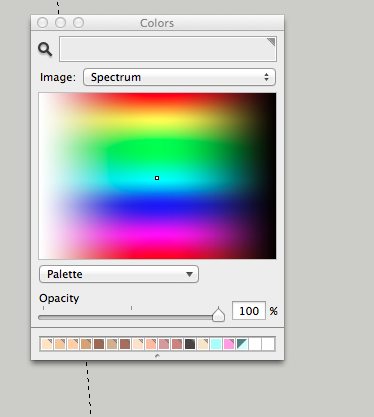
-
i haven't seen this in a while..
it looks like you updated from 10.6 to 10.7+ while you had your color picker toolbar closed in sketchup.. (as in- you used to be able to close/expand the color picker toolbar but since Lion, you can't)
i think you're going to have to reset your sketchup .plist which will reset everything in sketchup to its default state. (and i mean everything.. sketchup will look like a fresh install after this so you'll have to reset preferences etc. to your liking)
- quit sketchup
- click the finder icon in your dock
- in the top menu bar, click the 'Go' menu
- press & hold the option key and you'll see an item 'Library' appear (this is your user library) click on it to open your library folder.
- open the folder titled 'Preferences'
- find the file called 'com.sketchup.SketchUp.plist'
- move this file to your trash (a new one will be created upon relaunching sketchup)
- launch sketchup
your color picker in sketchup should now have a row of icons across the top.. if it doesn't, you can quit sketchup then move your trashed .plist back to the preference folder then report back here for further advise.. include your OS version and sketchup version in that post (i'm assuming you're on Lion or higher and sketchup2013 in these instructions.. different Sketchup and OS versions have different names on these files)
-
Thank you very much for your reply.

I did what you described before I posted this ,
I had sketchup 2008 and 2013, i deleted them first and then only downloaded 2013
I work on a mac 10.9.1 (it was 10.6.8, but I upgraded it)
Do you have any idea how to solve this??@jeff hammond said:
i haven't seen this in a while..
it looks like you updated from 10.6 to 10.7+ while you had your color picker toolbar closed in sketchup.. (as in- you used to be able to close/expand the color picker toolbar but since Lion, you can't)
i think you're going to have to reset your sketchup .plist which will reset everything in sketchup to its default state. (and i mean everything.. sketchup will look like a fresh install after this so you'll have to reset preferences etc. to your liking)
- quit sketchup
- click the finder icon in your dock
- in the top menu bar, click the 'Go' menu
- press & hold the option key and you'll see an item 'Library' appear (this is your user library) click on it to open your library folder.
- open the folder titled 'Preferences'
- find the file called 'com.sketchup.SketchUp.plist'
- move this file to your trash (a new one will be created upon relaunching sketchup)
- launch sketchup
your color picker in sketchup should now have a row of icons across the top.. if it doesn't, you can quit sketchup then move your trashed .plist back to the preference folder then report back here for further advise.. include your OS version and sketchup version in that post (i'm assuming you're on Lion or higher and sketchup2013 in these instructions.. different Sketchup and OS versions have different names on these files)
-
It's working now!!! I uninstalled sketchup 2013 and deleted also aal the preferences, now I have sketchup 2008 and that works perfectly

-
@jmrome said:
It's working now!!! I uninstalled sketchup 2013 and deleted also aal the preferences, now I have sketchup 2008 and that works perfectly


since you've deleted the .plists (which is required for a true uninstall) you'll be able to update to any version of sketchup now you shouldn't see this problem again.
Advertisement







