Retina MBP +Thunderbolt ; Issues?
-
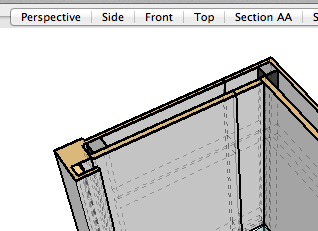
Just wondering if anyone has anti-alias problems with running a Retina MacBook Pro and a Thunderbolt Display?I asked support and Jody's response was:
@unknownuser said:
Thanks for your note. I understand you're seeing aliasing when working with SketchUp on an external display connected to your Macbook Pro. In SketchUp all anti-aliasing is handled by the video card with no additional steps that can be taken to adjust this. You'll see much less-antialiasing on the Retina display as its able to modify the display behavior directly but additional monitors will not likely support the same high resolution and appear even more aliased than if you were on a computer that didn't have the Retina display to begin with. Unfortunately the best results will be on the laptop monitor.
Having bought two thunderbolt displays I am kind of left hanging in the breeze! I previously used a 27" iMac and that was fine.
-
Try the monitor settings, or try using the mbp closed with an external keyboard. This should be fixable. If i was you i'd head over to apple discussions i'm sure someone else has had this problem.
-
I went from a an older MBP to the latest Retina. I find the retina screen hard to use with SU partly because it is too fine. However I noticed nothing out of line with using the 30" DELL monitor I was using before. I use a higher resolution as it gives me more space in CAD (smaller toolbars etc.) Maybe it is your resolution. I hope that guy is wrong. The retina display is fantastic for pictures and video (and, I guess, pixel editing) but if someone said it would actually mean poorer external monitor support I'd say forget it.
-
It's not to do with resolution; I am running a pair of Thunderbolt displays at 2560 x 1440 each
If you look at the screenshot you can see that the OS is anti-alising very well.
I was running SU on the built in display before getting the TB displays and it was running very smoothly, with some small issues with tiny snap points and tool tips.
I attached a screenshot of the built in display.
Interestingly LayOut looks fine!
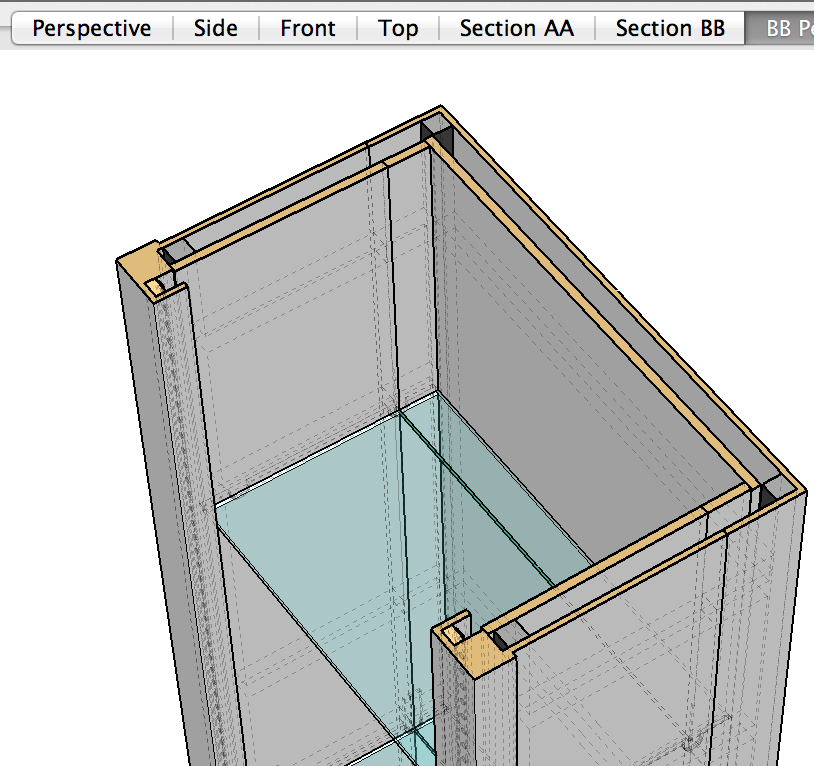
Advertisement







