Bend geometry
-
Heya all!
Can someone help me out with a way to bend geometry to get something like this?
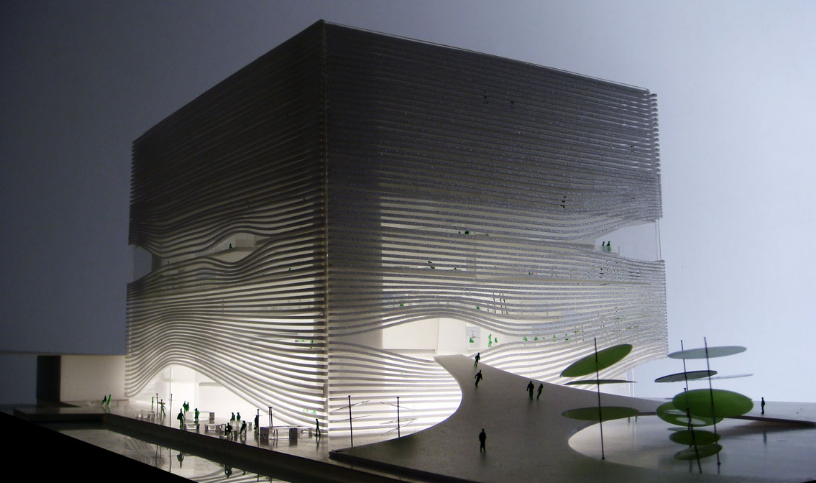
I don't even know what this kind of bending is called in English in order to do some type of search.
I've attached a photo to show how far I've gotten to making some lines behave like that, but I should transform them in some kind of pretty curves by now... not sure how.Can anyone help?
-
I have tried FFD plugin, with not much luck, especially since I want a special kind of profile on the bars. It's costly on resources... or I just don't know how to use it right...
I would have preferred a method of drawing paths and then use 'follow me' on them.
I will give the other method you proposed a try right now!
-
Thank you so much!!!
I really wasn't using it right... and I'm going to create my profile a bit simpler and do it after I have my paths, so I can control the curves better.
Thank you! Thank you! Thank you!!!
-
Hi there !
I am not very sure but I think you could try the FFD plugin.
select 10 of those elements and group them together then run the FFD and choose as many points as you need, then move the points in the place you need.Another thing would be to use a subdivider like Artisan . You make some raw geometry as you did with your lines, then run Artisan, the give thickness to the sheets with JPP plugin.
EDIT 1
FFD example :[web 100%,396:fzxfm6g1]http://www.screenr.com/embed/NrTN[/web:fzxfm6g1]EDIT 2
Creating raw curves then subdivide with Artisan and add thickness with JPP(you can then use Round Corner to smooth the profiles at the edges)[web 100%,396:fzxfm6g1]http://www.screenr.com/embed/XrTN[/web:fzxfm6g1]
[web 100%,396:fzxfm6g1]http://www.screenr.com/embed/lrTN[/web:fzxfm6g1] -
No problem !
Just take your time to discover the tools and play with them.
I believe you could use the FFD plugin with simple lines and the use the Follow me tool if that is what you want.Happy Sketching !
Advertisement







