Some problems with DC
-
Hello all,
Being new to DC and find out the hard way (where is the universal tutorial) I have some major problems with a sling door.
- the sliding door should move the given cm along the x-axes and back.
- the door has two handles which rotate.
The door moves and the handles rotate but not as one DC.
I grouped them in all combinations and finally got it running more or less.
I combined the two DC in a new component and kept the "on click"command in the door component. I am not sure this text makes sense but I hope so.Where are the problems ?
Well first can somebody explain why the direction of the move chances when you combine your DC's ? So which direction and axes position is leading ?Second and that is a real strange one.
The door moves 81.5cm but after I combined it in a new working DC it moves the other way and strangely 207.01cm ! Which happens to be 81.5*2.54 (inch)
I tried several things with the text/dimensions quoted but it didn't change a bit.This is the dynamic text : ANIMATESLOW(28P6 kompleet!X,0,81.5)
28P6 kompleet is the name of the door component.
Dimensions are cm in the dimension window and in the dynamic menu's.So who can help ?
What is the trick/rules/way to in combining DC's ?
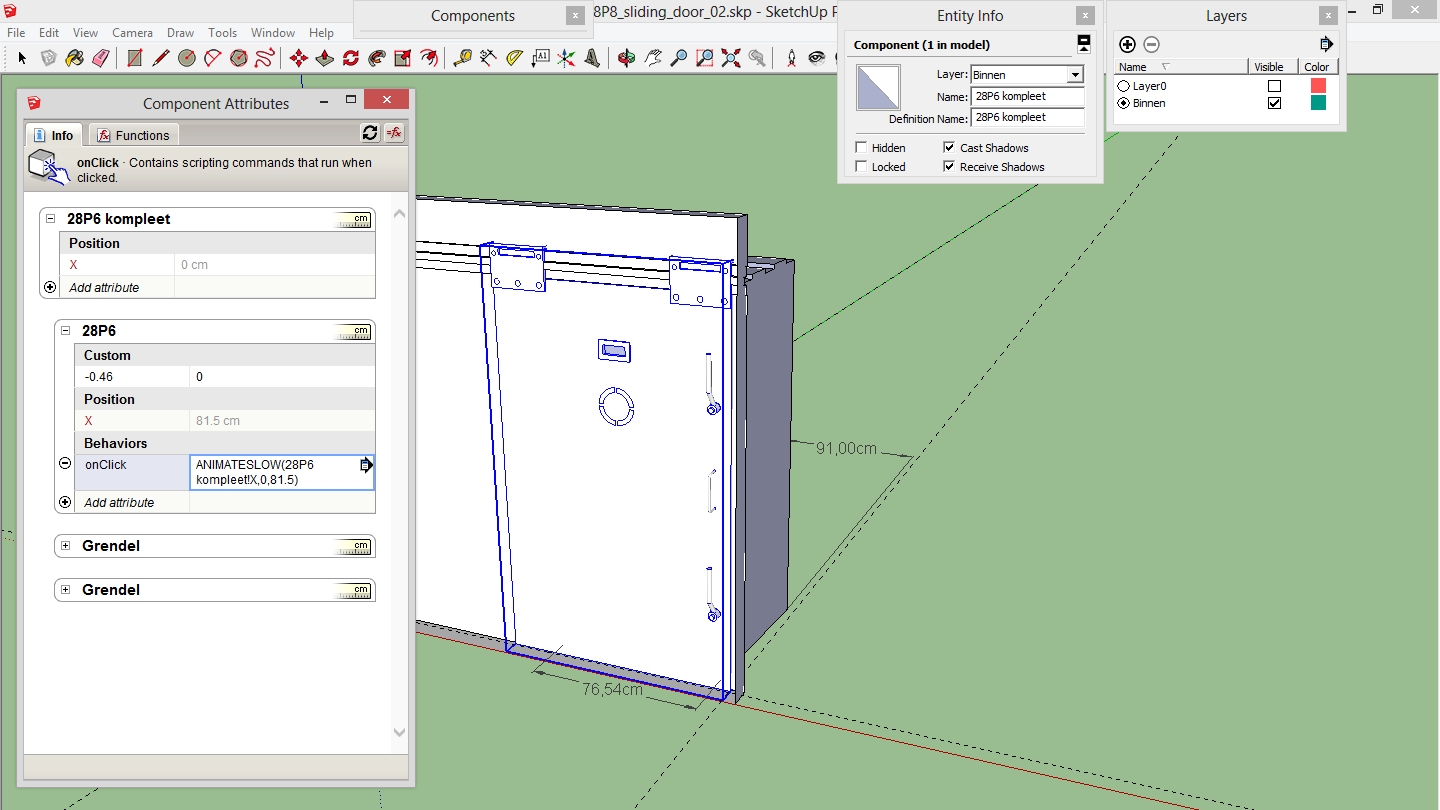
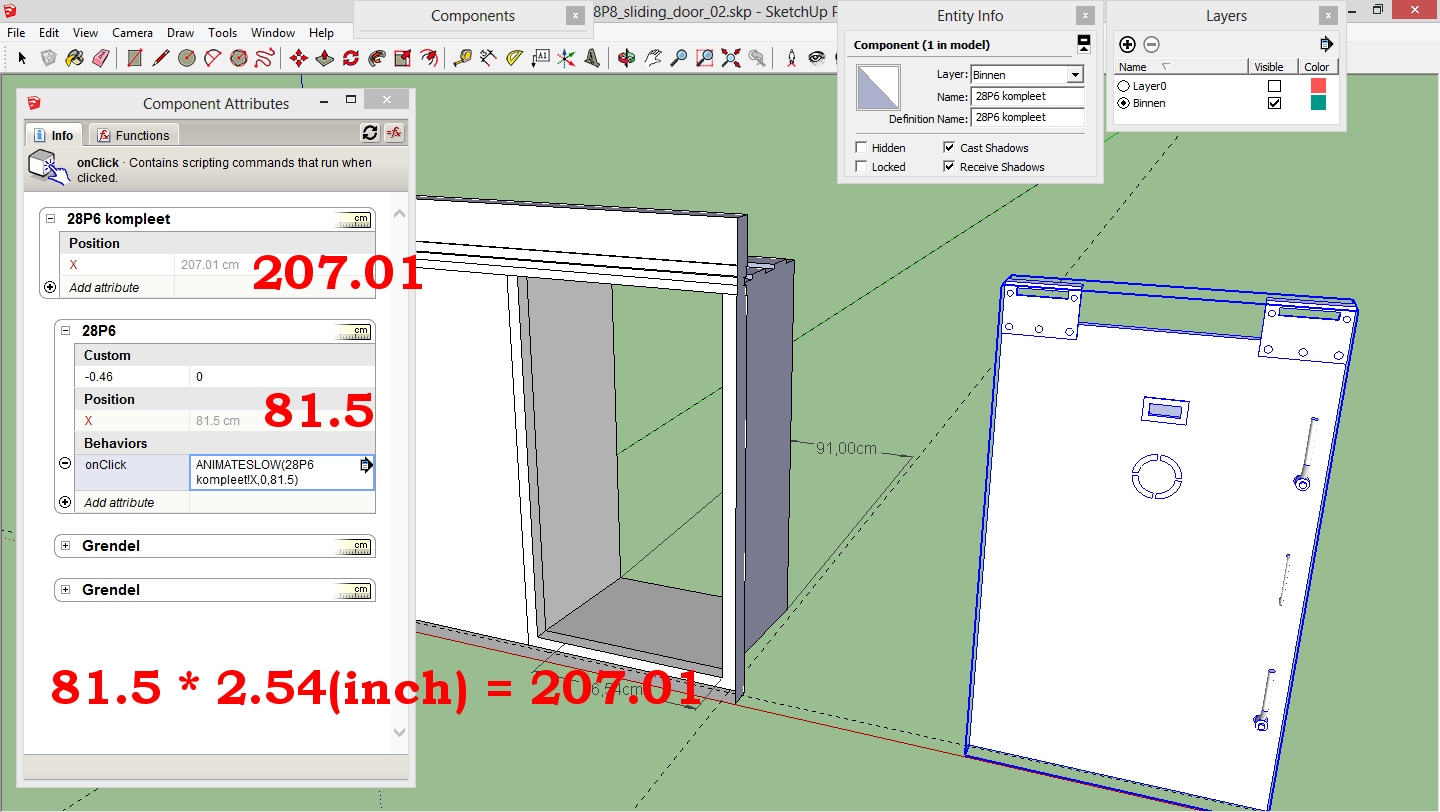
-
Hi Vim,
There are some posts covering the metric / imperial "bug" with DCs, "DCs in metric?" for example.
the 2.54 conversionThe parents "onClick" will over rule the children, so multiple "onClick" need to be placed in same level.
Can use multiple statements on the onClick separated by ;
Can use it as a trigger to apply conditional outcomesexample attached
Cheers
Philip
both handles need to be turned to 90 deg , then door moves on click
-
Thank you.
I didn't know about the imperial bug so I didn't look for it...
Solved that point.Solved the other poinnt too:
I used the quotes but not far enough. I thought it should be used only for the name or input entries. But not as far as the !X too: ANIMATESLOW("28P6 kompleet!X",0,(-81.5/2.54))
Advertisement







