Anamorphic in SU
-
-
Hi, amazing job, but no mention how you achieved this?
Kind Regards.
-
Amazing, can you tell us how you did this?
I need to do a very large "&" and would love some guidance?
Did you use and extension or plug in?
thank you for sharing. -
I did it once with "photo match".
Draw your space,
Match your image on the space until you like it;
Project textures from photo.
-

 Wow - thats great! and very clever as well
Wow - thats great! and very clever as well -
I believe that you have just to take your "&" as a texture and project it on any volumes!

Or very more easy : use Extrude Tools by TIG!

Extrude Edges/ Vector / ObjectClick on image for see animation!
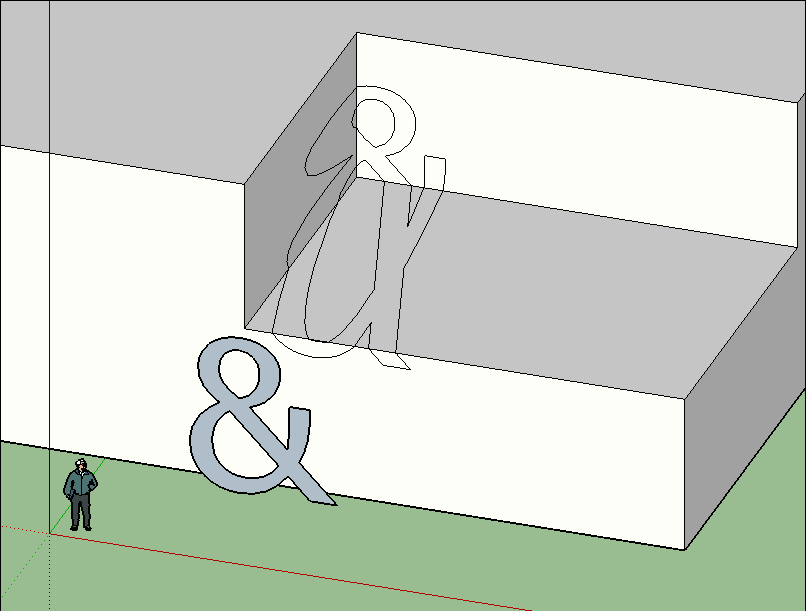
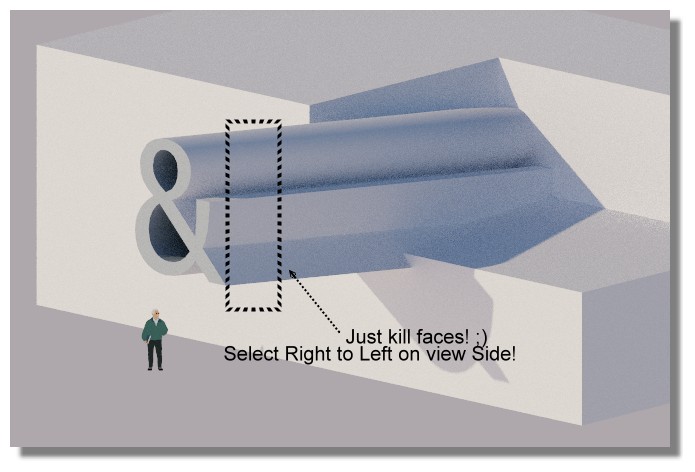
-
Pilou, that method only works on parallel projection. Once your view is a perspective the effect is lost. It won't work on space, viewed by people.
-
Sure except in this world!


-
Seems even the projection is made in Perspective that works not so bad ?
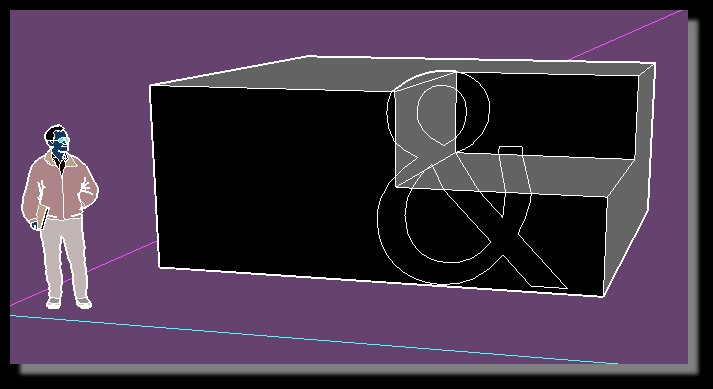
-
Yup it's not so bad and it's perfect for cubik!

-
Hello guys, I have a question about this, did someone find a way to do an anamorphosis with a picture ?
I need to make some proposition with different anamorphosis in a space, but with picture.
If someone have any idea ? please
maybe a magic tool ? extension, plug-in, I don't know ?
thank you -
How did I miss this one? Very cool!
-
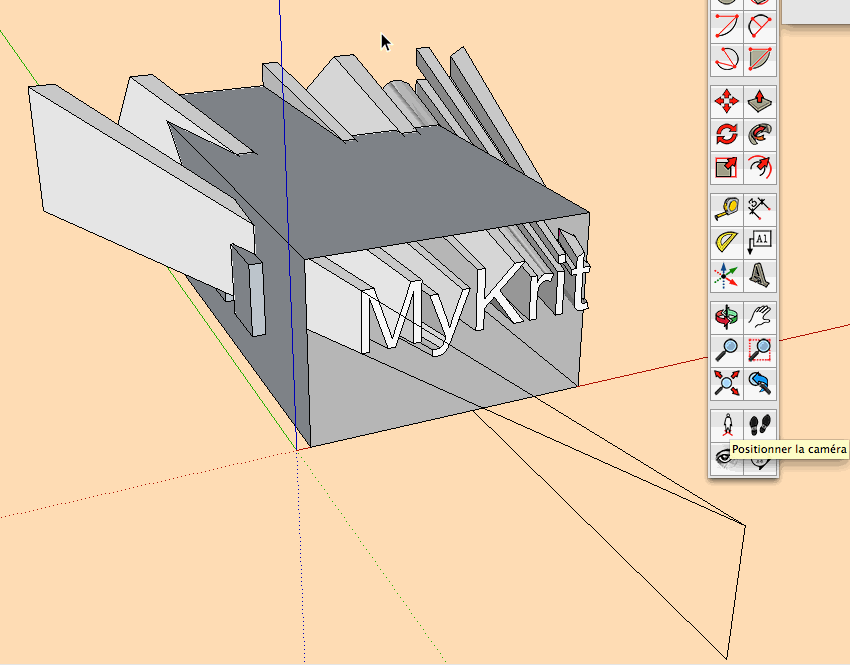
3D text, extrude, scale tool,intersect…
-
Thank you everyone for sparking my interest on anamorphic design.
Now I would like to plan a design for my office corridor. But the more I try the more i'm lost.
I know the steps are to extrude and scale. But at what angle and size? Is there any video tutorial I can learn this from? Or is there any easier way to teach me.
Please advice. Thank you
-
Cool!
Advertisement







