Making a sash window profile from image?
-
@dave r said:
Mike, I'm glad that worked out for you. Out of curiosity, how many segments did you use for the cyma curve in your molding profile?
I bent the arc twice.
-
-
-
My guess is he used two arcs of default segments therefore the complete curve is 24 segments.
Ooops and a flat in the middle so 25. -
That would be my assumption, too. But you know what assume does.

So 25 segments for that tiny curve is probably about twice what you need for modeling.
-
@dave r said:
That would be my assumption, too. But you know what assume does.

So 25 segments for that tiny curve is probably about twice what you need for modeling.
You've got me lost, I don't have a clue what you are talking about.
-
Perhaps you've noticed that SketchUp represents arcs and circles with a series of short line segments. By default an Arc is drawn with 12 segments and a circle with 24. For small arcs such as the ones in your molding profile, 12 segments is overkill. The more segments you have in curves, the more faces you'll have when you extrude the profile. As entity count increases, so does file size. There's little point in using more segments than needed to get the job done. In this image the molding on the left is made with 12 segments in each arc while the one on the right uses only 6. There's no noticeable difference but the one on the right would result in a smaller file because the entity count is lower.
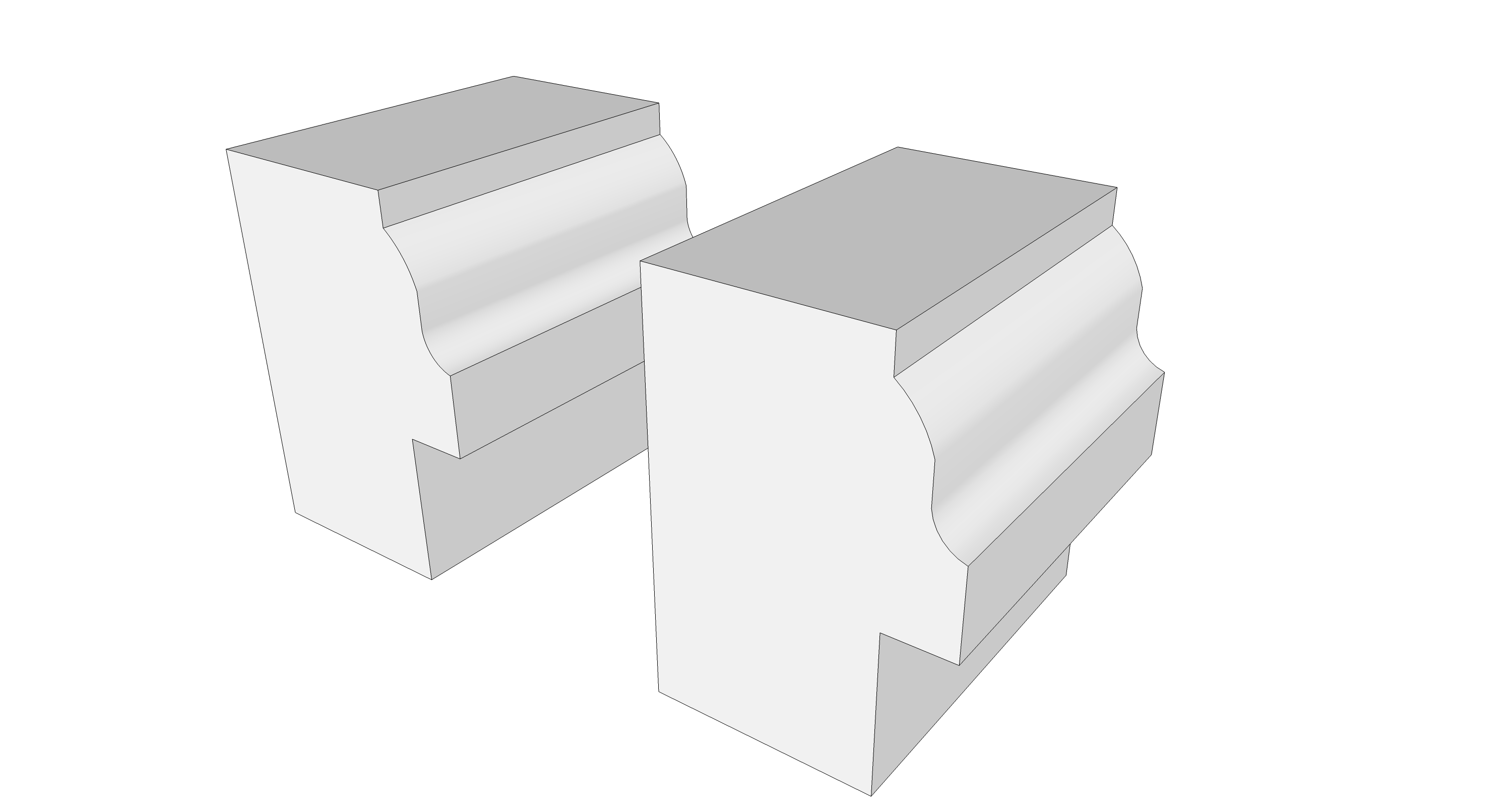
When you use high segment counts for small details, the faces will necessarily be smaller. The small faces can be a problem and result in missing areas.
Save the larger number of sides for things like round table tops and other large curves pieces.
-
You can control the difference if you turn on hidden geometry (view -> hidden geometry).
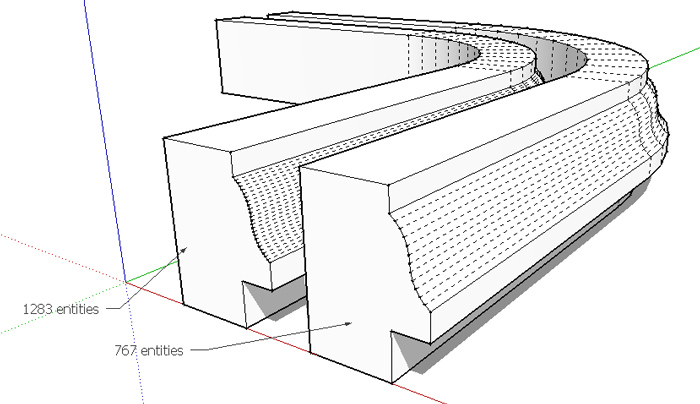
-
@cotty said:
You can control the difference if you turn on hidden geometry (view -> hidden geometry).
I have turned on hidden geometry but how do I edit to how many segments?
-
You can edit an arc's segment in the "Entity info" window BEFORE you extrude it.
-
@pbacot said:
You can edit an arc's segment in the "Entity info" window BEFORE you extrude it.
In the entity window it says 12 segments but it won't allow me to change this number?
-
Or you can change the number of segments in the VCB box between selecting the tool and starting to draw.
-
Advertisement
 Huh?
Huh?






