A cross - Plugin for dissecting shapes
-
Does any of the existing plugins can sort of dissect a shape in 4 equal parts? Sort of like cutting a cake or pizza or a chart. You know, sort of like the 'Add Centerpoint' plugin, but with two lines crossed at 90 degrees, a cross basically
I have to do this to, like, 80 circles, so a tool for this would be super good

I use them for applying shapes in correct angle/rotation/axis, and the dissection helps me with that (I extrude one of the four parts [of the circle] so I can rotate my shape, without it its kinda difficult)
Ummm... maybe there's a way more simple and faster way of doing this (copying shapes on a curve perpendicularly (is that a word?), for now I'm using the circle from TOS/tools on surface....
Tried the 'Draw Bounding box' plugin, but obviously it creates a box in the 'general axis' axis

Any tips?

-
Draw the circle once, split it in four quadrants make it a component and copy 80 times, or insert it where ever you need it. Make a few different ones, colour them so you know the orientation on a specific axis or just blank.
Basically make what you want and take advantage of the benefits of components.
-
@box said:
Draw the circle once, split it in four quadrants make it a component and copy 80 times, or insert it where ever you need it. Make a few different ones, colour them so you know the orientation on a specific axis or just blank.
Basically make what you want and take advantage of the benefits of components.
yes but that doesn't really solve my problem of applying a component perpendicularly on/to a curve..
-
Maybe one of these will help you:
-
I don't understand what it is you want to do but, if you are trying to place multiple components along a curved path you could use component stringer or copy along path.
-
°Face Split by Renderiza makes the job alas it cuts the cake with the number of segments of the circle !

So draw Tool Polygon 4 sides inside your circle
Select it
Call Face Split
For erase the square : Select Lines by Length by Chris Fullmer

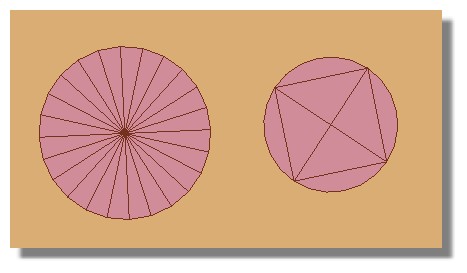
PS You can also Draw a radius then Copy / rotate * 3 by 90° i f you don't want use plugins

-
@box said:
I don't understand what it is you want to do but, if you are trying to place multiple components along a curved path you could use component stringer or copy along path.
Copy along path doesn't rotate, IIRC
thank you very much Pilou and Cotty, sounds great

-
Using Component Stringer you can position your components along the path at regular intervals. They will follow the axis of the path and you can specify if you want them to rotate.
Once you have positioned them you can always rotate them randomly or however you wish. One trick there is to make the centre of your component the axis. This way it will be inserted at the path and the move tool rotate points will be on the path. Making it easy to swivel the piece with the move tool while retaining it's original insertion point on the path.
Also, when you have placed all these components, you can treat them as guide points in a sense, if you want some of them to be a different component, simple select the ones you wish to change and in the component browser right click on the one you want and click Replace Selected. This will insert the new component in the selected places using the same orientation.
I have used a distinct shape so I can see the orientation in the image, I could now swivel and twist them then replace any or all of them with other shapes following the orientation setup.
You can always set up a rigging component that you can insert at the point you want the component to swivel on. It gives you rigging handles that allow you to easily orientate the component. The handles can be placed on a separate layer so you can turn them on and off.
-
Oh killer, thanks for all the info! Will defo look into that! Cheers
Advertisement







